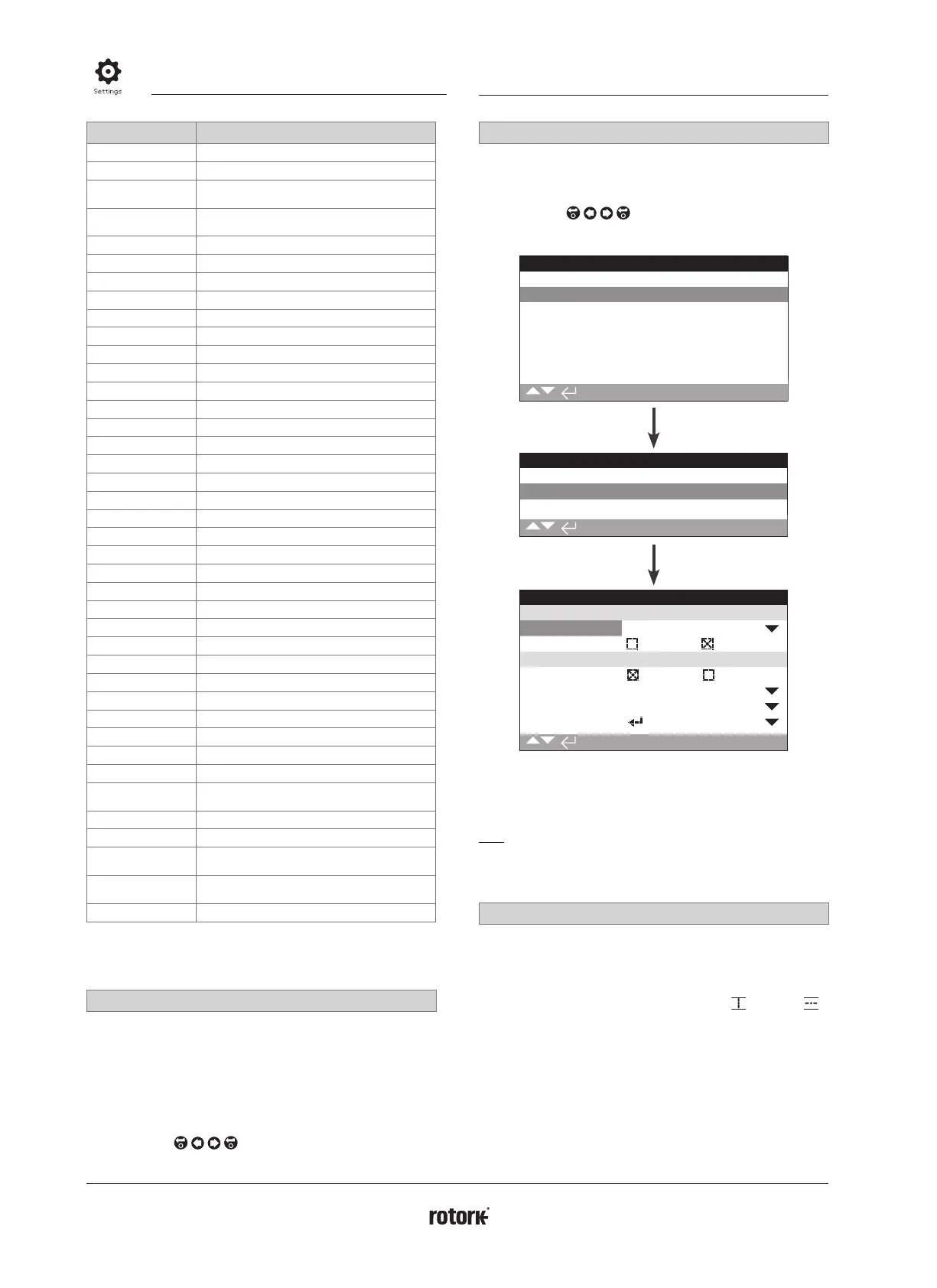A4US
US
A4
US A4
US
A4
A4 US
US
A4
US
A4
A4 US
12 IQ3 Full Configuration Manual – Section: Settings
Function Indication:
Torque Trip Torque trip closing or opening - any position
Torque Trip Mid Torque trip mid-travel, closing or opening
Motor Stall
At limit, motor energised – no output movement
detected
Mid Travel Stall
Not at limit, motor energised – no output movement
detected
Stop Selected Red selector set to STOP
Local Selected Red selector set to Local
Remote Selected Red selector set to Remote
Control Alarm ESD signal and/or interlock active
Monitor Monitor relay de-energised
ESD Active ESD signal applied
OP Interlock Active Open Interlock active
CL Interlock Active Close interlock active
Interlock Active Open and/or closed interlock active
Actuator Alarm Internal fault detected
Motor Over Temp Motor thermostat has tripped
Lost Phase 3-phase only: monitored phase 3 lost
24 V Supply Fail Internal 24 VDC supply failed (Terminals 4 & 5)
P Stroke Active Partial stroke underway
P Stroke Fail Partial stroke not completed
P Stroke Pass Partial stroke completed
Bluetooth Bluetooth communication in progress
Battery Low Battery low
Battery Discharged Battery discharged or missing
Digital Output Network option controlled
Maintenance Scheduled maintenance due
Hi Torque Alarm Set Hi torque value reached
Hi Hi Torque Alarm Set Hi-Hi torque value reached
Src 1 Coms Loss Communication failure with option 1 card
Src 2 Coms Loss Communication failure with option 2 card
NAMUR Maint. A NAMUR maintenance condition is active
NAMUR Out Of Spec. A NAMUR out of specification condition is active
NAMUR Func. Check A NAMUR function check condition is active
NAMUR Failure A NAMUR failure condition is active
Over Modulation Starts per hour has been exceeded
Motor Enable
Active when motor enable is inhibiting electrical
operation
Maintain Enabled Open/Close signals are maintained
HMI Loss HMI will not be lit up
General alarm
Anything which constitutes an alarm out of the
‘function’ list triggers this alarm
Bat Backup Avail
Checks availability of battery, checks if battery is
charged
Bat Backup Ctrl Checks if the battery is in control
If NAMUR 107 relay functions are used, refer to 5.6 for NAMUR
107 condition settings.
3/37 Contact
Each relay contact output can be configured as normally open
(make on condition) or normally closed (break on condition).
N/O - The contact will complete the circuit when the set function
is present, normally open, refer to 2/37 Contact Function.
N/C - The contact will break the relay circuit when the set function
is present, normally closed, refer to 2/37 Contact Function.
To change use
. The checkbox will indicate the
selected contact type.
4/37 Position
If the relay function relates to an actuator position, for example
Pos % Open, this setting will become available to edit. Range
0% - 100%.
To change use
. The slider control will indicate
the set position value.
Settings
Limits
Indication
Control
ESD
Security
Defaults
Indication
Contacts
Local Display
Analogue
Local Display
LCD
Home Screen Position
Power Save On Off
LED
Close LED Green Red
Mid Travel LED Off
Alarm LED Alarms
LCD / LED Test
1/7
The Local Display settings page is shown in its default
setting.
LCD
The displayed home screen language can be selected and power
save mode can be activated.
1/7 Home Screen
Refer also to PUB002-039 (IQ) or PUB002-065 (IQT)
Available Home screens included in the drop down list box:
Position (default) - Display indicates the current valve position
to one decimal place. Icons are used for closed and open
limit positions.
Torque (A) + Pos – Display indicates current valve position
to one decimal place as Position (above) plus analogue torque
indication scaled 0% to 100% of rated torque, shown at the top
of the display.
Torque (D) + Pos – Display indicates current valve position
to one decimal place as Position (above) plus digital torque
indication scaled 0% to 99% of rated torque. If the actuator
develops torque greater than 99% then "Hi" will be displayed.
2.2.2 Indication – Local Display
2.2.1 Indication – Contacts
continued