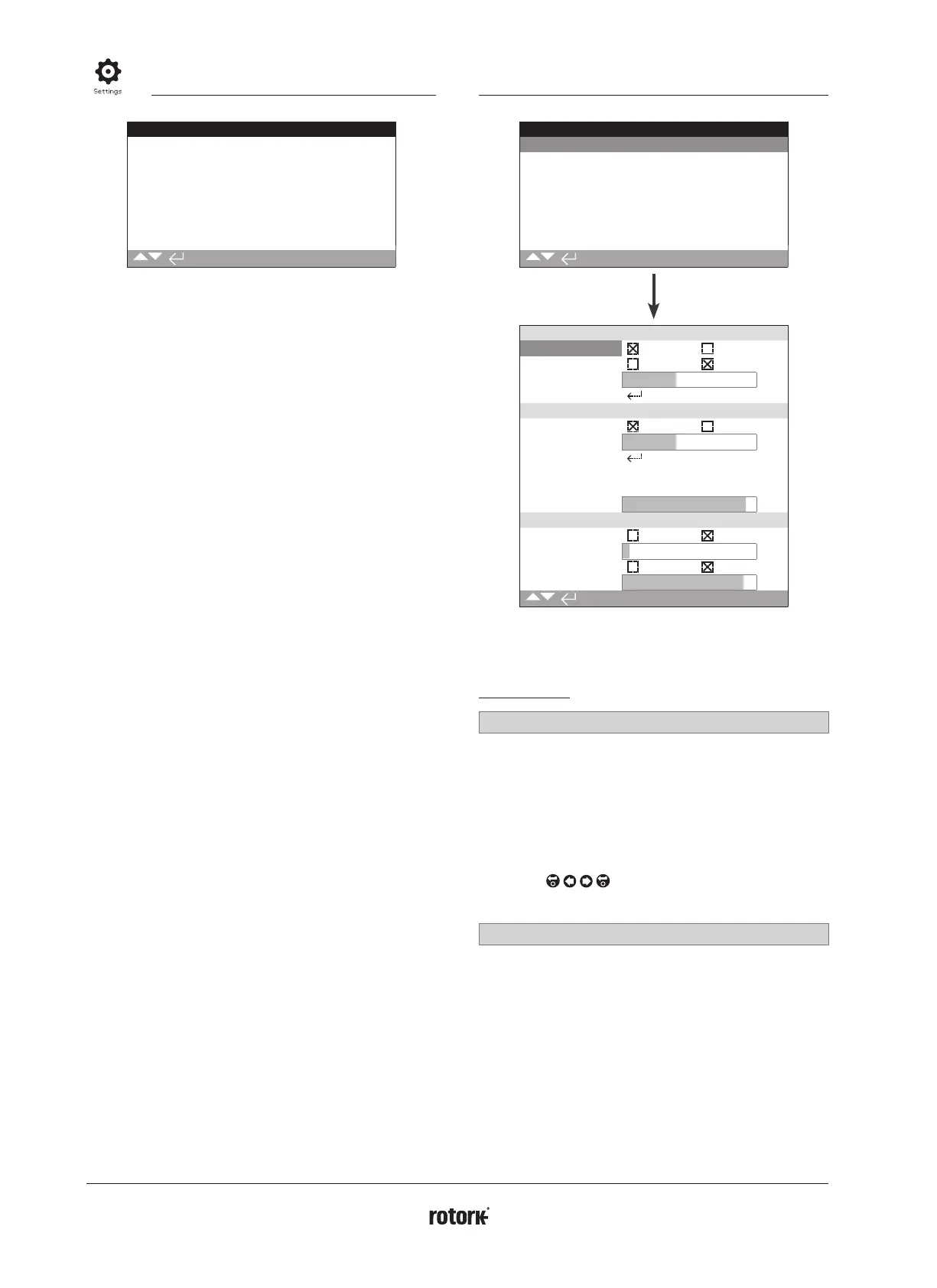A4US
US
A4
US A4
US
A4
A4 US
US
A4
US
A4
A4 US
8 IQ3 Full Configuration Manual – Section: Settings
Settings
Limits
Indication
Control
ESD
Security
Defaults
2. Settings Menu Page
2.1 Limits 8
2.2 Indication 11
2.2.1 Contacts 11
2.2.2 Local Display 12
2.2.3 Analogue 14
2.3 Control 14
2.3.1 Local Control 15
2.3.2 Remote Control 16
2.3.3 Interrupter Timer 31
2.4 ESD 32
2.5 Security 34
2.6 Defaults 35
Settings
Limits
Indication
Control
ESD
Security
Defaults
Close Settings
Direction Clock Anti
Action
Limit Torque
Torque 40%
Set Limit
Open Settings
Action
Limit Torque
Torque 40%
Set Limit
Turns 14.9
Position
49.6
Speed
*
90%
Torque Limit Bypass
Opening
On Off
OP Bypass Pos 5%
Closing On Off
CL Bypass Pos 95%
1/15
* IQT builds only
The Limits page is shown above with the default settings.
Close Settings
1/15 Close Direction
Sets the output rotation direction required to close the valve.
Using the handwheel, manually operate the actuator to establish
valve closing direction.
Clock (default) – clockwise rotation of the actuator closes the
valve.
Anti – anti-clockwise (counter clockwise) rotation of the actuator
closes the valve.
To change,
. The checkbox will indicate the set
closing direction.
2/15 Close Action
The actuator can be configured to close on torque for seating
valve types or limit for non-seating valve types.
Refer to Valve manufacturer for recommended setting.
In the absence of valvemaker instruction refer to the
following table:
2. Settings 2.1 Settings – Limits
