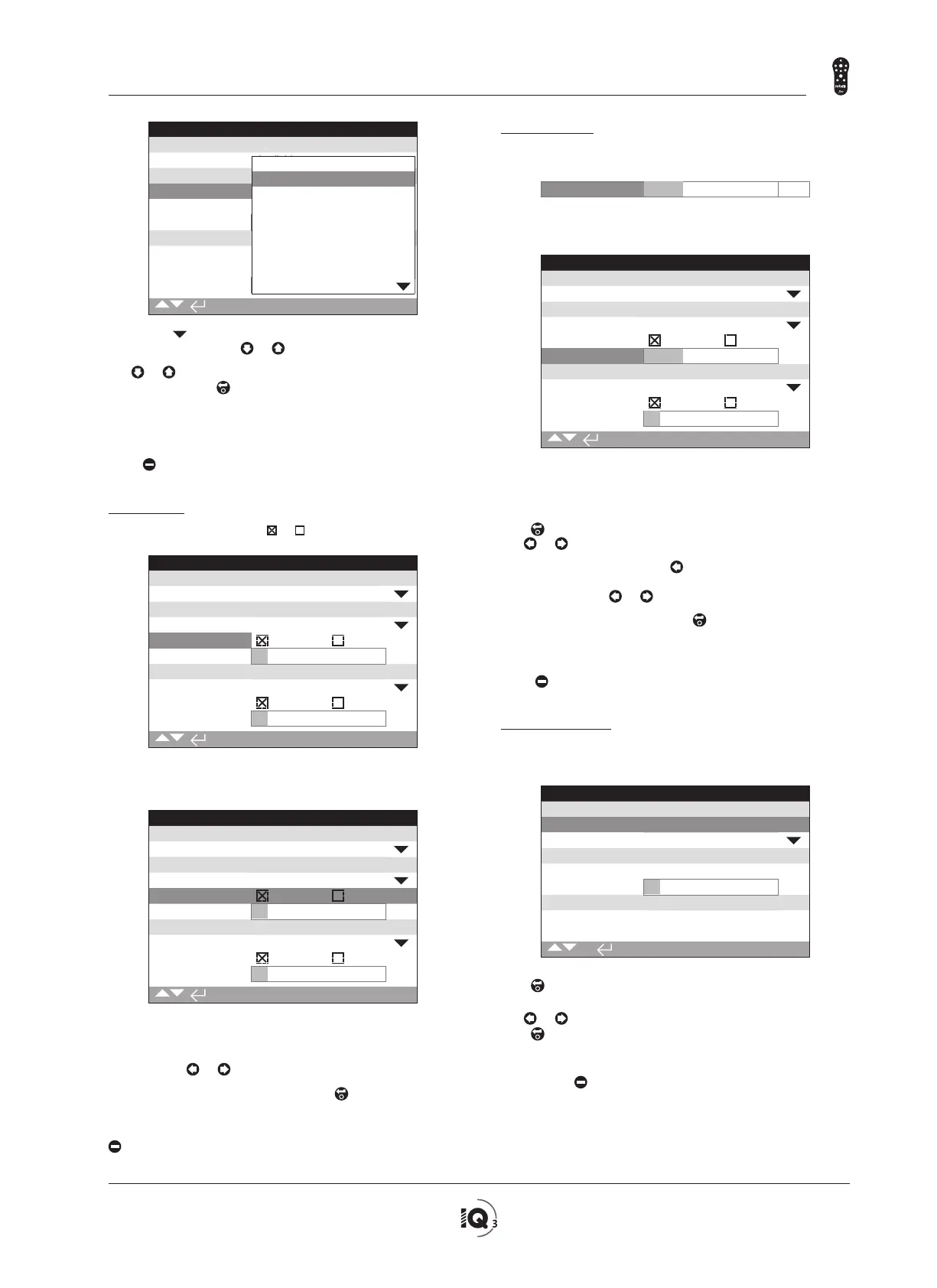A4US
US
A4
US A4
US
A4
A4 US
US
A4
US
A4
A4 US
IQ3 Full Configuration Manual – Section: Introduction 5
1.1 Using the Rotork Setting Tool
continued
Contacts
Monitor Relay
Mode Available
S1
Function Closed Limit
Contact
N/O N/C
Position 0%
S2
Function Open Limit
Contact
N/O N/C
Position 0%
2/37
Disabled
Closed Limit
Open Limit
End Position
Pos. % Open
Mid Travel
Motor Running
Closing
The symbol in the drop down box indicates more functions
are available by scrolling or .
Use or to scroll through the list until the required function
is highlighted. Press to select. The drop down list box will
close and the selected function will be saved and shown on the
page.
To exit the drop down list without saving a new setting
press to return to the previous page.
Checkboxes
Check boxes are indicated by or .
Contacts
Monitor Relay
Mode Available
S1
Function Closed Limit
Contact
N/O N/C
Position 0%
S2
Function Open Limit
Contact
N/O N/C
Position 0%
3/37
An example for the S1 indication contact type check box is
shown above.
Contacts
Monitor Relay
Mode Available
S1
Function Closed Limit
Contact
N/O N/C
Position 0%
S2
Function Open Limit
Contact
N/O N/C
Position 0%
3/37
When selected (password entered if applicable, refer to 1.3), the
current mode will be highlighted.
Use either the or to toggle between modes.
Once the required mode is checked, press
to select. The
selected mode will be saved and shown as checked on the page.
To exit the checkbox without saving a new setting, press
to return to the page.
Slider controls
Slider controls graphically indicate the set value followed by the
exact numerical value, for example:
Position 35%
The range covered by the slider is fixed and is determined by
its function.
Contacts
Monitor Relay
Mode Available
S1
Function Pos % Open
Contact
N/O N/C
Position 35%
S2
Function Open Limit
Contact
N/O N/C
Position 0%
4/37
An example of the S1 indication position value is shown above.
The S1 contact function of Pos.% Open indication will show the
valve position at which the contact will change state.
Press
(enter password if applicable, refer to 1.3).
Use or to decrease or increase the value.
Slider controls wrap round so a key press on a minimum value
will wrap round and indicate the maximum value. The value step
changes increase as or is held down.
Once the required value is set press
to select. The selected
value will be saved and shown on the page.
To exit the slider control without saving a new setting,
press
to return to the page.
Numerical values
Numerical values relate to fields such as time or address - shown
in the example below.
Stopped
Pakscan
Address 3
Baud Rate 2400
Position
Update Times (s)
1
Deviation 5%
Torque
Update Times (s) 5
1/8
Press (enter the password if applicable, refer to 1.3).
Use or to decrease/increase the numerical value.
Press to select.
To exit the numerical value control without saving a new
value, press
to return to the previous page.
ACTUATOR
SETTING TOOL