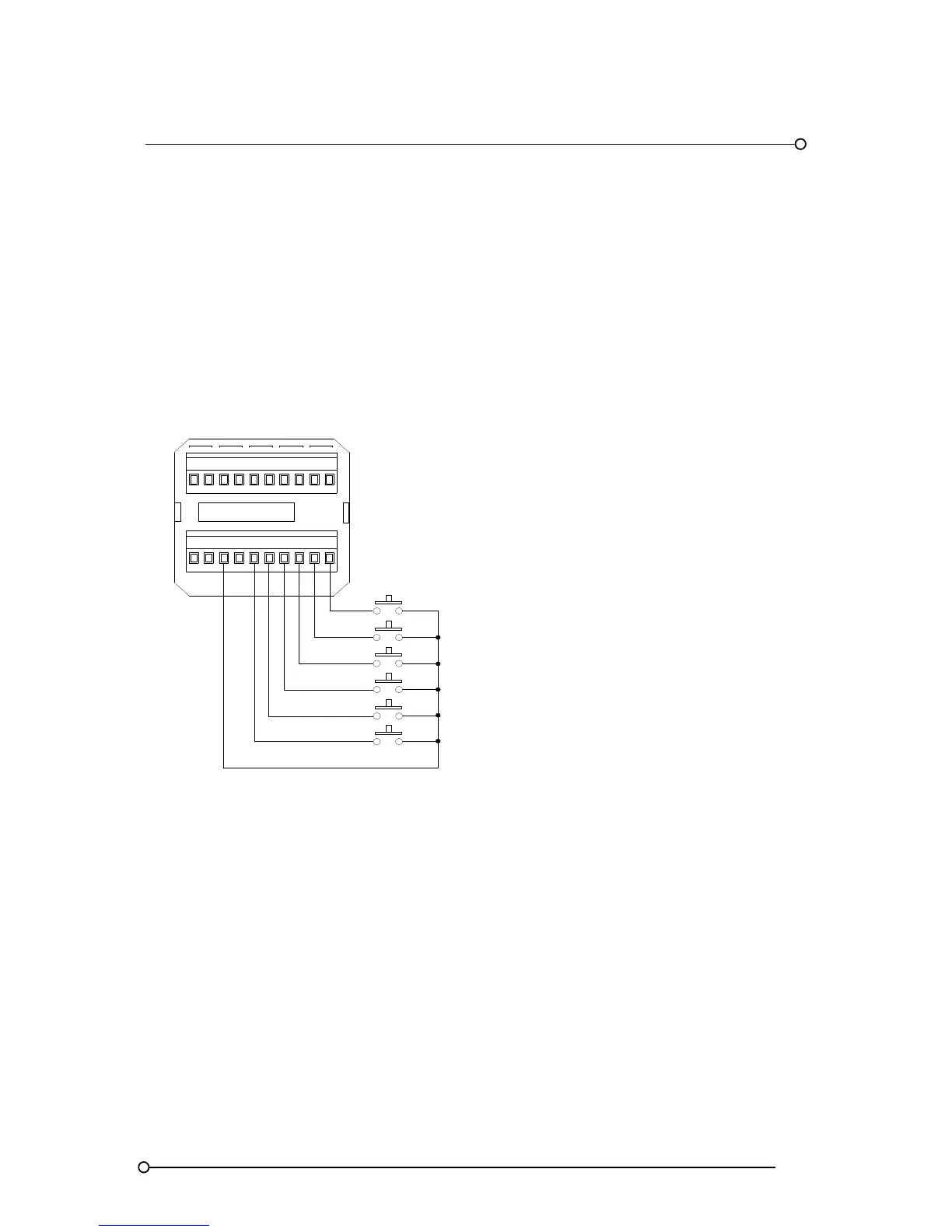RTK Series 725 Annunciator
17
3.15 Remote Pushbutton Inputs
Remote pushbuttons can be connected to the P725 SPR module either in place of or in addition to
the integral pushbuttons or to allow multiple annunciators to share common pushbuttons for example
a common mute pushbutton mounted in the operator desk console. The pushbuttons should be of
the normally open, momentary type and it is recommended that if long cable runs are required
through electrically noisy environments a screened cable is used with the screen connected to a
suitable instrument earth at one end only. Please note:- When the annunciator is in the configuration
mode with the CONF switch in the ON position all integral or remote pushbutton inputs are disabled
until the unit has been returned to its normal operating state.
Remote Pushbutton Wiring
SUPPLY 24VDC
SPR
HNA HNB
GPA GPB
MULT
FIRST RESET
MUTE
SYSTEM TEST
RESET
ACKNOWLEDGE
LAMP TEST
OV OVC+V +VC
T A R
ST
M FR
Please note:-
The common return for the remote pushbutton inputs is always +V (+24VDC) on all versions.
IMPORTANT:- +VC should not be used as in some applications this terminal is used to provide the
connection for High Voltage signal input power @ 48VDC, 125VDC, 120VAC or 240VAC.
3.16 Terminations
All active cells within the annunciator are provided with quick disconnect (2) part pluggable, rising
clamp, terminals capable of accepting up to 2.5mm² cable. In the unlikely event that a card fails the
associated field wiring can remain connected and the terminal temporary unplugged to allow removal
and replacement of the associated card.
3.17 Failsafe Mode
All relays are configured in their default setting as energised. The relays will de-energise on trip or in
the case of a power failure.