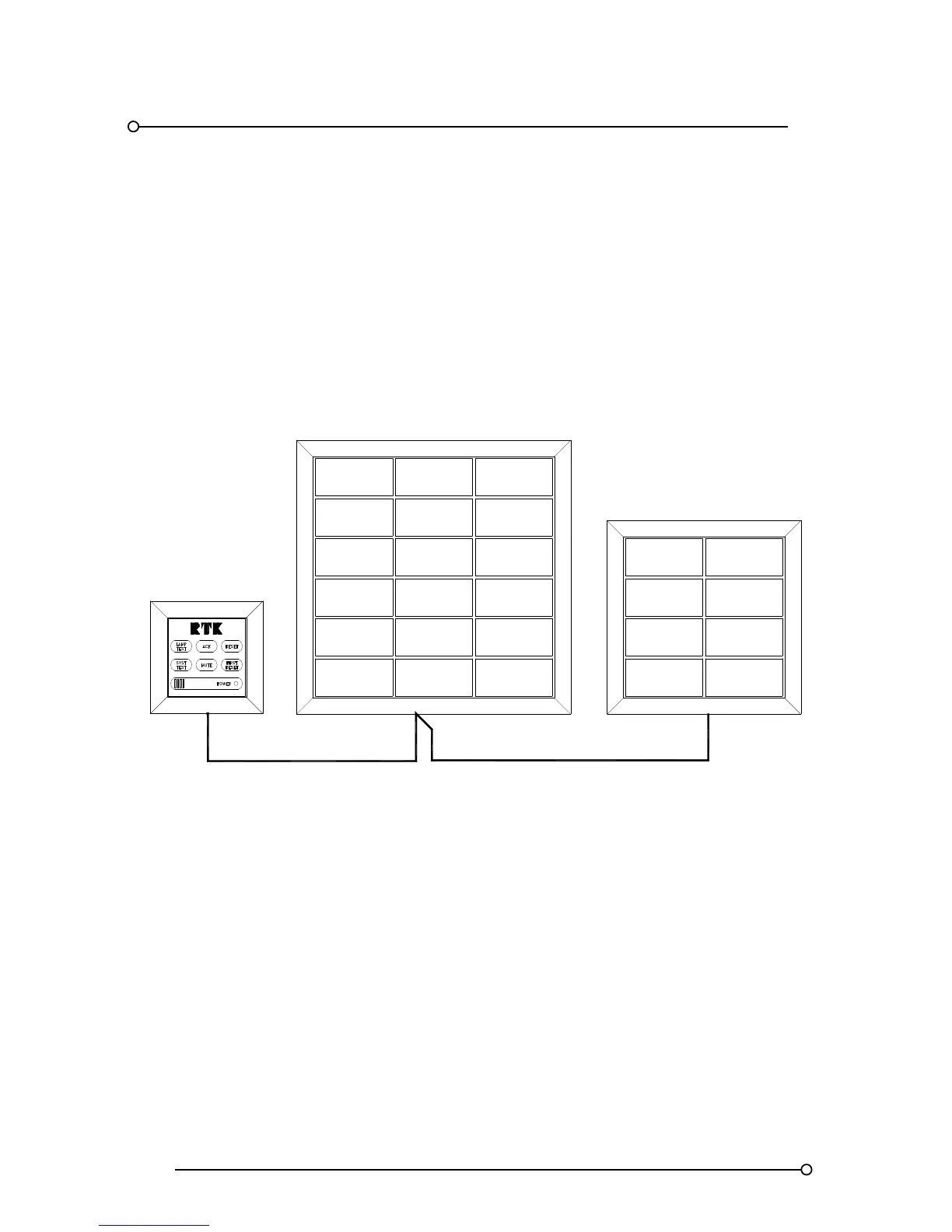RTK Series 725 Annunciator
54
17.3 P725 Systems With Remote Pushbutton/Programming Module
As an option the pushbutton/programming module, which is required to control the alarm sequence
and to allow each channel to be programmed, can be located remote from the annunciator fascia.
One pushbutton module is capable of controlling a maximum of 256 alarm ways either in a single
cabinet or distributed between multiple annunciators. The remote pushbutton module is equipped
with terminals for the 24VDC logic supply, remote pushbuttons (if required) and the five common
relays. When using the programming module it is necessary to see the alarm channel windows you
are programming therefore the position of the module cannot be beyond a reasonable visual range.
Interconnections between units is via a 26 way ribbon cable which is available from RTK if required
Typical Applications Using Remote Pushbutton Module
UPTO A MAX OF 256
ALARM CHANNELS
17.4 Options For Mounting The Remote Version Of The Pushbutton Module
The remote Pushbutton/Programming module can be supplied suitable for:-
17.5 Panel Mounting Version
With this option the unit is mounted through a single panel cut-out and retained using the supplied
panel mounting clamps.
17.6 DIN-Rail Mounting Version
As an option the unit can be supplied with an optional DIN rail mounting to allow it to be mounted in
the back of the associated panel.
17.7 Wall Mounting Version
A wall mounting enclosure is also available which will house the pushbutton module plus
pushbuttons for test, acknowledge and reset and a 90dB audible alarm, if required.
