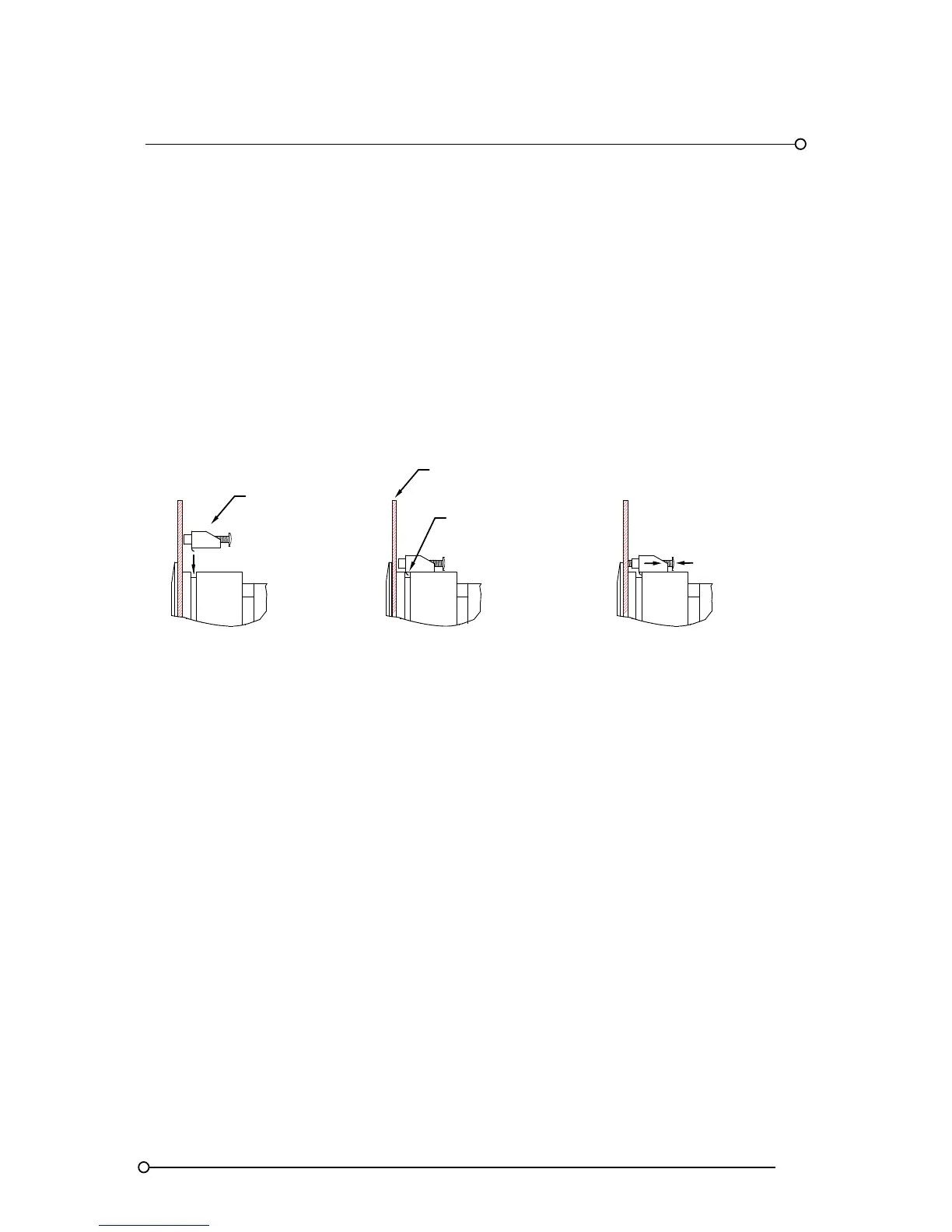RTK Series 725 Annunciator
27
7.3 Panel Mounting Clamps
The annunciator is shipped with the panel mounting clamps fitted to the sides of the unit these must
be removed to allow the unit to be placed in the panel cut out and secured from behind. Once the
unit has been placed in the panel cut out the panel clamps and screws are used to secure the unit as
shown below. Maximum panel thickness 5mm
Securing the Annunciator into the panel
PANEL CLAMP
WITH SCREW
PANEL
AS SCREW TIGHTENS
CLAMP IS SECURED
TO FRAME SECTION
SIT HOOK ON CLAMP
INTO GROOVE IN FRAME
1 2 3