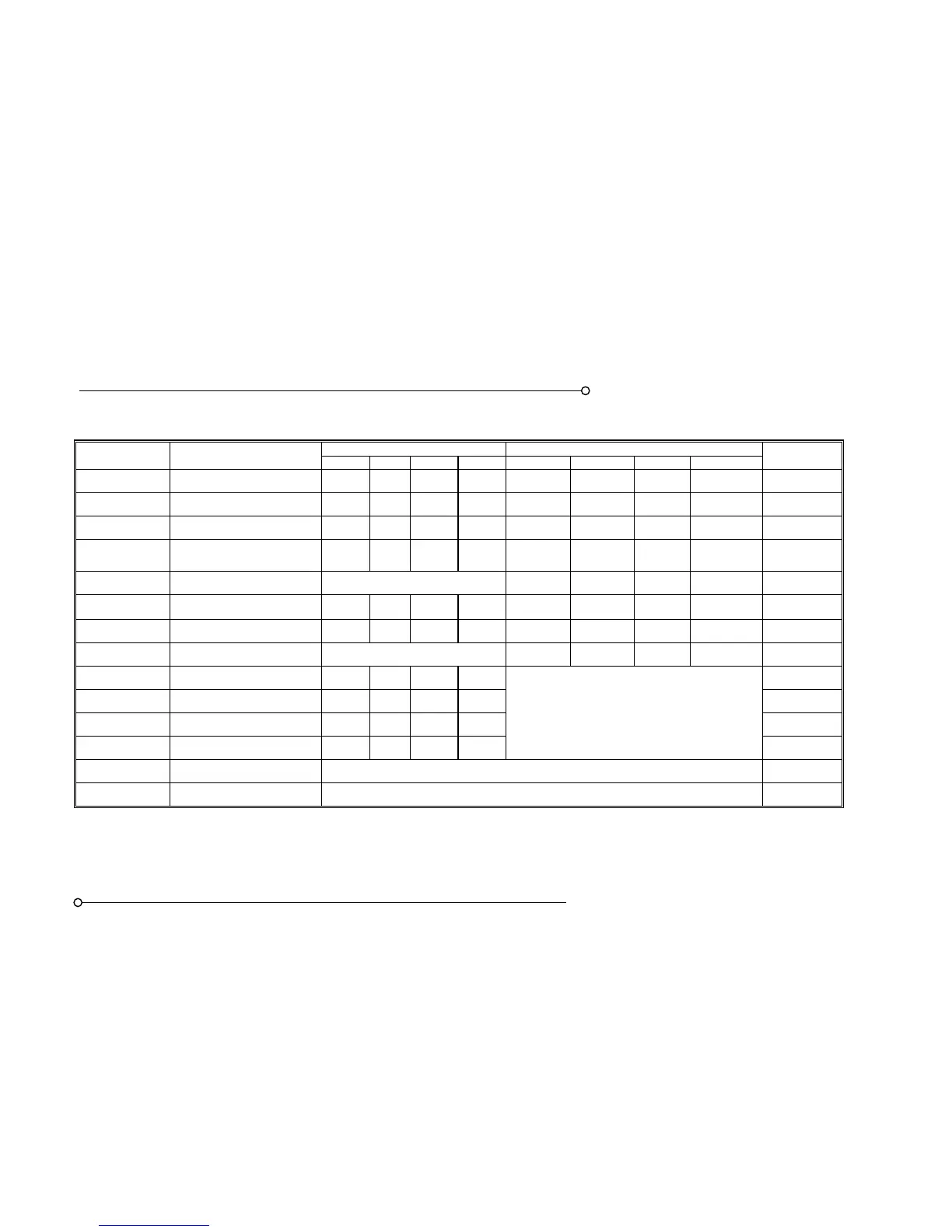F3 Manual / Automatic Reset OFF ON ON OFF ON OFF ON OFF OFF
F4 Lock In / Non Lock In OFF OFF ON OFF OFF OFF OFF OFF OFF
F5 Ringback Sequence OFF OFF OFF ON OFF OFF OFF OFF OFF
F6 2 Pushbutton Operation OFF OFF OFF OFF OFF OFF OFF OFF OFF
F10 First Up Seq. FO ** Set To On For Slow Flash OFF OFF OFF OFF OFF
F11 First Up Seq. F1 OFF OFF OFF OFF ON OFF OFF OFF OFF
F12 First Up Seq. F2 OFF OFF OFF OFF OFF ON OFF OFF OFF
F13 First Up Seq. F3 ** Set To On For Fast Flash OFF OFF ON ON OFF
F14 First Up Group A OFF OFF OFF OFF
When using First-Up sequences
Functions F14 to F17 allow the user to link each
channel into the required First-Up Group A, B, C
or D. Channels can linked to more than one
group if required.
OFF
F15 First Up Group B OFF OFF OFF OFF OFF
F16 First Up Group C OFF OFF OFF OFF OFF
F17 First Up Group D OFF OFF OFF OFF OFF
F23 Critical Horn Drive Channels selected to F23 will drive the internal horn and critical horn relay OFF
F24 Non Critical Horn Drive Channels selected to F24 will drive the non-critical horn relay only OFF
** Note 1 When using Std. ISA sequences Functions F10 or F13 sets the preferred Flash Rate, F10 = slow flash F13 = fast flash.