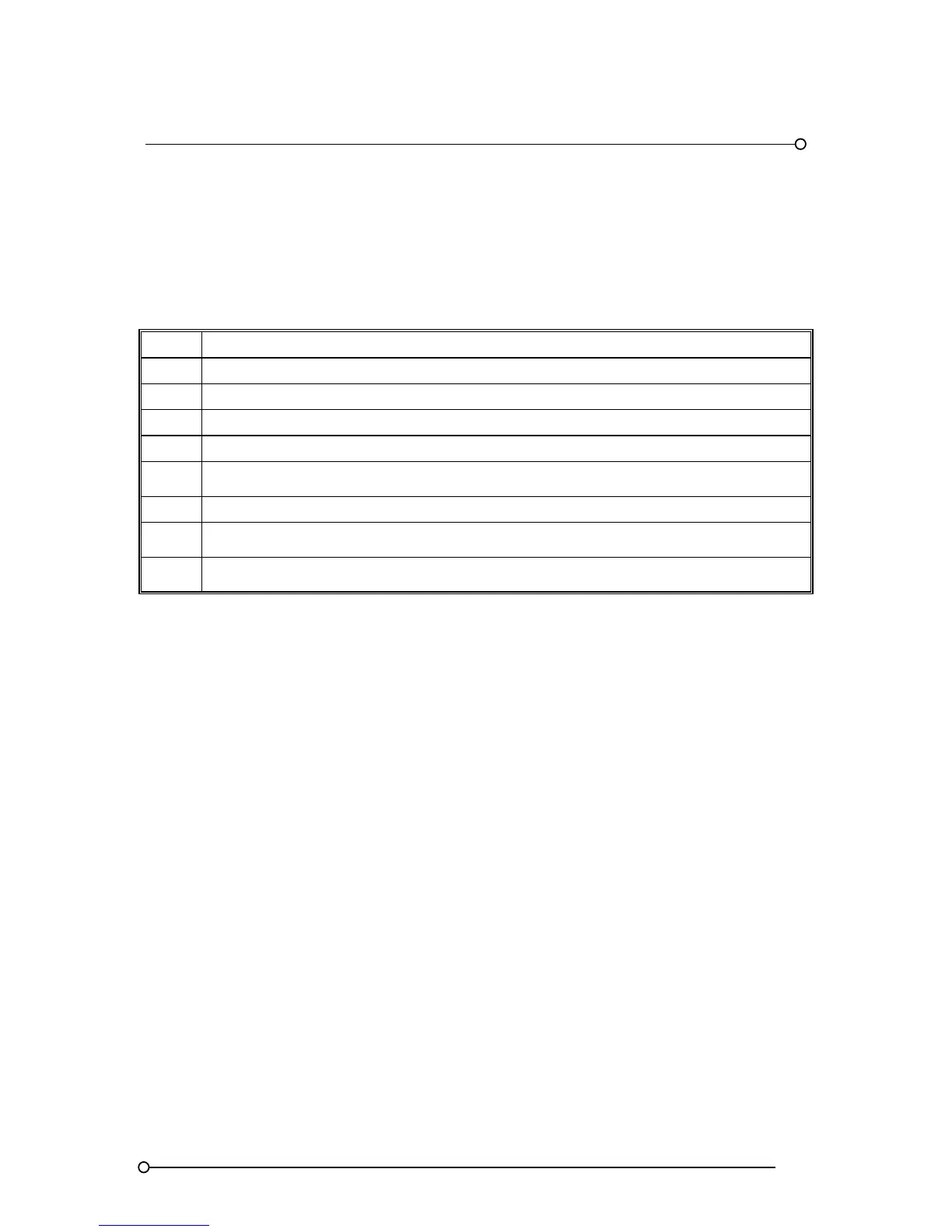RTK Series 725 Annunciator
89
30. Commissioning
A qualified technician properly trained and authorised to work with this type of equipment should
carry out commissioning and servicing operations. The following procedure is a summary of the
steps normally taken when installing an alarm system. This is the absolute minimum requirement and
will generally be supplemented by a number of additional checks relating to the particular application
and installation.
STEP FUNCTION
1 Check all external customer connections to the annunciator are free from earth faults.
2 Ensure the annunciator has been correctly earthed using appropriate sized cable.
3 Check that all customers wiring added during installation is secure and correctly wired.
4 Apply a 24vdc logic supply and check that the power on LED illuminates correctly.
5
Press the system test pushbutton to check that all active alarm channels flash and the
audible alarm sounds in accordance with the programmed sequence.
6 Press the remaining pushbuttons required to control the programmed sequence.
7
Refer to the section on programming and check that all of the required functions have been
correctly set.
8
Initialise each channel one by one from the field device to check that the laser printed film
legend and filter colour matches the associated process.