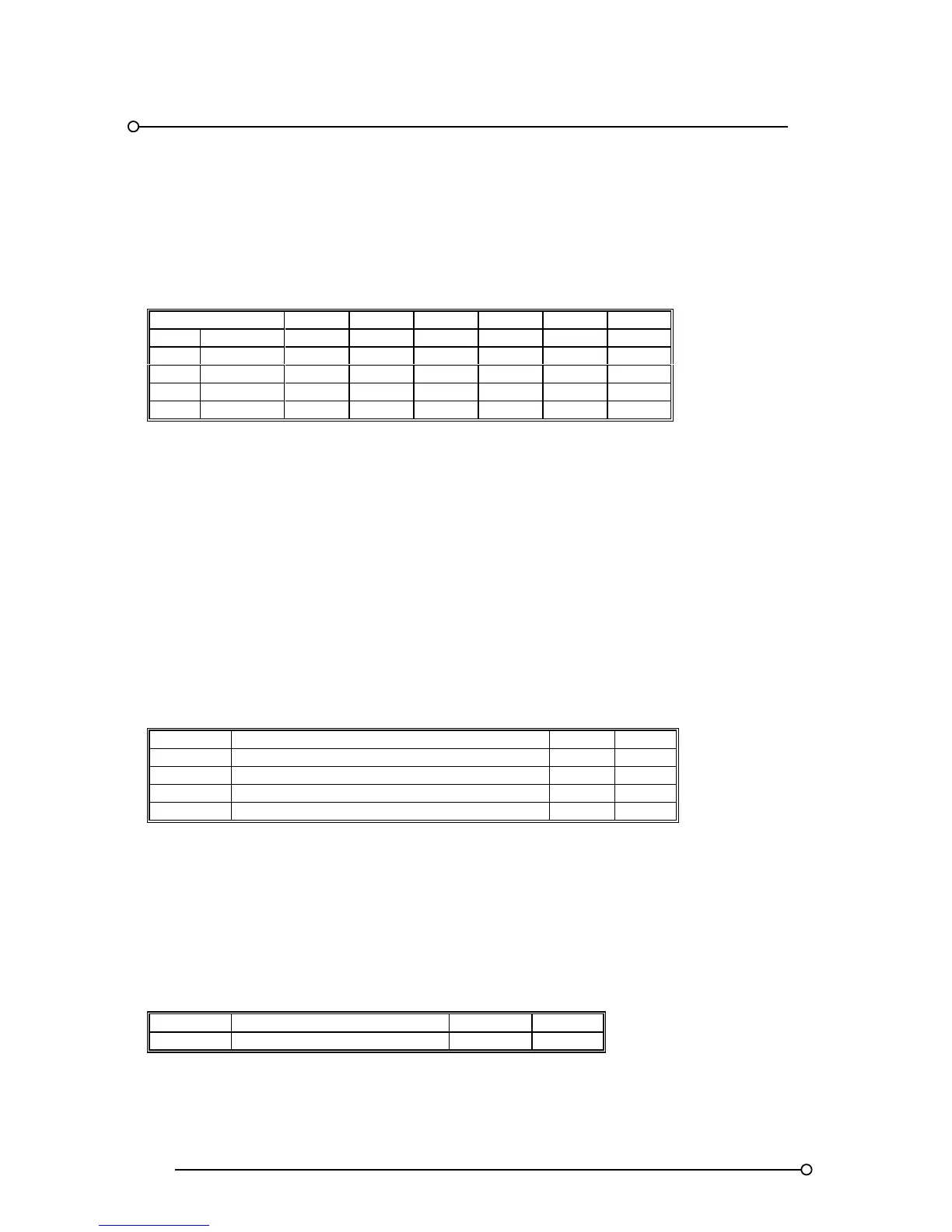RTK Series 725 Annunciator
80
Serial Interface Card Address selection
Each annunciator needs to have a node address selected which must be between 0 and 63. It is this
address that makes the annunciator unique and allows the external equipment to communicate to a
defined annunciator within a multi-drop system. The following examples are provided as a guide to
setting the address
ADDRESS 32 16 8 4 2 1
NO. BINARY SW1-6 SW1-5 SW1-4 SW1-3 SW1-2 SW1-1
0 0000000 OFF OFF OFF OFF OFF OFF
1 0000001 OFF OFF OFF OFF OFF ON
2 0000010 OFF OFF OFF OFF ON OFF
3 0000011 OFF OFF OFF OFF ON ON
Enable Remote Serial Pushbutton Control
In systems connected to a remote device via the communications link it is sometimes a requirement
for the pushbutton control to be provided externally via the communications port.SW1-7 should be
set to the ON position in applications which require a slave P725 to mimic the functions of a master
unit. The local pushbutton will remain operational even if this feature is enabled.
Lamp or LED Outputs
SW1-8 should be set to the ON position in applications using filament lamps to display the serial
communication watchdog alarm within the annunciator (typically located above the integral
pushbutton module).
SW1-8 should be set to the OFF position in applications using “fit & forget” LED assemblies in place
of filament lamps.
SW2 Selection
The table below indicates additional communication parameters that can be set by the user.
SW2-* FUNCTION ON OFF
SW2-1 Set communication baud rate 4800 9600
SW2-2 Set Modbus protocol type RTU ASCII
SW2-3 Set parity type ODD EVEN
SW2-4 Set as Modbus master or slave Master Slave
All switches are factory set to off as default so it is only necessary to make changes if the standard
parameters do not suit the particular configuration.
The master/slave selection is only used when a P725 annunciator is using the serial communication
link to communicate to another P725 annunciator in a master / slave configuration as detailed earlier.
Option MOD C7 High Speed Communication Version
As an option the Communication port can be supplied as a high speed version with the following
selectable speeds.
SW2-* FUNCTION ON OFF
SW2-1 Set communication baud rate 19200 38400
