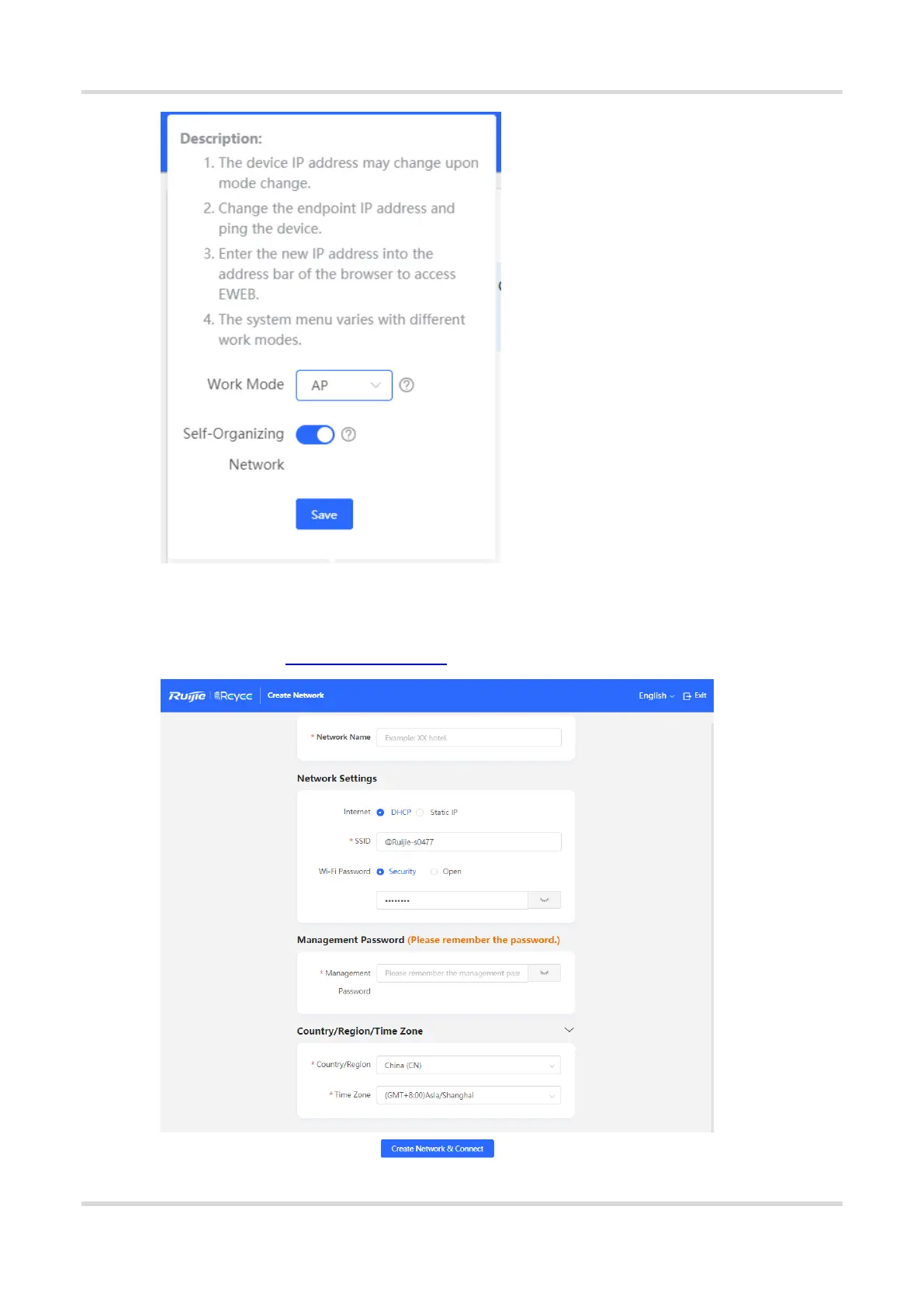Web-based Configuration Guide 1 Login
9
(2) After mode switching, the device will restart. After restart, the WAN port on the device obtains an IP address
through DHCP and accesses the network by using a dynamic IP address. The default Internet connection type
is DHCP mode. You can use the default value or manually configure a static IP address for the WAN port. For
details, see Section 1.5.2 Configuration Steps.
