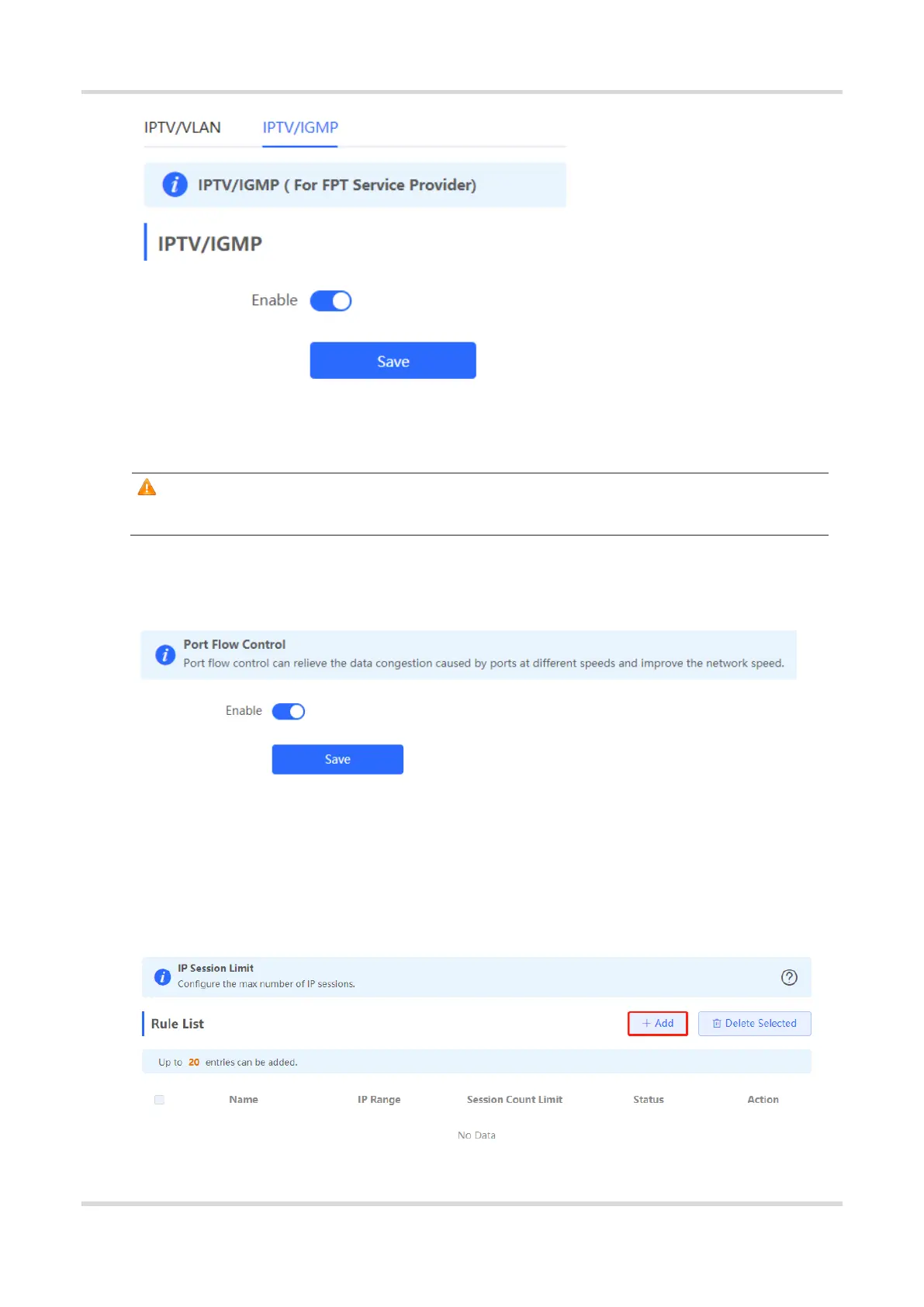Web-based Configuration Guide 1 Network Settings
83
3.18 Port Flow Control
Caution
Only the RG-EG105G-E and RG-EG210G-E support this function.
Choose Local Device > Advanced > Port Settings.
When wired ports of the device work in different rates, data blocking may occur, leading to slow network speed.
Enabling port flow control helps relieve the data congestion.
3.19 Limiting the Number of Connections
Choose Local Device > Advanced > Session Limit.
This function is used to control the maximum number of connections per IP address.
Click Add to add an IP session limit rule.
