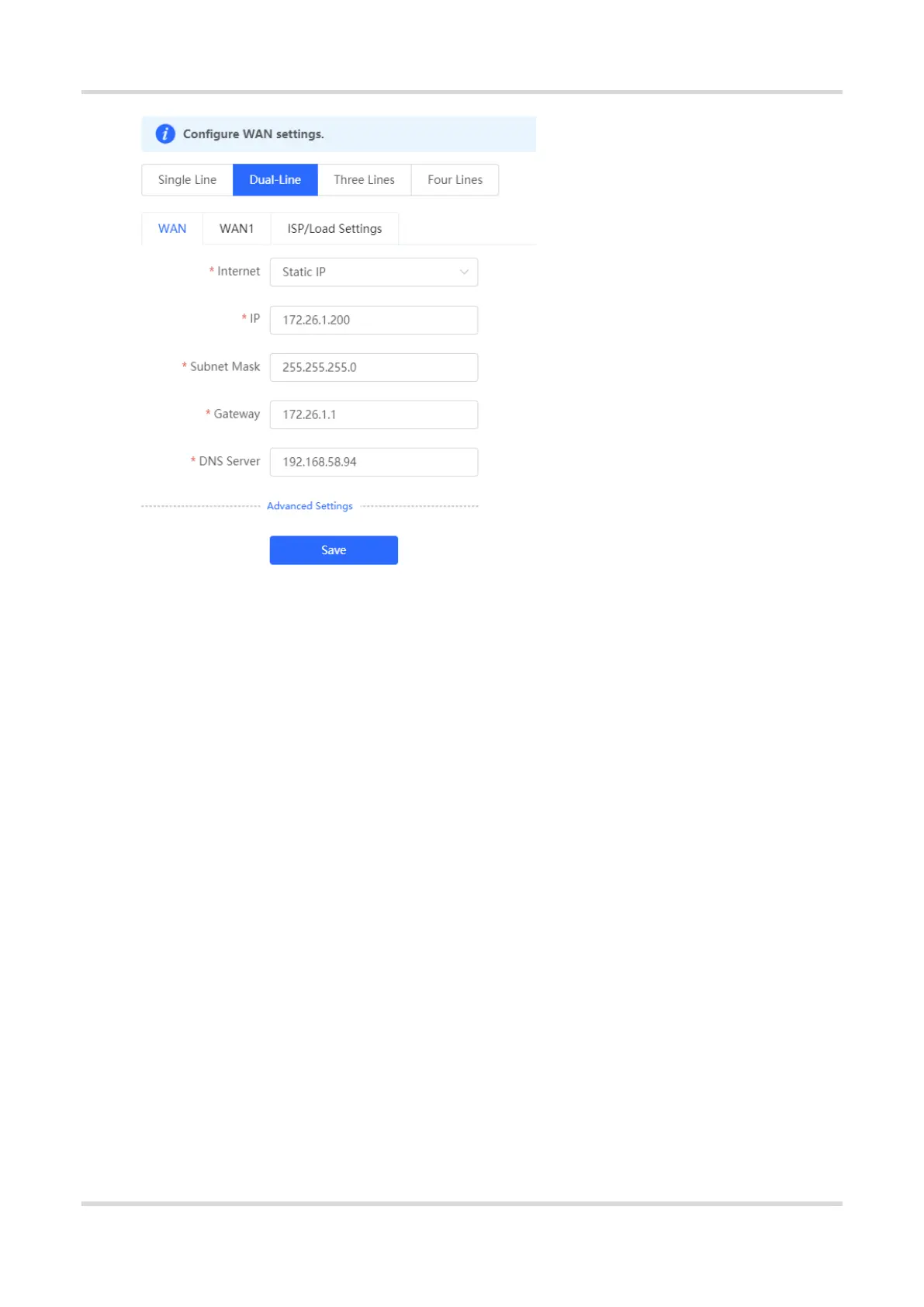Web-based Configuration Guide 1 Network Settings
37
3.3.2 Modifying the MAC Address
Choose Local Device > Basics > WAN > Single Line/Dual-Line/Three Lines/Four Lines > Advanced Settings.
Sometimes, the provider restricts Internet access of devices with unknown MAC addresses out of security
considerations. In this case, you can change the MAC addresses of the WAN ports to valid MAC addresses.
Click Advanced Settings, enter a MAC address, and click Save. You do not need to modify the default MAC
address unless otherwise specified.
