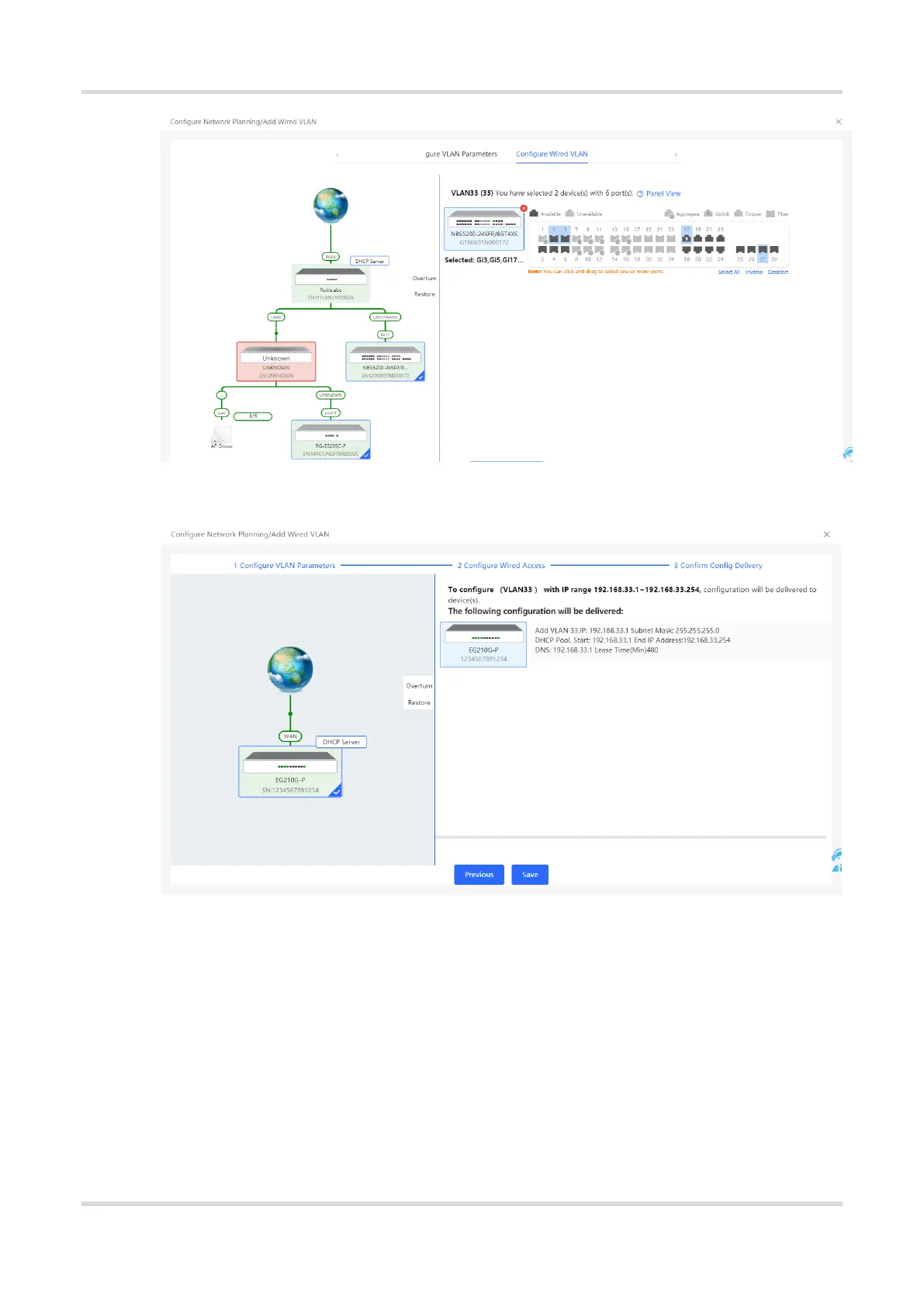Web-based Configuration Guide 1 Network-Wide Monitoring
20
(4) Confirm that the configuration items to be delivered are correct and then click Save. Wait a moment for the
configuration to take effect.
2.3.2 Configuring the Wireless Network
(1) Click Add Wi-Fi VLAN to add wireless network configuration.
(2) Set the SSID, Wi-Fi password, and applicable bands. Click Next.
