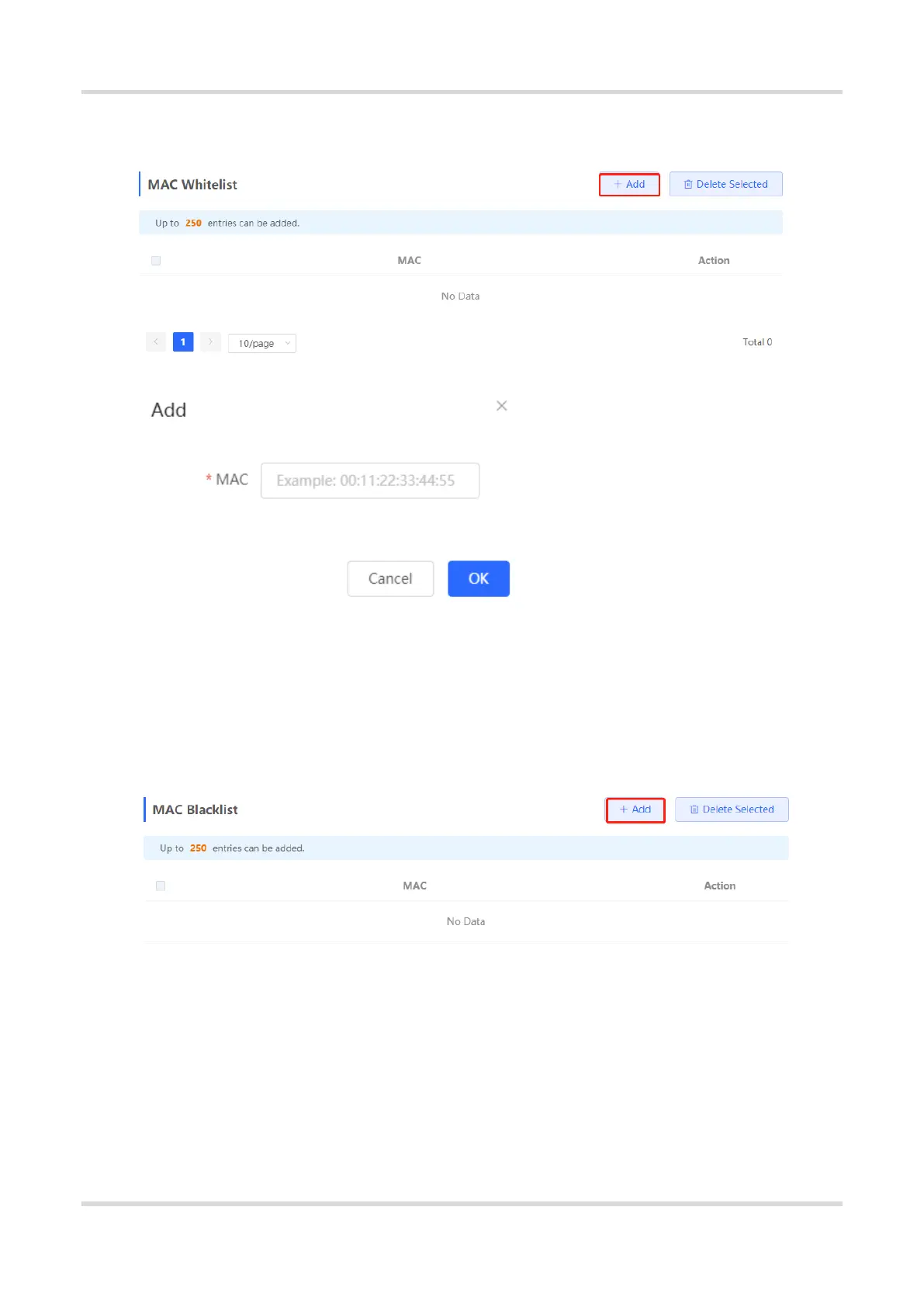Web-based Configuration Guide AP Management
130
Click Add. In the dialog box that appears, enter the MAC addresses of authentication-free users, and then click
OK. A maximum of 250 entries are supported.
6. Configuring a User MAC Blacklist
Choose Local Device > Advanced > Authentication > Whitelist > MAC Blacklist.
User MAC blacklist: Clients whose MAC addresses are in the blacklist are prohibited from accessing the Internet.
Click Add. In the dialog box that appears, enter the MAC addresses of users in the blacklist, and then click OK.
A maximum of 250 entries are supported.
