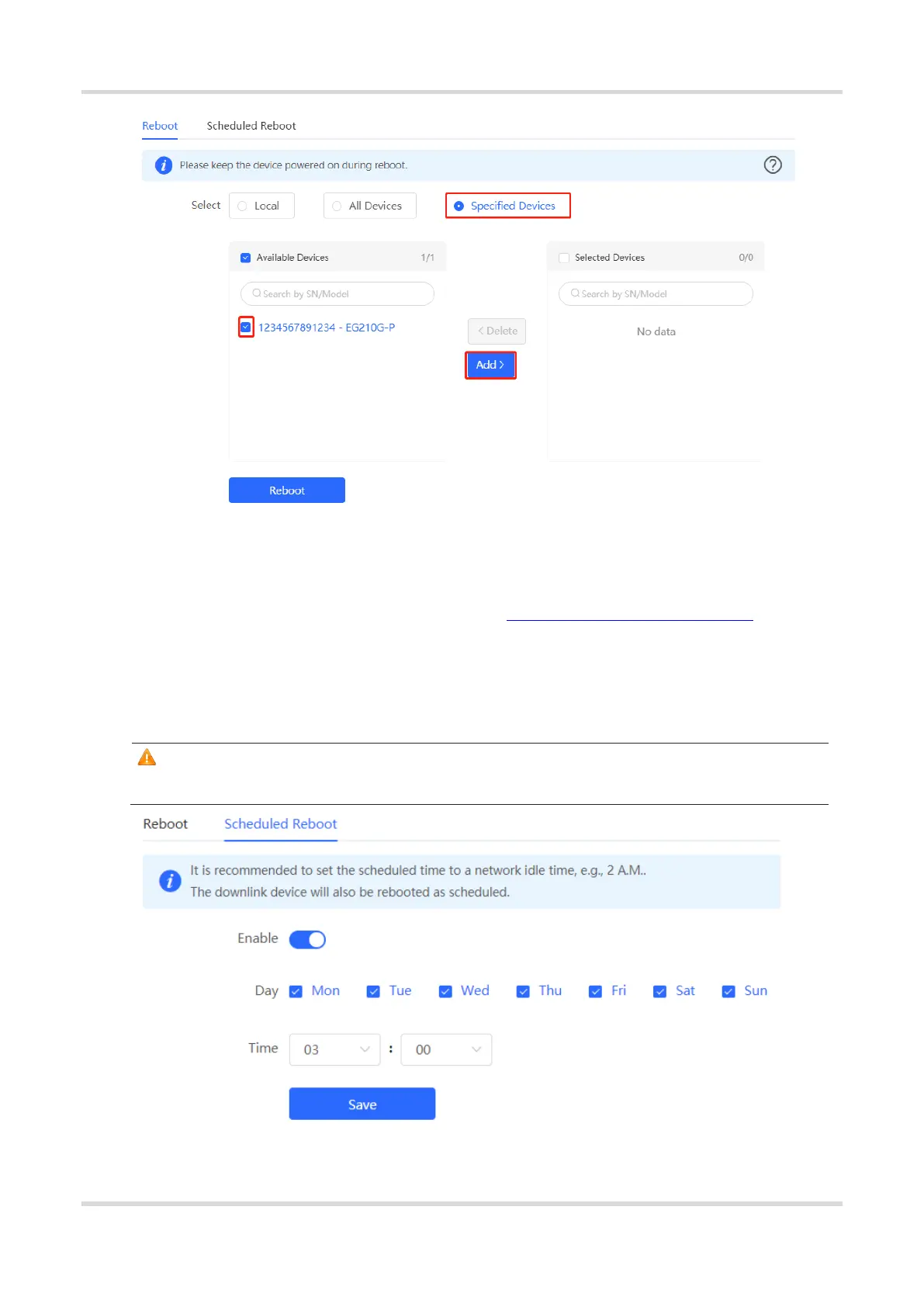Web-based Configuration Guide System Management
2104
10.5 Configuring Scheduled Reboot
Confirm that the system time is accurate to avoid network interruption caused by device reboot at wrong time. For
details about how to configure the system time, see Section 9.6 Setting and Displaying System Time.
Choose System > Reboot > Scheduled Reboot.
Turn on Enable, and select the date and time of scheduled reboot every week. Click Save. When the system time
matches the scheduled reboot time, the device will restart. You are advised to set scheduled reboot time to off-
peak hours.
Caution
The operation affects the whole network. Therefore, exercise caution when performing this operation.
