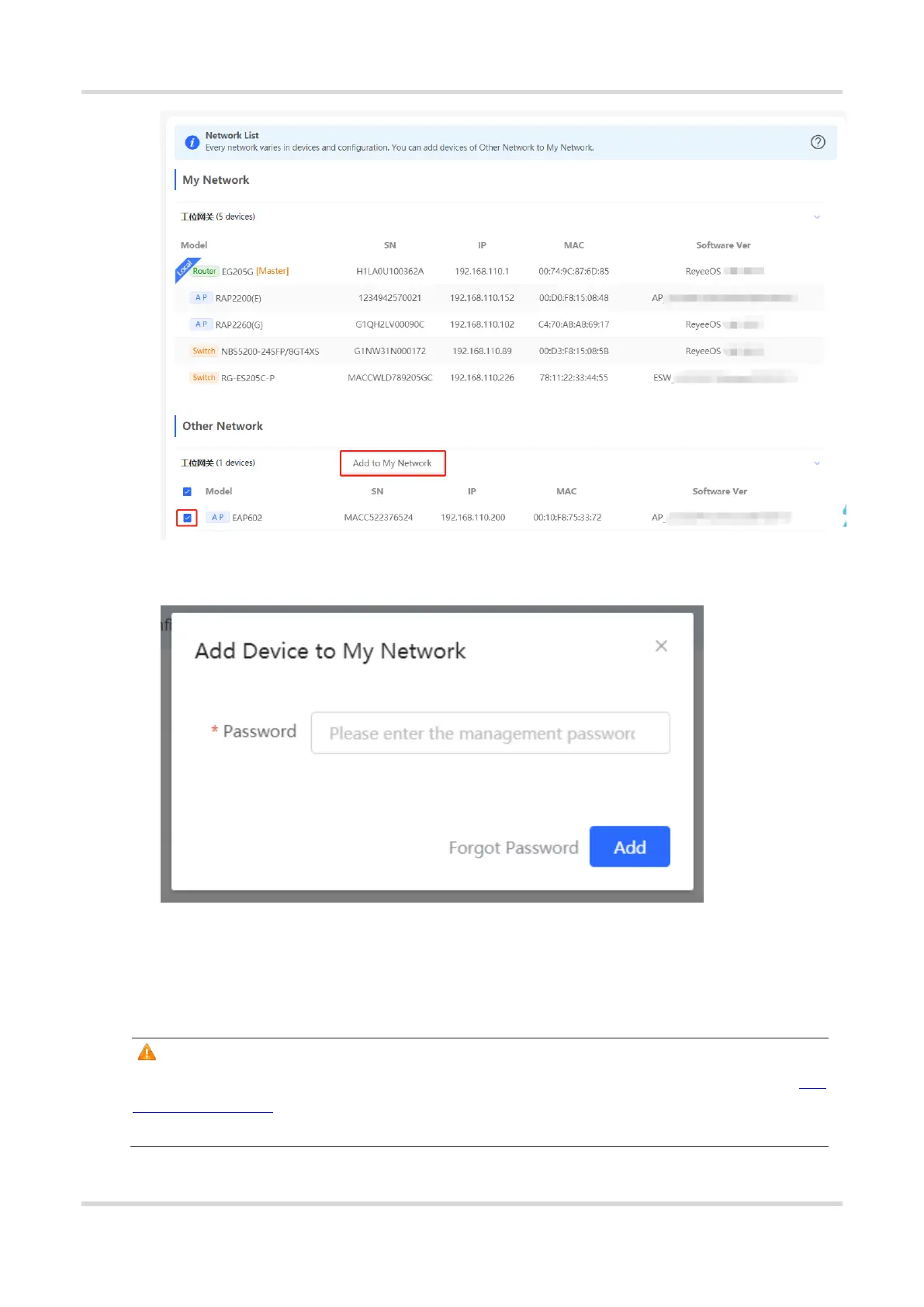Web-based Configuration Guide 1 Network-Wide Monitoring
17
(3) You do not need to enter the password if the device is newly delivered from factory. If the device has a
password, enter the management password of the device. Device addition fails if the password is incorrect.
2.2.2 AP Mesh
If the AP supports the AP Mesh (Reyee Mesh) function, you do not need to connect cables after powering on the
AP. The AP can be added to the current network in Reyee Mesh mode, establish a mesh networking with other
wireless devices, and automatically synchronize Wi-Fi configuration.
Caution
To scan the AP, the Reyee Mesh function must be enabled on the current network. (For details, see Section 4.11
Enabling Reyee Mesh.) The AP should be powered on nearby. It may fail to be scanned in case of long distance
or obstacle blocking.
