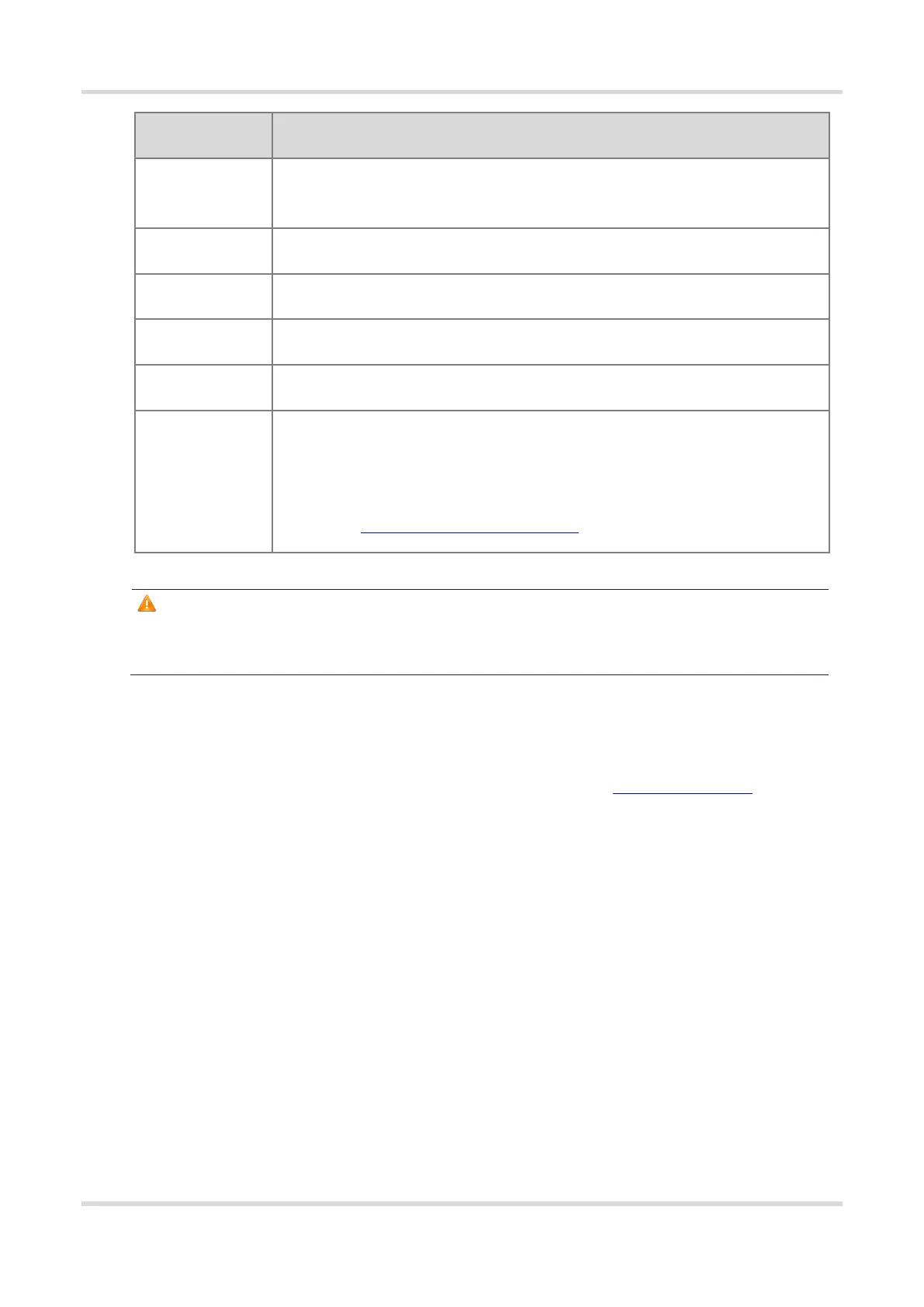Web-based Configuration Guide 1 Network Settings
46
Configure an IP address for the VLAN interface. This IP address is used as the default
gateway for the LAN devices that need to access the Internet.
Configure an IP address subnet mask for the VLAN interface.
Enter the VLAN description.
Configure an MAC address for the VLAN interface.
Enable the DHCP server function. After this function is enabled, devices in the LAN
can automatically obtain IP addresses. You also need to specify the start address for
IP address allocation by the DHCP server, the number of IP addresses that can be
allocated, and the address lease. You can also configure DHCP Options. For details,
see Section 3.7.3 Configuring the DHCP Server.
Caution
The VLAN configuration is associated with the uplink configuration. Exercise caution when you perform this
operation.
3.5.3 Configuring a Port VLAN
Choose Local Device > Basics > Port VLAN.
This page displays the VLAN division of the current port. Create VLANs on the LAN Settings page and then
configure the port based on the VLANs on this page. For details, see Section 3.4.2 Creating a VLAN.
Click the check box under a port and select the relationship between VLAN and port from the drop-down list box.
UNTAG: Configure the VLAN as the native VLAN of the port. When the port receives packets from the specified
VLAN, the port removes the VLAN ID before forwarding the packets. When the port receives packets without
a VLAN ID, the port adds this VLAN ID to the packets before forwarding them. You can set only one VLAN of
the port to UNTAG.
TAG: Configure the port to allow packets with this VLAN ID to pass. This VLAN is not the native VLAN. When
the port receives packets from the specified VLAN, it forwards the packets with the original VLAN ID.
Not Join: Configure the port to deny packets with this VLAN ID to pass. For example, if you set VLAN 10 and
VLAN 20 to Not Join for port 2, port 2 will not receive packets from VLAN 10 and VLAN 20.
