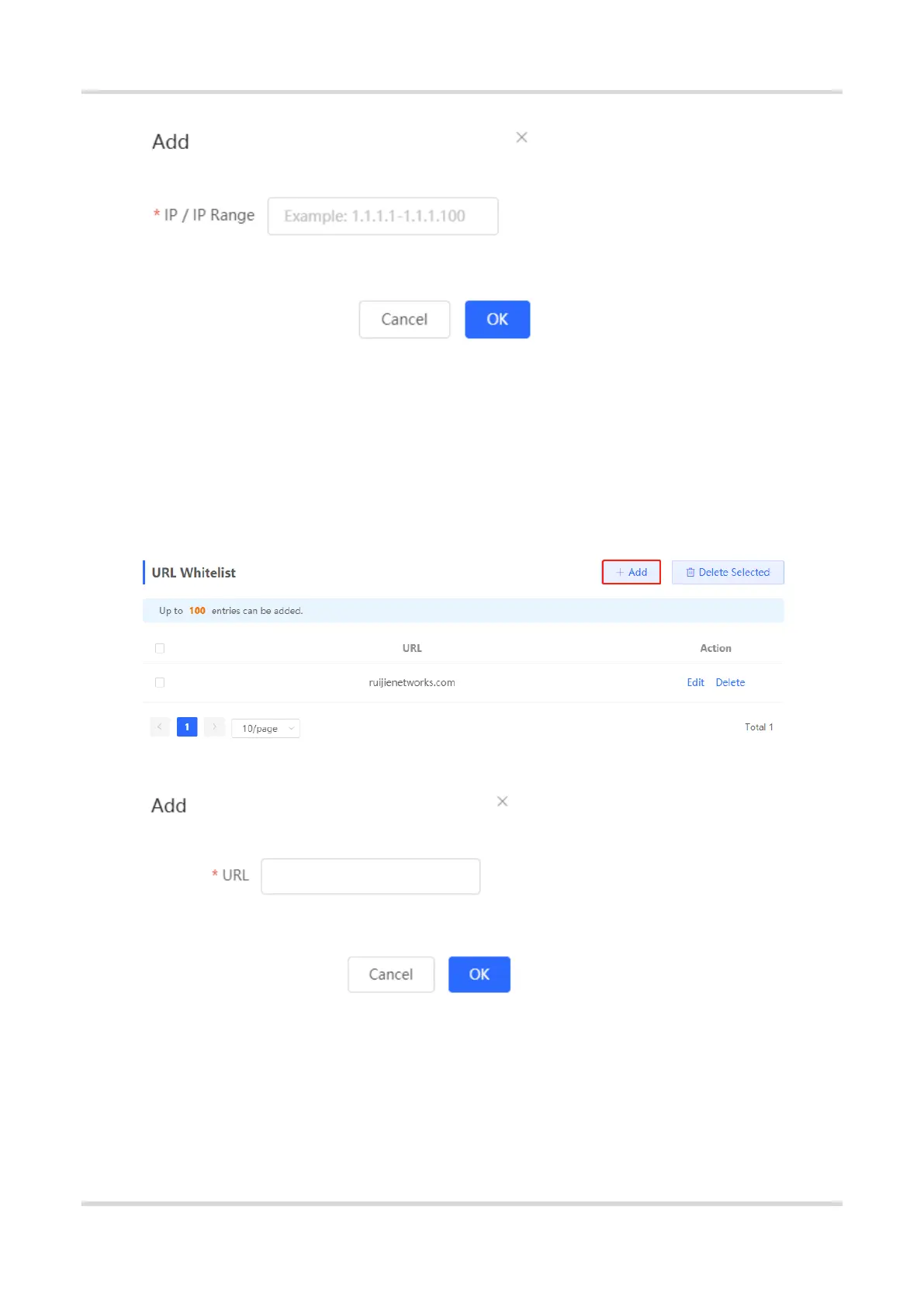Web-based Configuration Guide AP Management
129
4. Configuring a URL Whitelist
Choose Local Device > Advanced > Authentication > Whitelist > URL Whitelist.
URL Whitelist: Specify the URLs that can be accessed without authentication.
Click Add. In the dialog box that appears, enter the authentication-free URLs, and then click OK. When the
destination URL of the user is in the URL whitelist, traffic from the user will be permitted directly, regardless of
whether the user passes authentication. A maximum of 100 entries are supported.
5. Configuring a User MAC Whitelist
Choose Local Device > Advanced > Authentication > Whitelist > MAC Whitelist.
MAC Whitelist: Clients whose MAC addresses are in the whitelist can access the Internet through Wi-Fi without
the need for authentication.
