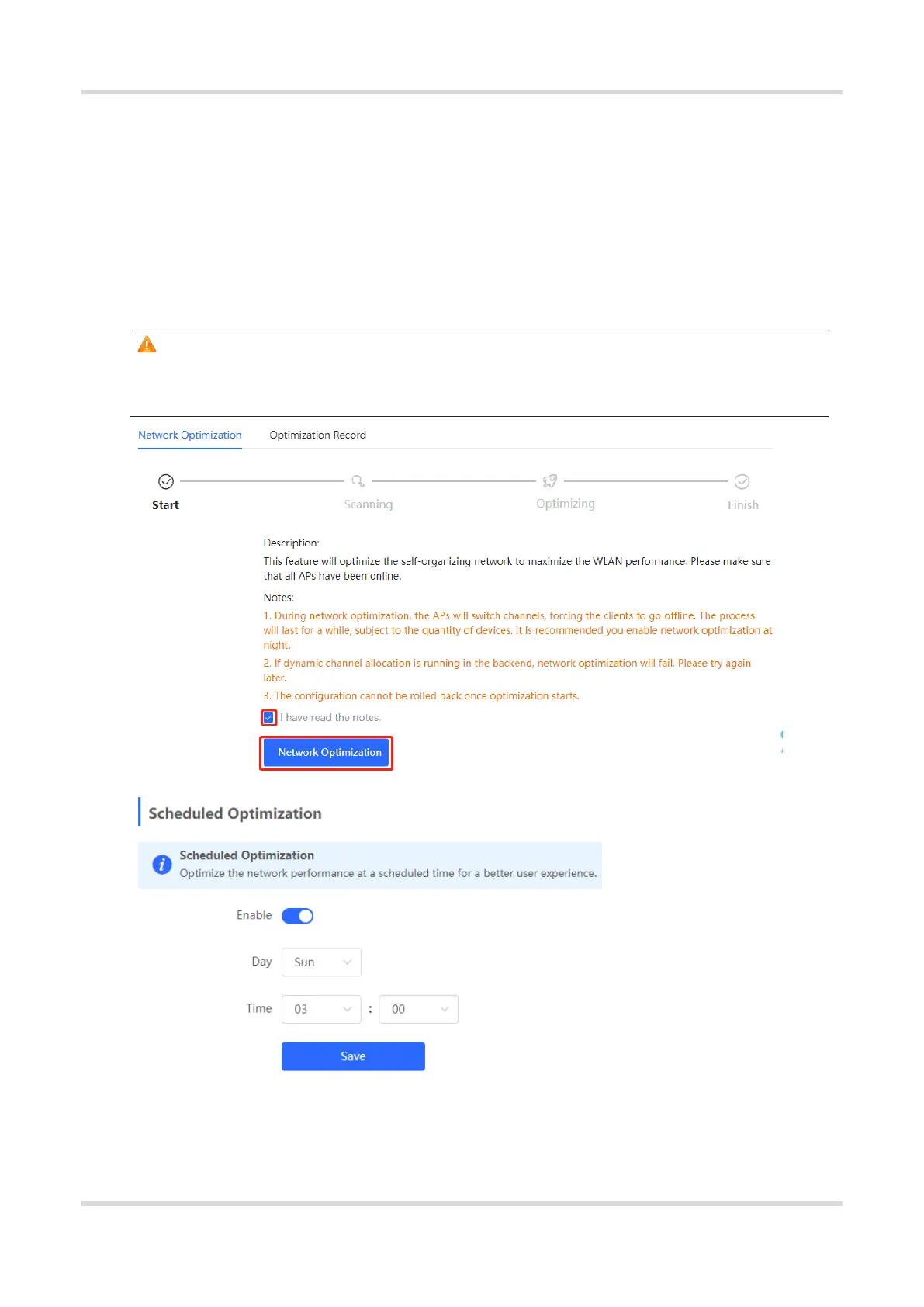Web-based Configuration Guide AP Management
113
4.8 Wireless Network Optimization
4.8.1 Wireless Network Optimization with One Click
Choose Network > WIO.
On the Network Optimization tab, select I have read the notes and click Network Optimization to perform
automatic wireless network optimization in the networking environment. You can configure scheduled optimization
to optimize the network at the specified time. You are advised to set the scheduled optimization time to daybreak
or the idle periods.
Caution
Clients may be kicked offline during optimization and the configuration cannot be rolled back after optimization
starts. Exercise caution when performing this operation.
After optimization starts, please wait patiently until optimization is complete. After optimization ends, click Cancel
Optimization to restore optimized RF parameters to default values.
Click View Details or the Optimization Record tab to view the latest optimization record details.
