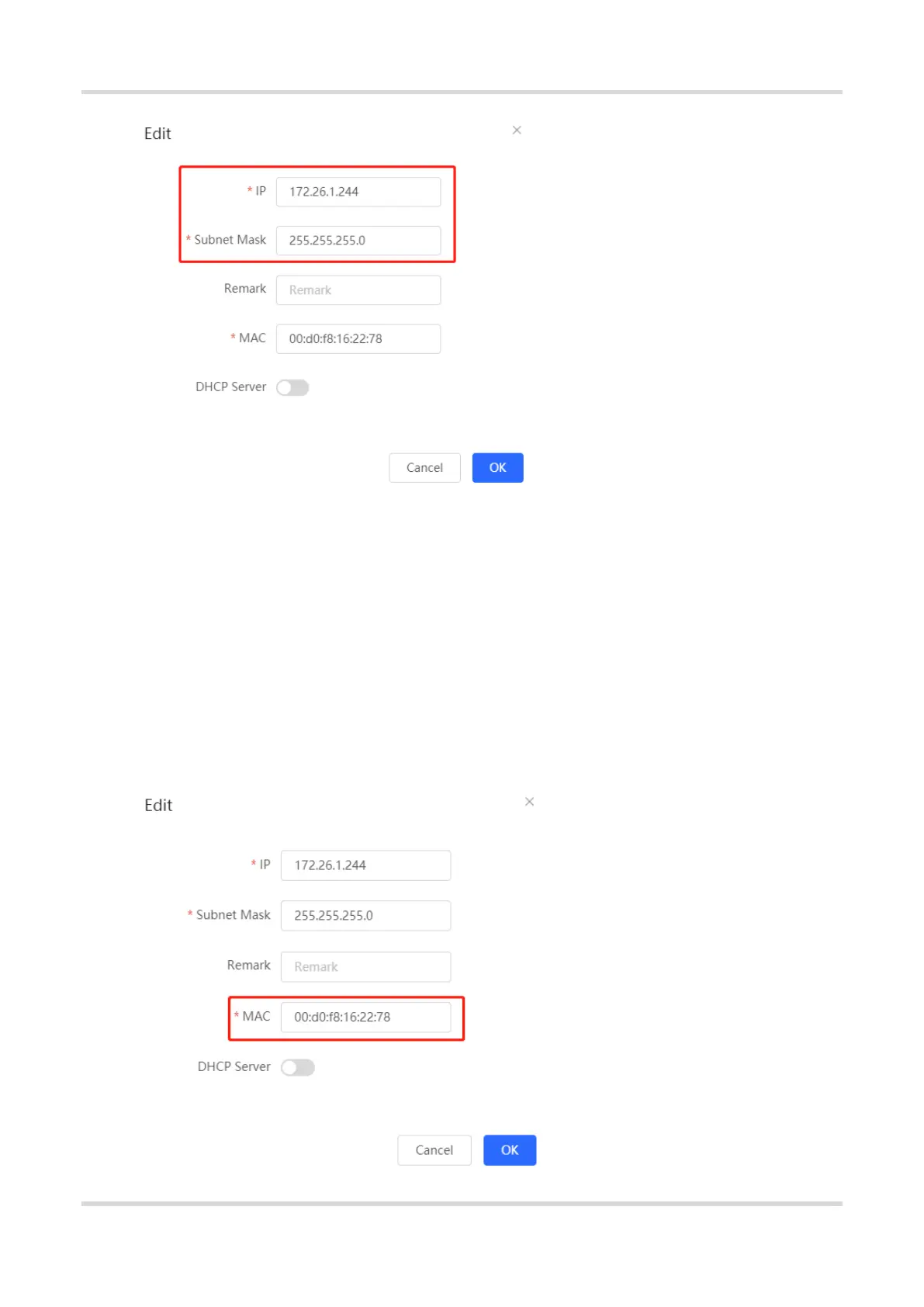Web-based Configuration Guide 1 Network Settings
43
3.4.2 Modifying the MAC Address
Choose Local Device > Basics > LAN > LAN Settings.
If a static Address Resolution Protocol (ARP) entry (binding between IP address and MAC address of the gateway)
is configured to prevent ARP attacks to clients in the LAN, the gateway IP address remains unchanged but its
MAC address changes when the gateway is replaced. As a result, the client may fail to learn the gateway MAC
address. You can modify the static ARP entry of the client to prevent this problem. You can also change the LAN
port MAC address of the new device to the MAC address of the original device to allow clients in the LAN to
access the Internet normally.
Click Edit. In the dialog box that appears, enter the MAC address, and then click OK. You do not need to modify
the default LAN port MAC address unless otherwise specified.
