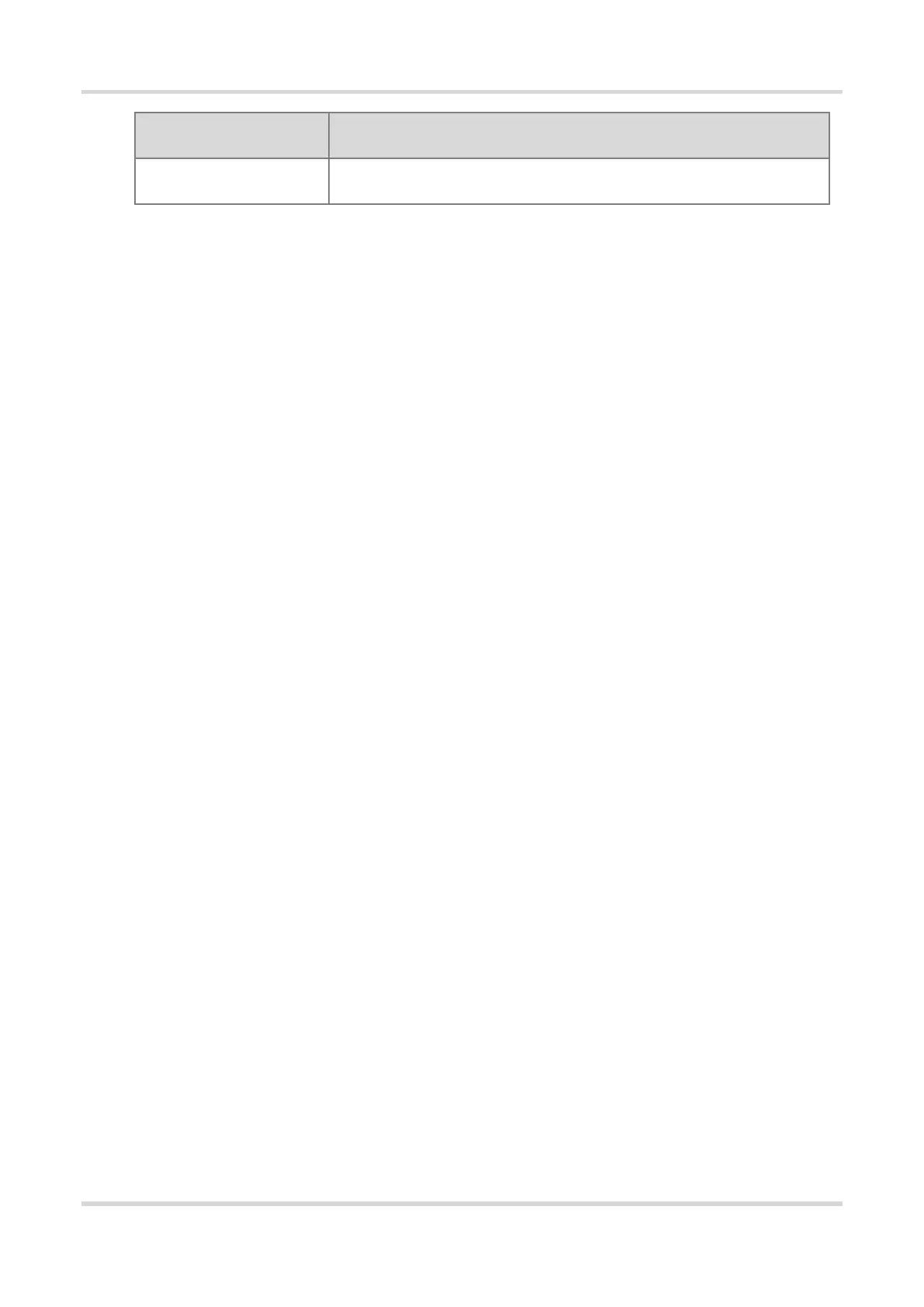Web-based Configuration Guide 1 Network Settings
75
Time when the user accesses the Internet.
3.14 Port Mapping
3.14.1 Overview
1. Port Mapping
The port mapping function can establish a mapping relationship between the IP address and port number of a
WAN port and the IP address and port number of a server in the LAN, so that all access traffic to a service port
of the WAN port will be redirected to the corresponding port of the specified LAN server. This function enables
external users to actively access the service host in the LAN through the IP address and port number of the
specified WAN port.
Application scenario: Port mapping enables users to access the cameras or computers in their home network
when they are in the enterprise or on a business trip.
2. NAT-DMZ
When an incoming data packet does not hit any port mapping entry, the packet is redirected to the LAN server
according to the Demilitarized Zone (DMZ) rule. All data packets actively sent from the Internet to the device are
forwarded to the designated DMZ host, thus realizing LAN server access of external network users. DMZ not only
realizes the external network access service, but also ensures the security of other hosts in the LAN.
Application scenario: Configure port mapping or DMZ when an external network user wants to access the LAN
server, for example, access a server deployed in the home network when the user is in the enterprise or on a
business trip.
3.14.2 Getting Started
Confirm the intranet IP address of the mapping device on the LAN and the port number used by the service.
Confirm that the mapped service can be normally used on the LAN.
3.14.3 Configuration Steps
Choose Local Device > Advanced > Port Mapping > Port Mapping.
Click Add. In the dialog box that appears, enter the rule name, service type, protocol type, external port/range,
internal server IP address, and internal port/range. You can create a maximum of 50 port mapping rules.
