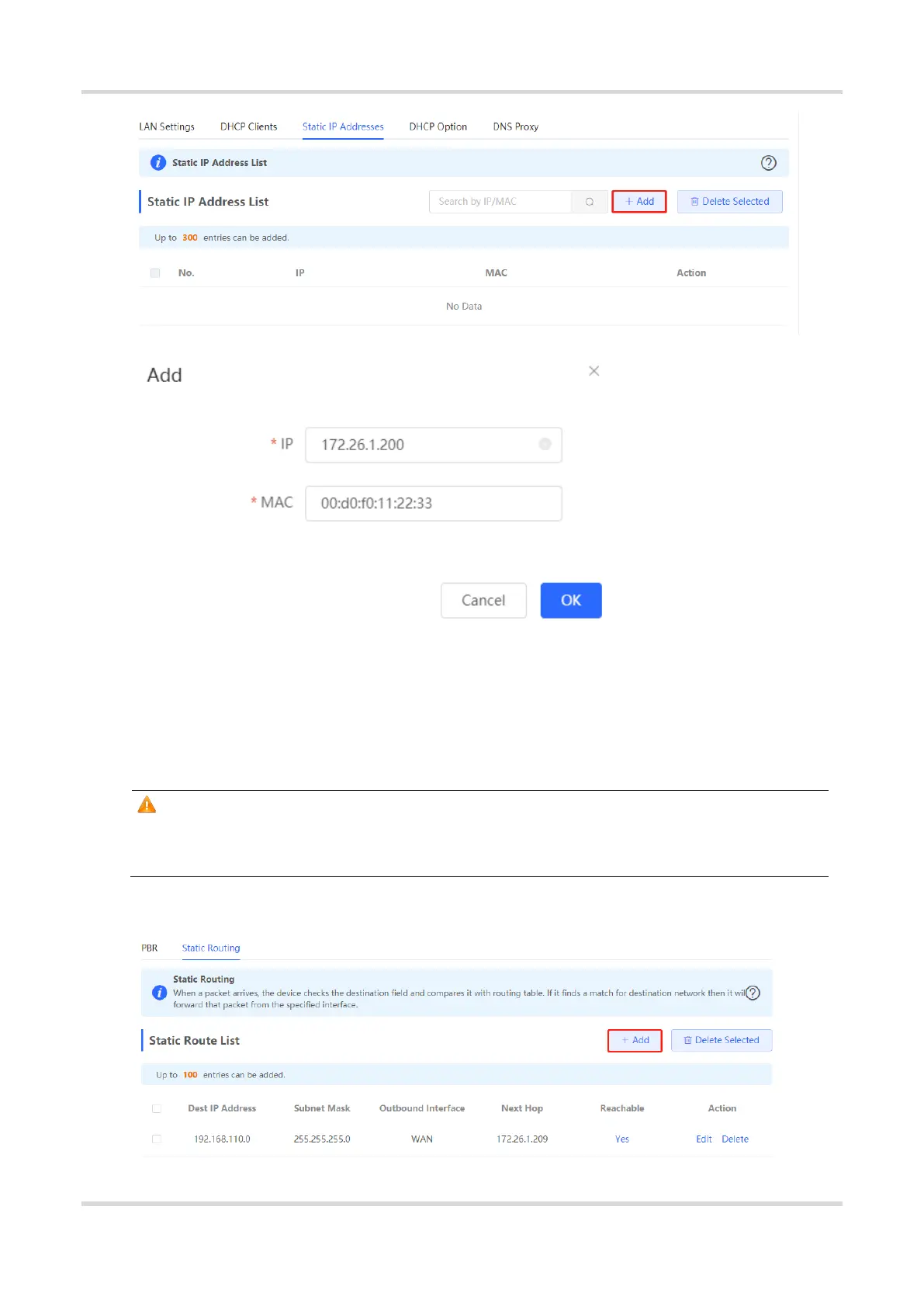Web-based Configuration Guide 1 Network Settings
57
3.9 Static Routes
Choose Local Device > Advanced > Routing > Static Routing.
Static routes are manually configured by the user. When a data packet matches a static route, the packet will be
forwarded according to the specified forwarding mode.
Caution
Static routes cannot automatically adapt to changes of the network topology. When the network topology
changes, you need to reconfigure the static routes.
Click Add. In the dialog box that appears, enter the destination address, subnet mask, outbound interface, and
next-hop IP address to create a static route.
