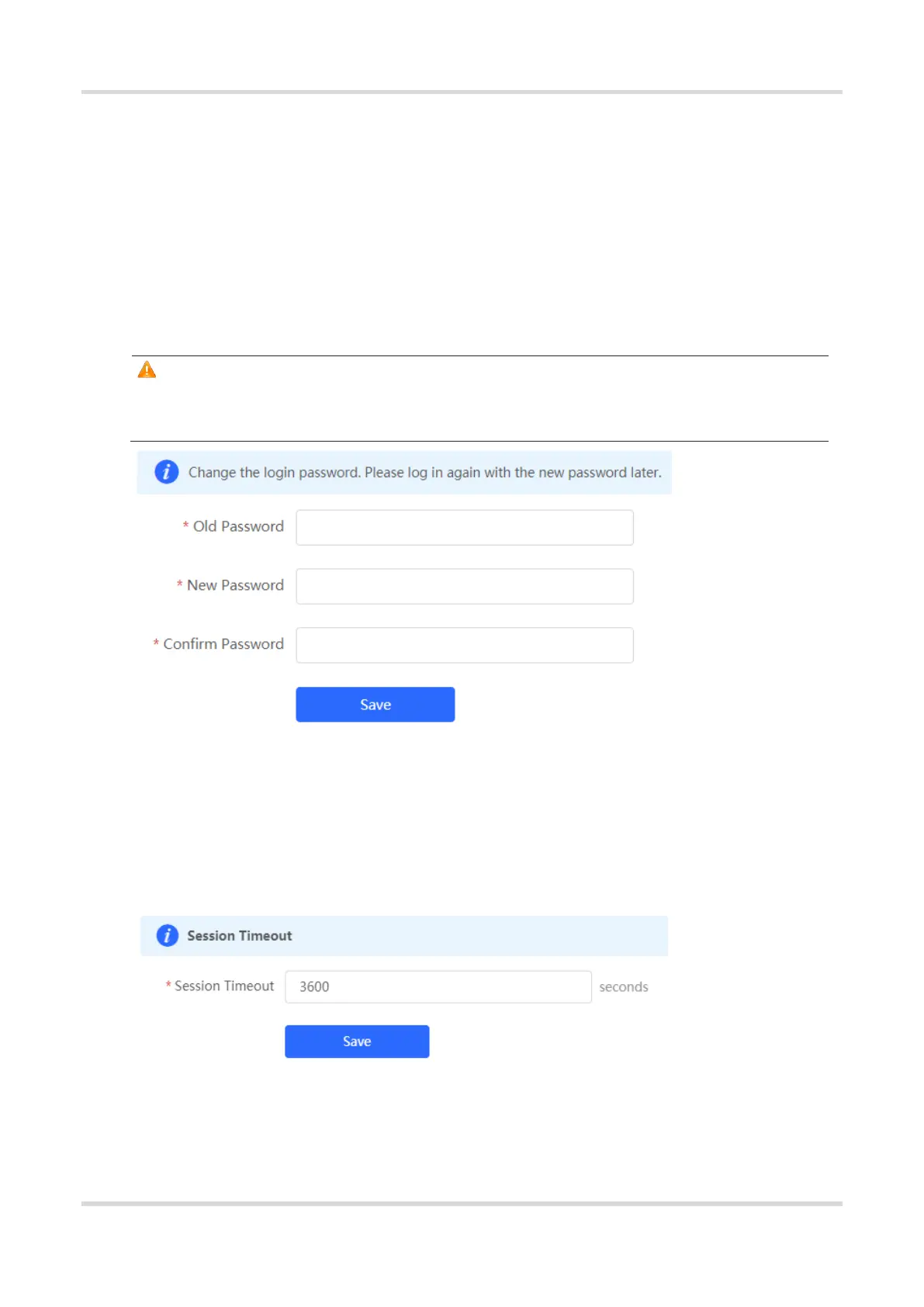Web-based Configuration Guide System Management
2101
10 System Management
10.1 Setting the Login Password
Turn off Self-Organizing Network Discovery. Choose System > Login > Login Password.
Turn on Self-Organizing Network Discovery. Choose Network > System > Login Password.
Enter the old password and new password. After saving the configuration, log in again using the new password.
Caution
In the self-organizing network mode, the login password of all devices in the network will be changed
synchronously.
10.2 Setting the Session Timeout Duration
Choose Local Device > System > Login > Session Timeout.
If no operation is performed on the Web page within a period of time, the session is automatically disconnected.
When you need to perform operations again, enter the password to log in again. The default timeout duration is
3600 seconds, that is, 1 hour.
