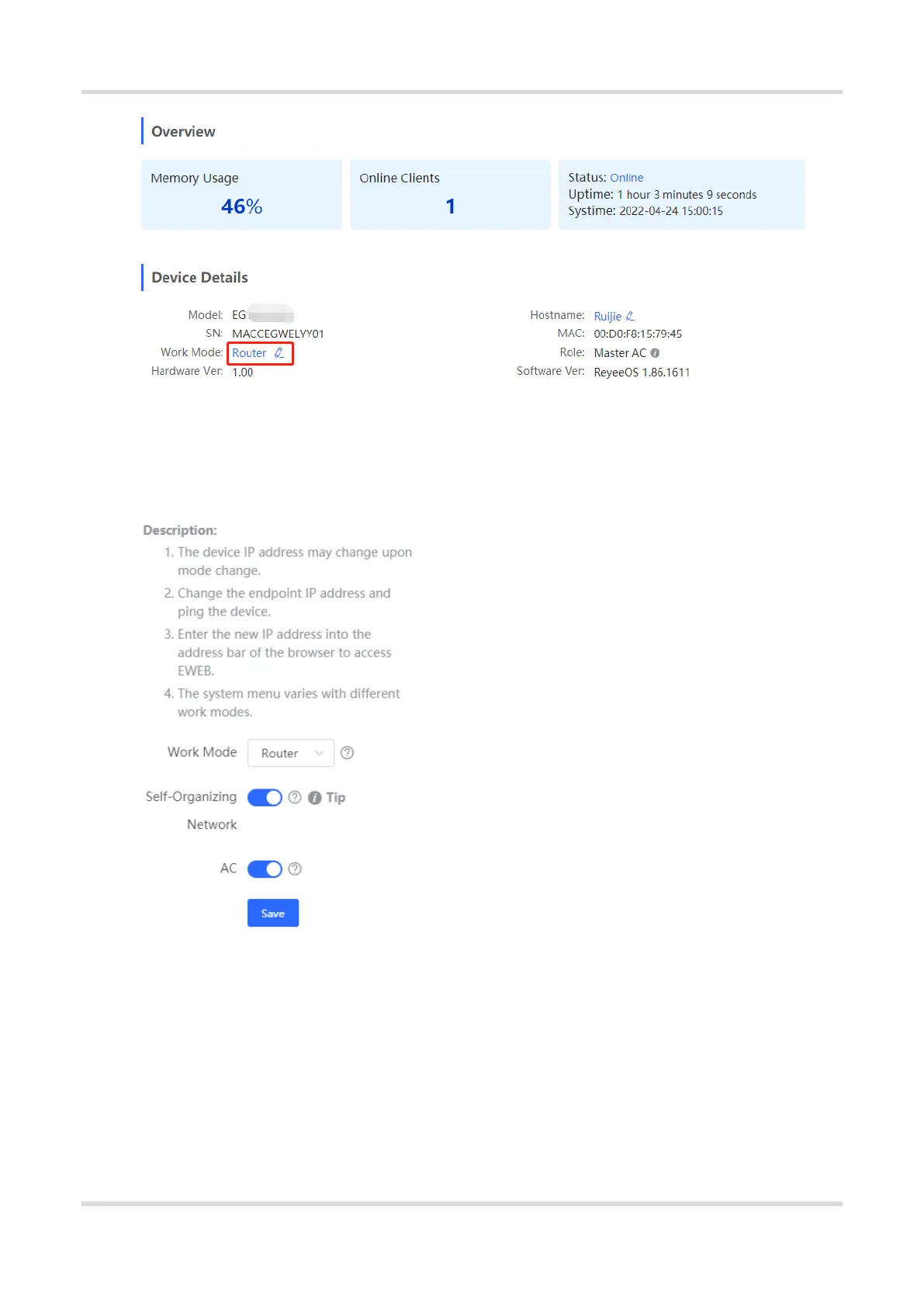Web-based Configuration Guide 1 Network Settings
34
AC function switch: If a device works in the router mode and the self-organizing network discovery function is
enabled, you can enable or disable the AC function. After the AC function is enabled, the device in the router
mode supports the virtual AC function and can manage downlink devices. If this function is disabled, the device
needs to be elected as an AC in self-organizing network mode and then manage downlink devices.
3.1.4 Viewing the Self-Organizing Role
Choose Local Device > Overview > Device Details.
After the self-organizing network discovery function is enabled, you can view the self-organizing role of the device
on the Device Details page.
Master AP/AC: The device functions as an AC to manage downlink devices.
Slave AP: The device connects to the AC in self-organizing mode and is managed by the AC. Slave APs are
uniformly managed by the master AP/AC. Some wireless network configurations cannot be modified separately
in local mode, and must be delivered by the master AP/AC.
