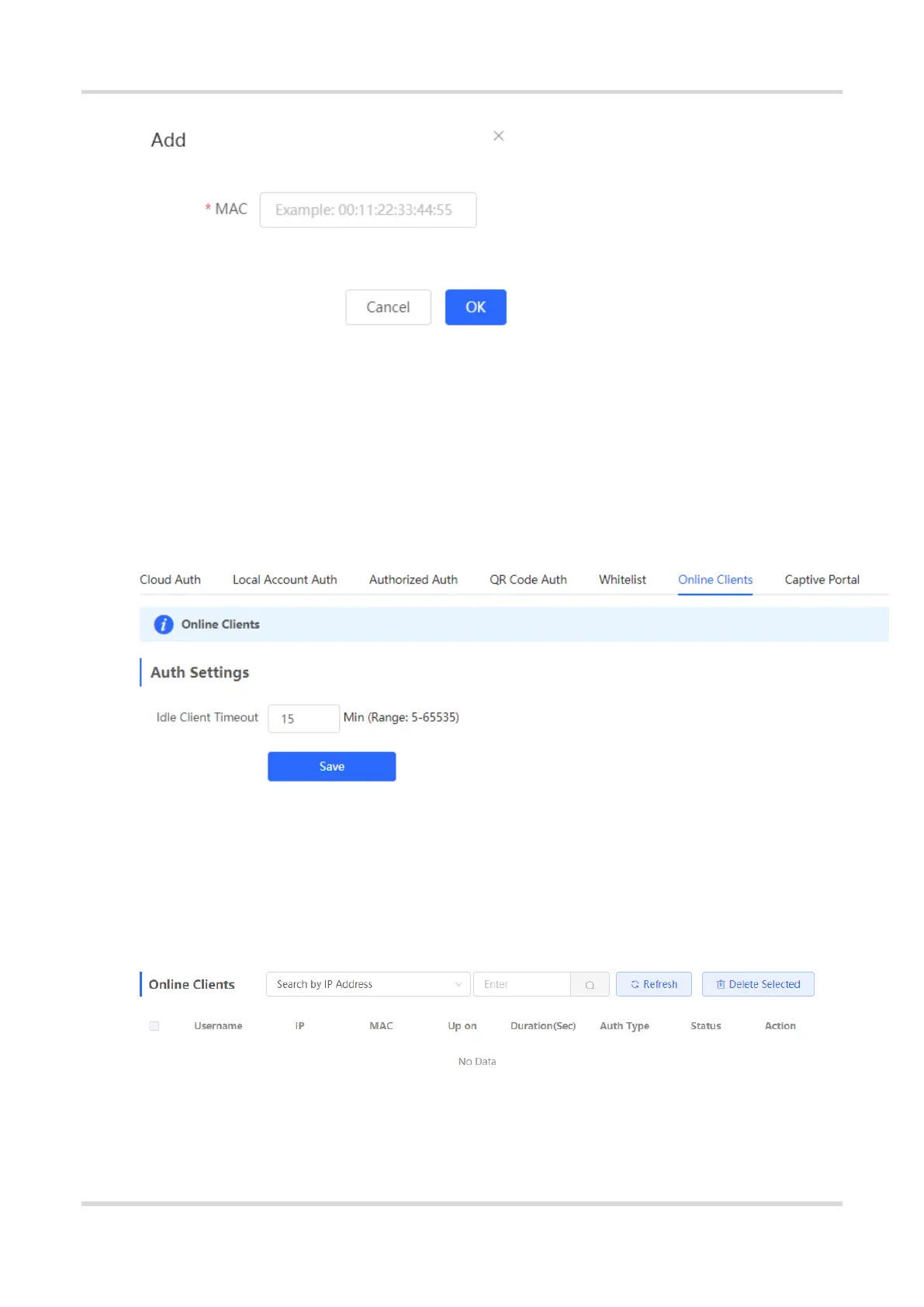Web-based Configuration Guide AP Management
131
4.9.10 Online Authenticated User Management
1. Configuring the Idle Client Timeout Period
Choose Local Device > Advanced > Authentication > Online Clients.
You can configure the idle client timeout period. The default value is 15 minutes. If no traffic from an online user
passes through the device within the specified period, the device will force the user offline. The user can continue
Internet access only after re-authentication.
2. Kicking a User Offline
The online client list displays information about all the current online clients, including the client IP address, client
MAC address, login time, and authentication mode. You can find the client information based on the IP address,
MAC address, or username. Find the target client in the online client list and click Delete in the Action column to
kick the client off and disconnect the Wi-Fi connection of the client.
4.9.11 Portal Customization
Choose Local Device > Advanced > Authentication > Captive Portal.
