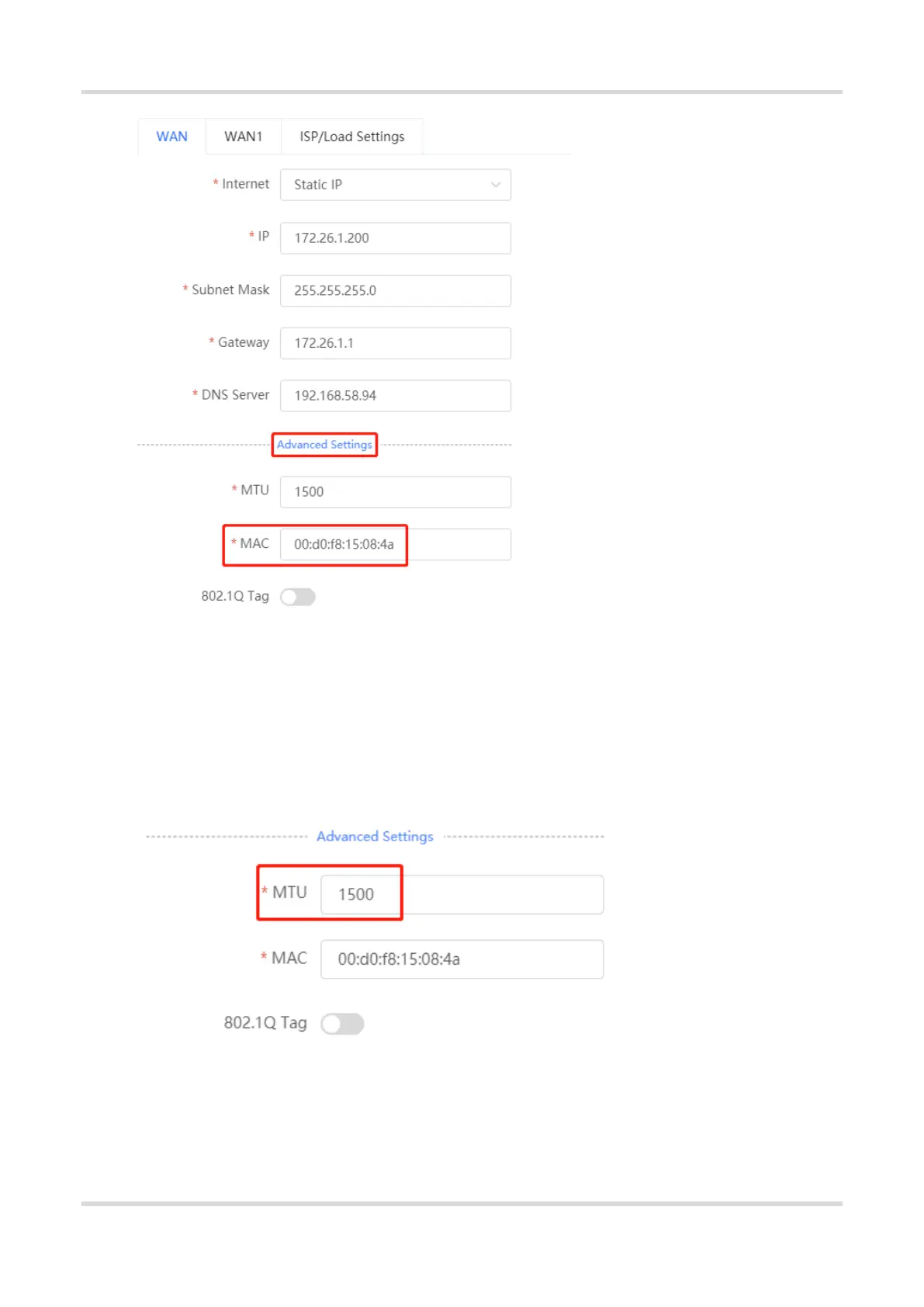Web-based Configuration Guide 1 Network Settings
38
3.3.3 Modifying the MTU
Choose Local Device > Basics > WAN > Single Line/Dual-Line/Three Lines/Four Lines > Advanced Settings.
MTU specifies the maximum transmission unit allowed to pass a WAN port. By default, the MTU of a WAN port
is 1500 bytes. Sometimes, large data packets are limited in transmission speed or prohibited in the ISP network,
leading to slow network speed or even network disconnection. If this occurs, you can set the MTU to a smaller
value.
3.3.4 Configuring the Private Line
Choose Local Device > Basics > WAN > Single Line/Dual-Line/Three Lines/Four Lines > Advanced Settings.
Turn on Private Line and determine whether to set the current WAN line as a private line. Generally, private lines
are used for access to specific internal networks but not the Internet. Private lines provide higher network security.
