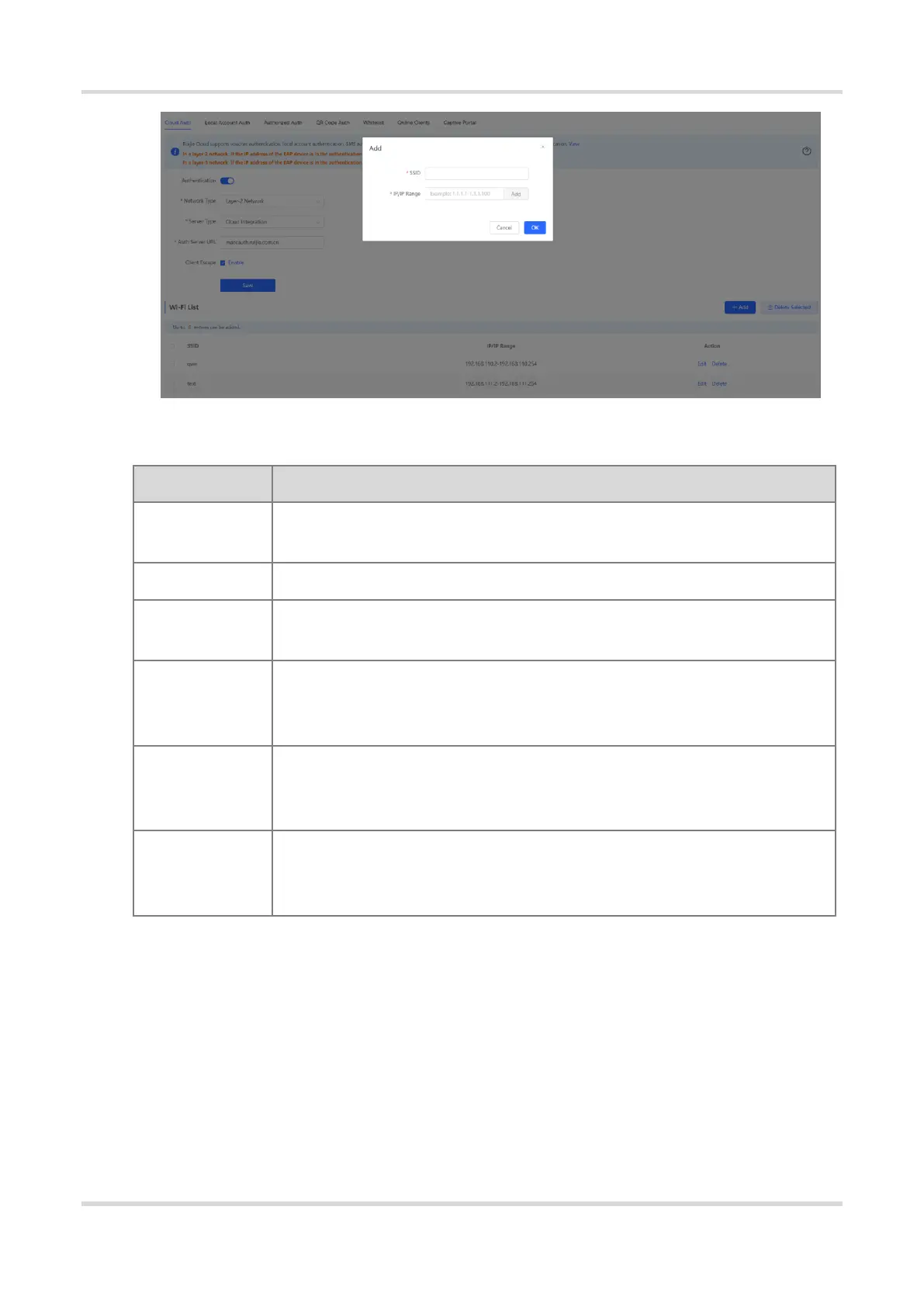Web-based Configuration Guide AP Management
122
Table 4-6 Description
of WiFiDog Authentication Configuration
The default value is Layer-2 Network. Set the parameter based on the actual network
environment.
Select Cloud Integration from the drop-down list.
After completing the configuration at the MACC server end, the MACC server returns a
URL. The device sends authentication requests to the URL during authentication.
After the client escape function is enabled, if an exception occurs on the authentication
server, the device disables authentication to allow all clients to directly access the
Internet. After the server recovers, the device automatically enables authentication.
Specify the name of a Wi-Fi network, to which clients connect. A maximum of eight Wi-
Fi network names can be configured.
Specify the IP address range to be authenticated. You can enter a single IP address
(such as 192.168.112.2) or an IP address range (such as 192.168.112.2–
192.168.112.254). A maximum of five IP address ranges can be configured.
4. Verifying Configuration
After a mobile phone connects to a specific Wi-Fi, the Portal authentication page pops up automatically.
If the authentication mode configured on the MACC server is SMS authentication, the user needs to enter the
mobile number to obtain an Internet access password and enter the password to complete authentication.
If the authentication mode configured on the MACC server is account-free one-click authentication, the user can
directly access the Internet after clicking the corresponding button on the page.
If the authentication mode configured on the MACC server is fixed account login, the user can access the Internet
after entering the account and password configured on the cloud.
