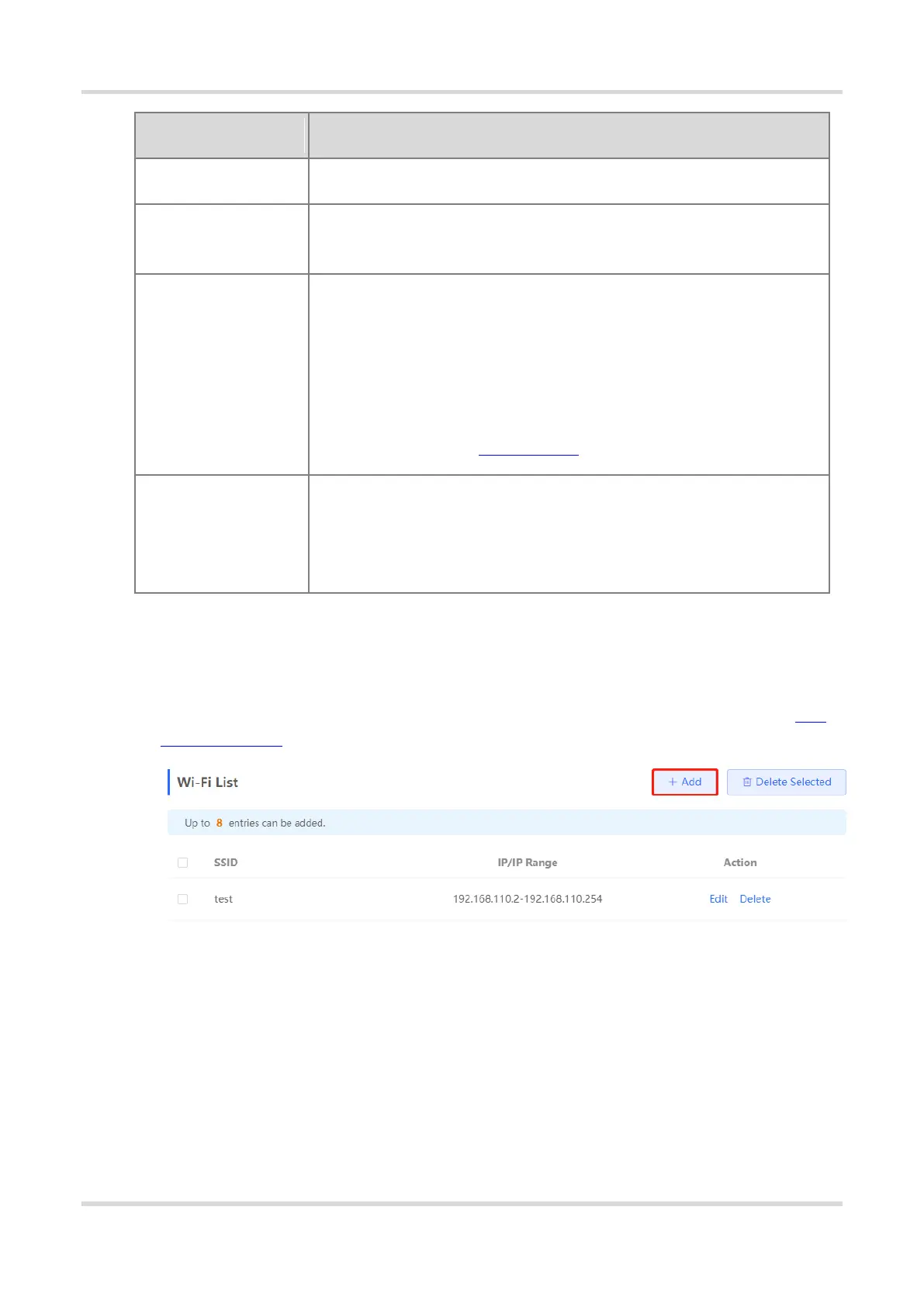Web-based Configuration Guide AP Management
117
Select Connect Wi-Fi via WeChat.
After you complete the MACC server configuration, the MACC server returns a
URL. The device sends an authentication request to this URL.
The redirect IP address corresponds to a menu or link address set in the official
account. The default value is 118.31.178.137. Generally, you do not need to
change the value.
After the user is redirected to the WeChat official account, the user needs to visit
this IP address before the subsequent authentication steps can continue.
Change the value to an IP address in a not used LAN network segment, if
required. For details, see Troubleshooting.
After this function is enabled, the authentication function is disabled on the
device if the authentication server fails, so that all the users can directly access
the Internet. After the server recovers, the authentication function is started
automatically.
(1) Configure the authentication scope.
Click Add on the current page. In the dialog box that appears, enter the SSID and IP address range that
needs authentication, and click OK.
For clients that do not need authentication, such as printers, computers, or some users, set IP/IP Range to
authentication-free, so that these clients can directly access the Internet. For details, see Section 4.9.9
Authentication-Free.
