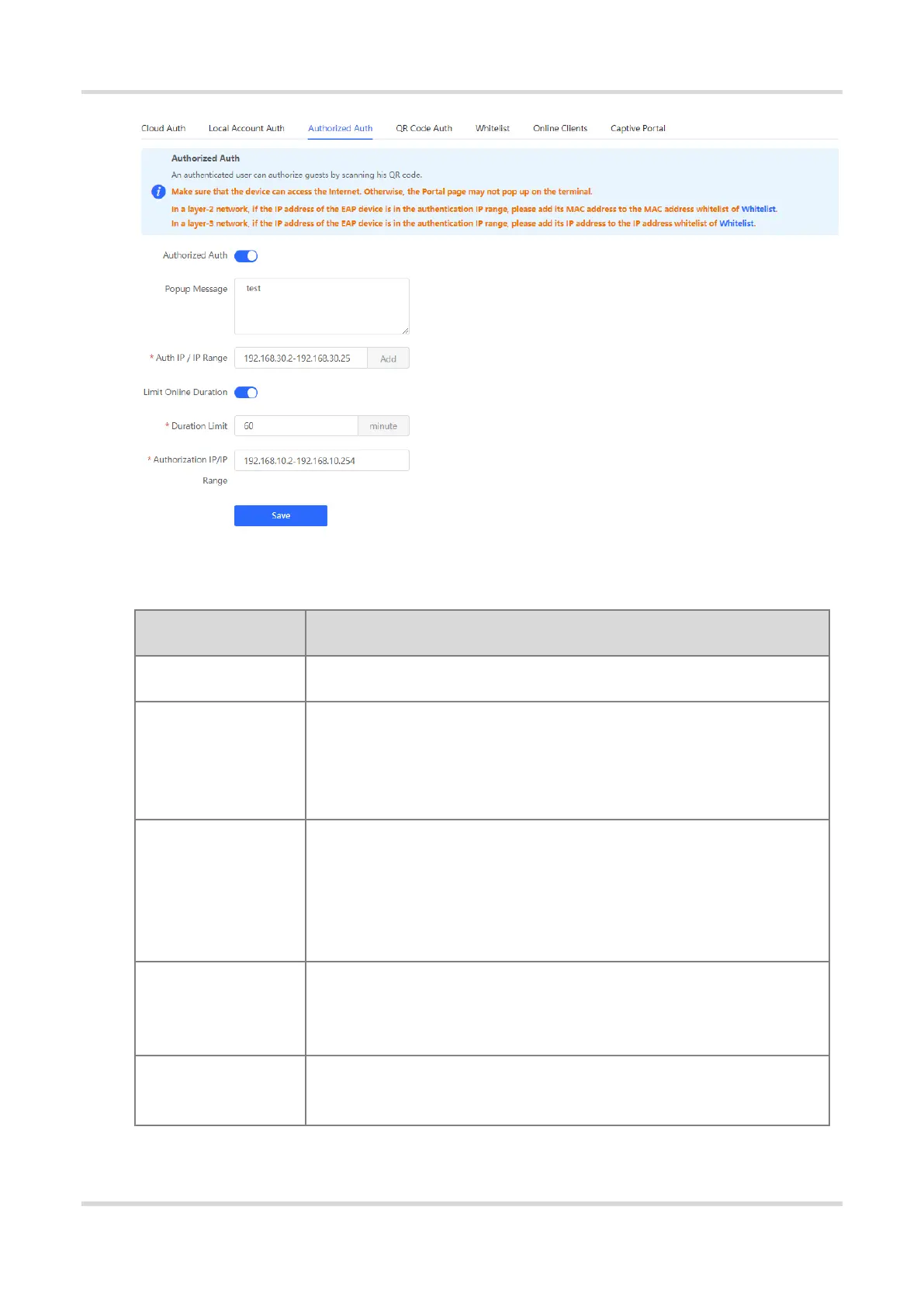Web-based Configuration Guide AP Management
125
Table 4-7 Authorized guest authentication configuration
Specify the text to be displayed on the pop-up QR code page.
Specify the IP address range for users to be authenticated. The value can be a
single IP address (such as 192.168.110.2) or an IP address range (such as
192.168.110.2-192.168.110.254). Users in the specified IP address range can
access the Internet only after passing authentication.
Specify whether to limit the online duration of guests. After you enable this
function, you need to configure Duration Limit. If the online duration of a guest
exceeds the specified value, the guest can continue Internet access only after re-
authorization. By default, this function is disabled, indicating that guests can use
Wi-Fi without limit on the online duration.
Specify the maximum online duration of authorized guests. If the online duration
of an authorized guest exceeds the specified value, the guest goes offline
automatically and needs to be re-authorized for login again.
Authorization IP/IP
Range
Specify the IP address range of authorization users. Users in this range can scan
the QR code to authorize guests.
