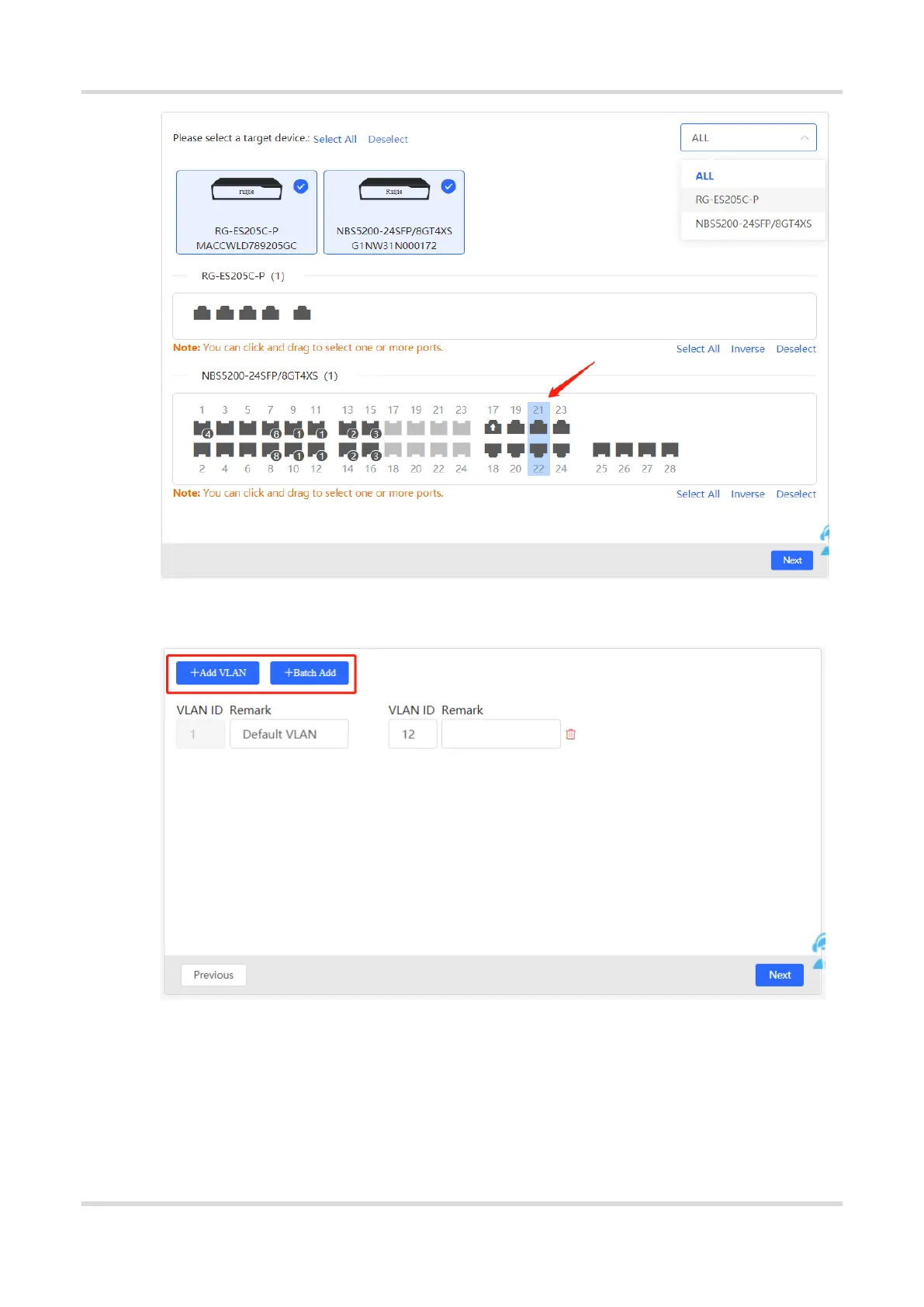Web-based Configuration Guide Switch Management
139
(2) Click Add VLAN to create a VLAN for the selected devices in a batch. If you want to create multiple VLANs,
click Batch Add and enter the VLAN ID range, such as 3-5,100. After setting the VLANs, click Next.
(3) Configure port attributes for the ports selected in Step 1 in a batch. Select a port type. If you set Type to
Access Port, you need to configure VLAN ID. If you set Type to Trunk Port, you need to configure Native
VLAN and Permitted VLAN. After setting the port attributes, click Override to deliver the batch configurations
to the target devices.
