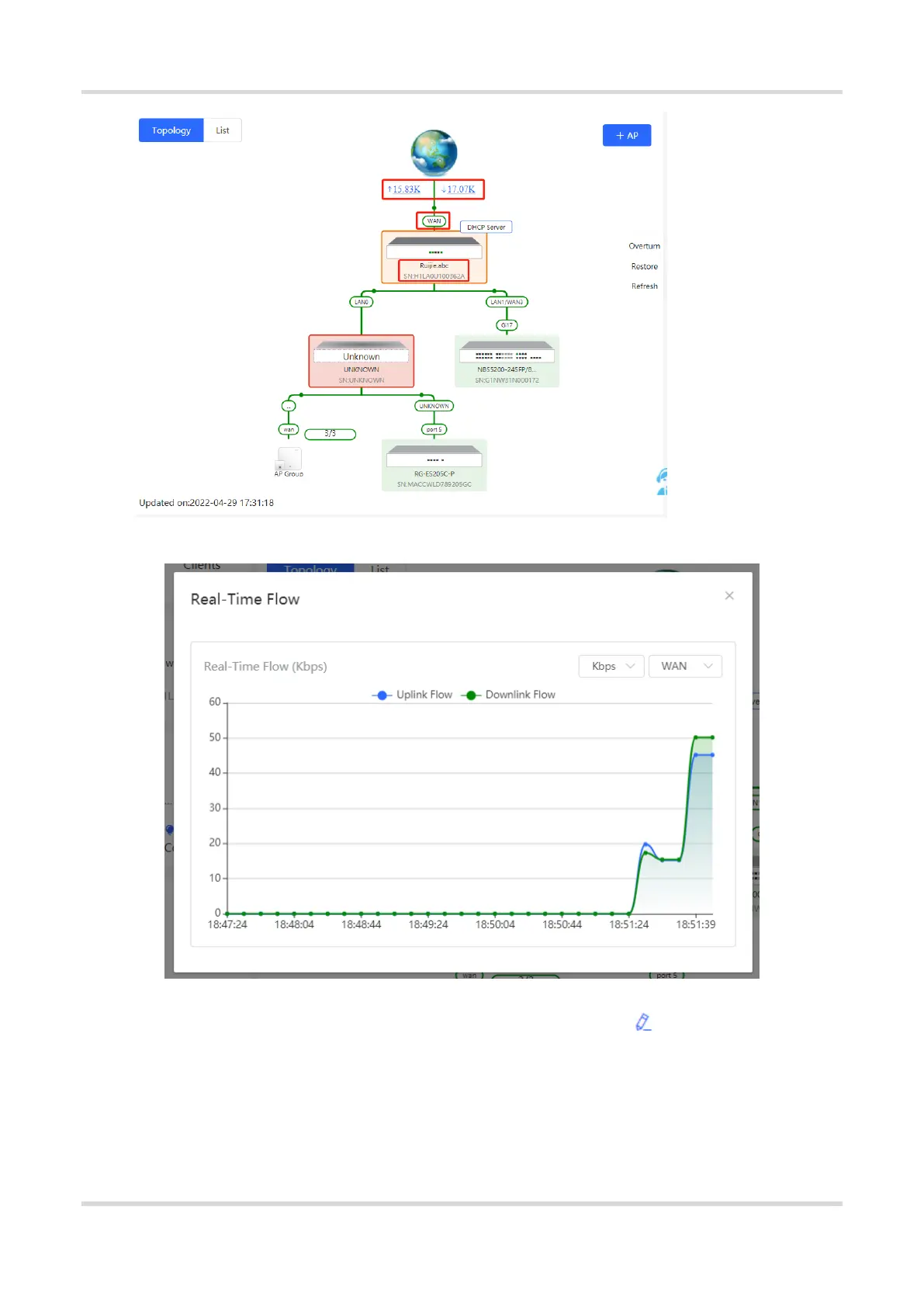Web-based Configuration Guide 1 Network-Wide Monitoring
13
Click a traffic data item to view the real-time total traffic information.
Click a device in the topology to view the running status and configuration of the device and configure device
functions. By default, the product model is used as the device name. Click to modify the device name
so that the description can distinguish devices from one another.
