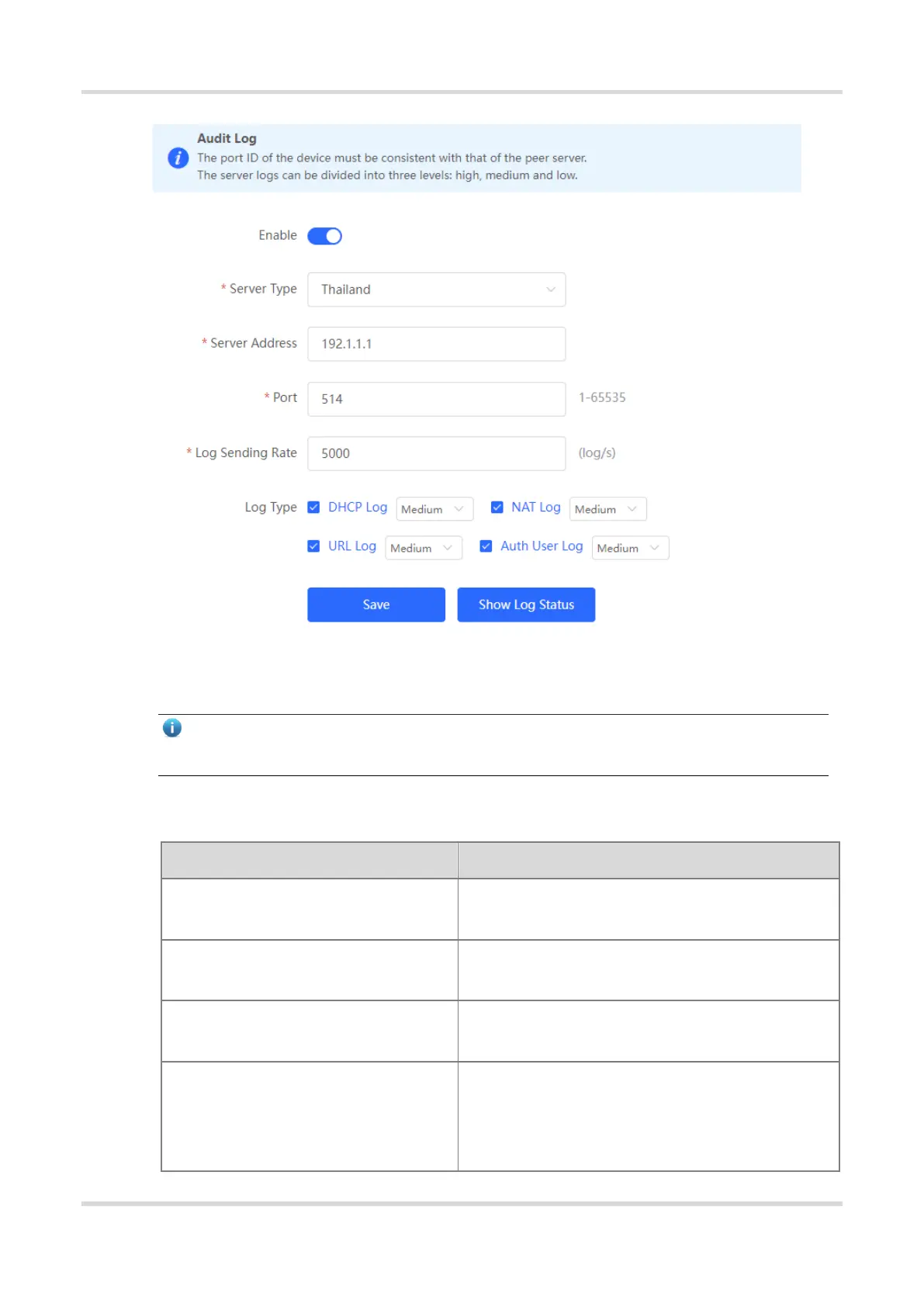Web-based Configuration Guide 1 Network-Wide Monitoring
31
(1) Click Enable to enable the audit log function.
Note
The system will clear the logs if you enable the audit log function and then disable it.
(2) Configure the following parameters related to the audit log function.
Configure the log output format. Currently the system only
supports the Türkiye-5651 mode and Thailand mode.
Configure the log server address. Only IPv4 addresses are
supported.
Configure the server port ID, which can be customized.
The default port ID is 514.
Configure the log sending rate at which the device sends
the audit logs to the server. The default rate is 5000 logs
per second and the customized rate ranges from 1 to
10000 logs per second.
