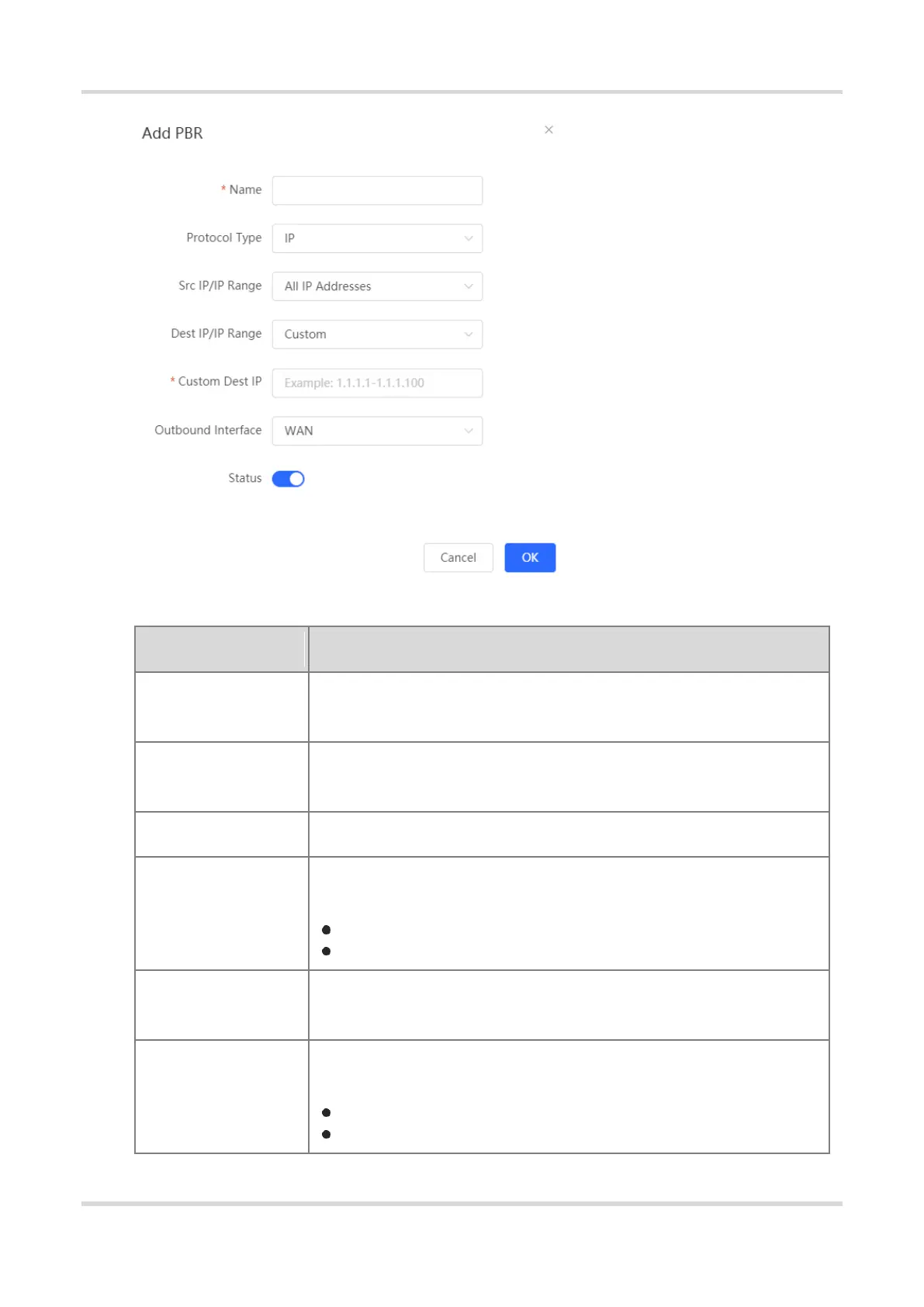Web-based Configuration Guide 1 Network Settings
60
Table 3-9 PBR configuration
Specify the name of the PBR rule, which uniquely identifies a PBR rule. The
name must be unique for each rule.
Specify the protocol to which the PBR rule is effective. You can set this
parameter to IP, ICMP, UDP, TCP, or Custom.
When Protocol Type is set to Custom, you need to enter the protocol number.
Configure the source IP address or IP address range for matching PBR entries.
The default value is All IP Addresses.
All IP Addresses: Match all the source IP addresses.
Custom: Match the source IP addresses in the specified IP range.
When Src IP/IP Range is set to Custom, you need to enter a single source IP
address or a source IP range.
Configure the destination IP address or IP address range for matching PBR
entries. The default value is All IP Addresses.
All IP Addresses: Match all the destination IP addresses.
Custom: Match the destination IP addresses in the specified IP range.
