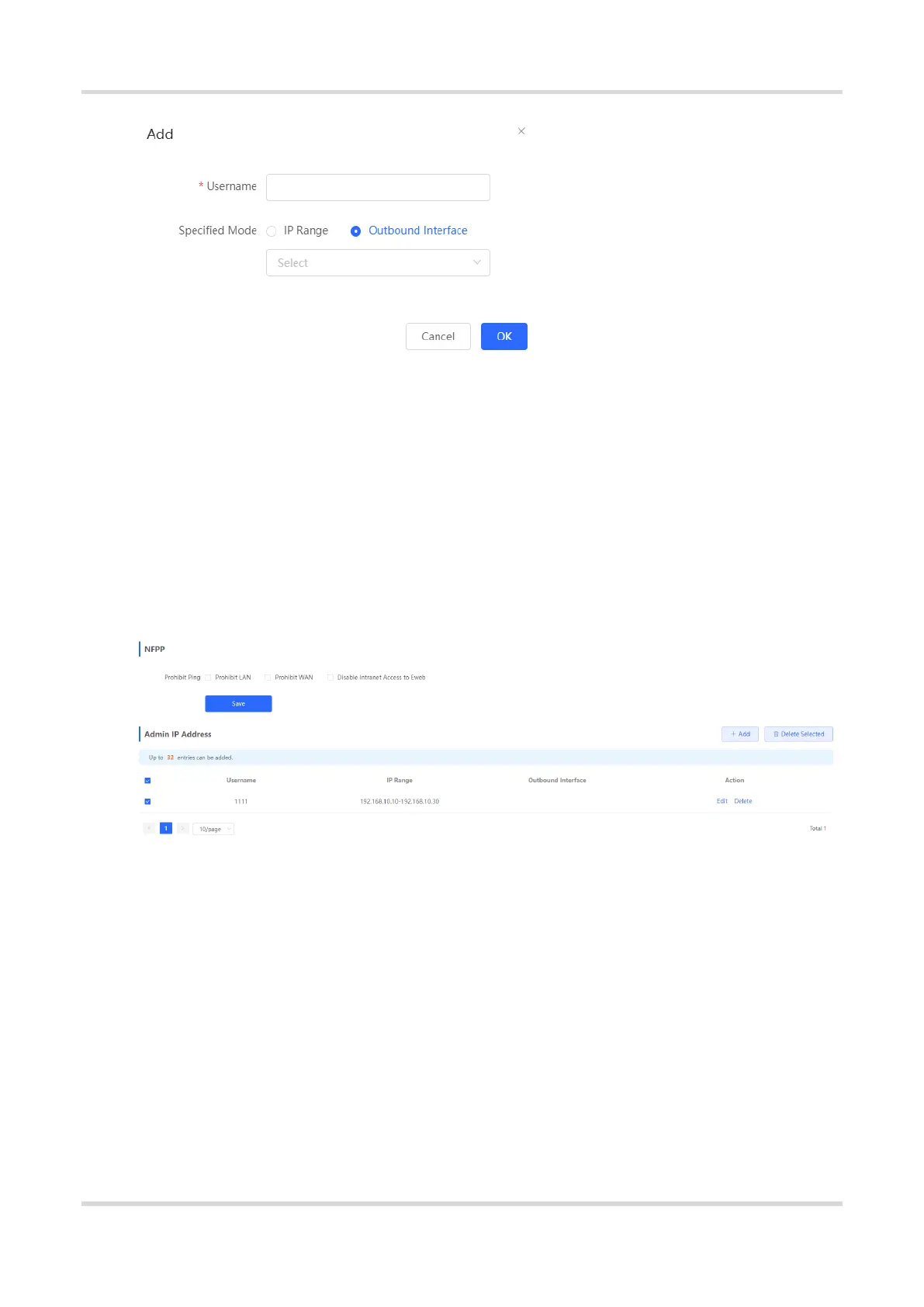Web-based Configuration Guide 1 Network Settings
86
(1) Configure a name for the admin IP address.
The name is a string of 1–32 characters.
(2) Set Specific Mode to Outbound Interface.
(3) Specify the port.
You can select a LAN port or WAN port as the outbound interface.
Deleting an Admin IP Address
Select an entry and click Delete to delete information about the admin IP address.
Select multiple entries and click Delete Selected to bulk delete selected entries.
Editing Information About an Admin IP Address
You cannot modify the name and specified mode of an admin IP address but modify the IP address range or port
in the specified mode.
