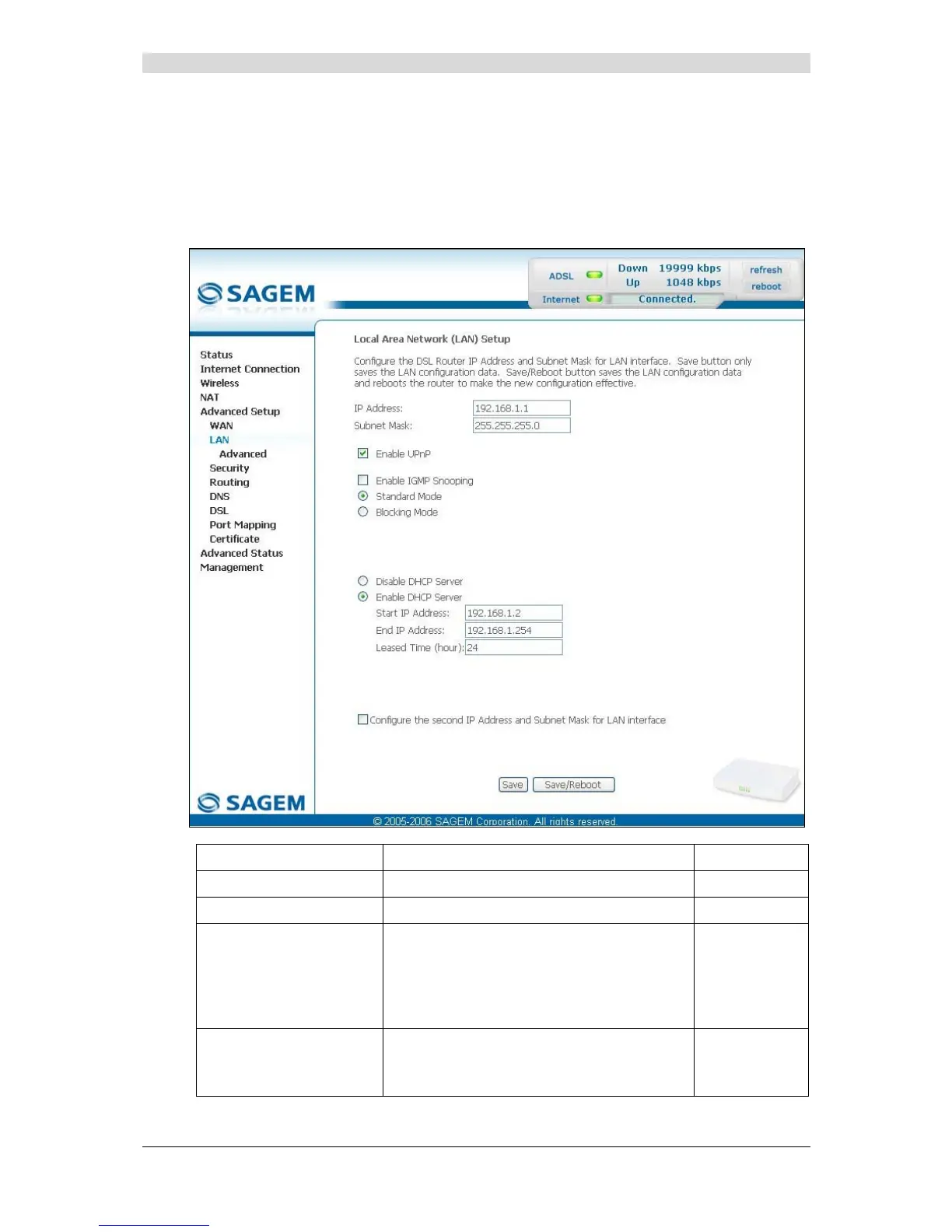5 - Information / Configuration
F@st™ 2804v2 Reference Manual - 253329475-A
Page 5-78 Sagemcom document. Reproduction and disclosure prohibited
5.9.2 LAN
Object: This is used to configure the IP parameters for the local network (LAN).
• Select the LAN menu in the Advanced Setup section to display the following screen:
Field Action Default
IP Address
Enter the address of your local network
192.168.1.1
Subnet Mask
Enter your network's subnet mask.
255.255.255.0
Enable UPnP
Check the box to activate the "UpnP" function.
Note: This function lets you automatically:
• join a network dynamically,
• obtain an IP address.
Box checked
Enable IGMP Snooping
Check this box to activate the IGMP (Internet
Group Management Protocol) protocol. This
lets you manage the declarations of belonging
to one or more groups with Multicast routers.
Box not
checked