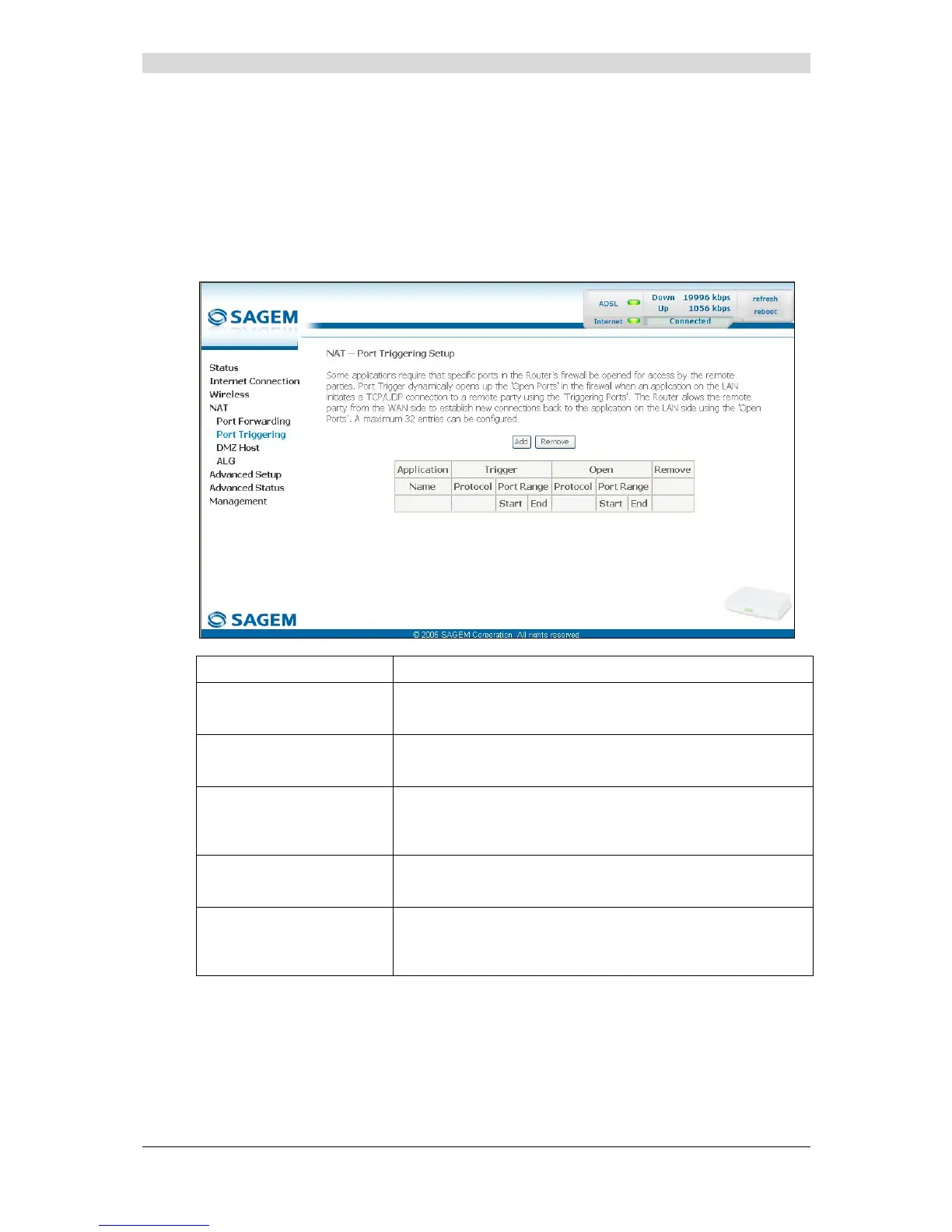5 - Information / Configuration
F@st™ 2804v2 Reference Manual - 253329475-A
Sagemcom document. Reproduction and disclosure prohibited Page 5-47
5.8.2 Port Triggering
Object: The purpose of this menu is to open dynamically the firewall ports (open ports) via
"Trigger Ports" when an application (such as games or video) opens a connection via
the transport layer (TCP or UDP).
• Select the Port Triggering menu in the NAT section to display the following screen:
Field Meaning
Application
Name
Application name
Trigger
Protocol
Transport protocol (TCP, UDP or TCP/UDP).
Port Range
A port range contains a Start port and an End port.
Note: A single port is characterised by an identical start port
and end port.
Open
Protocol
Transport protocol (TCP, UDP or TCP/UDP).
Port Range
A port range contains a Start port and an End port.
Note: A single port is characterised by an identical start port
and end port.