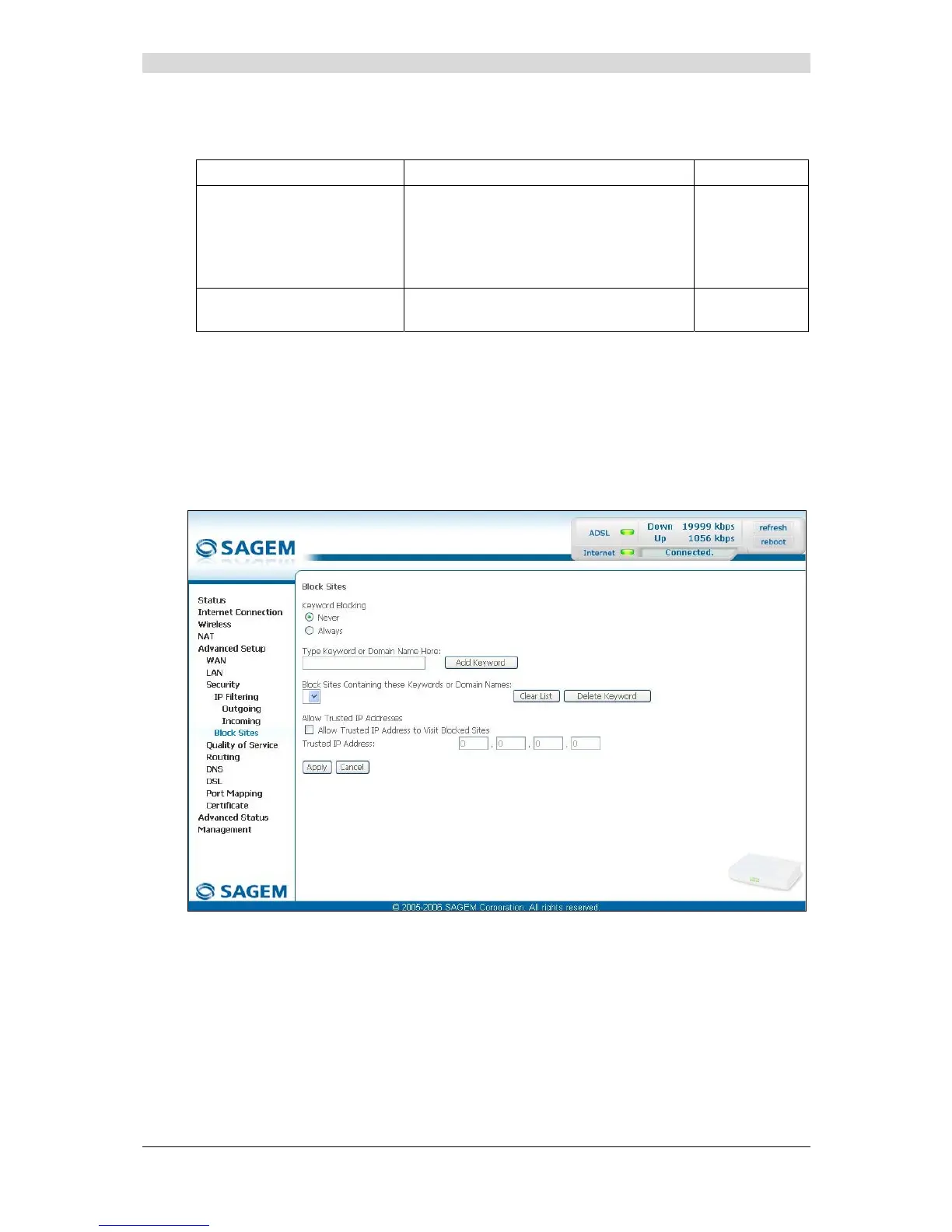5 - Information / Configuration
F@st™ 2804v2 Reference Manual - 253329475-A
Sagemcom document. Reproduction and disclosure prohibited Page 5-87
WAN interfaces
Field Action Default
Select all
Check the box to select all WAN
interfaces.
Note: Checking out the box, you do not
select any interface and you also check out
the pppoe_8_35_1/ ppp_8_35_1 box.
Box checked
pppoe_8_35_1/ ppp_8_35_1
Check the box to select the displayed
interface.
Box checked
5.9.3.2 Block Sites
Object: This menu is used to block the access of the Local Area Network to sites defined by a
“keyword or a “Domain Name”.
• Select the Block Sites sub-menu in the Security menu in the Advanced Setup section to
display the following screen: