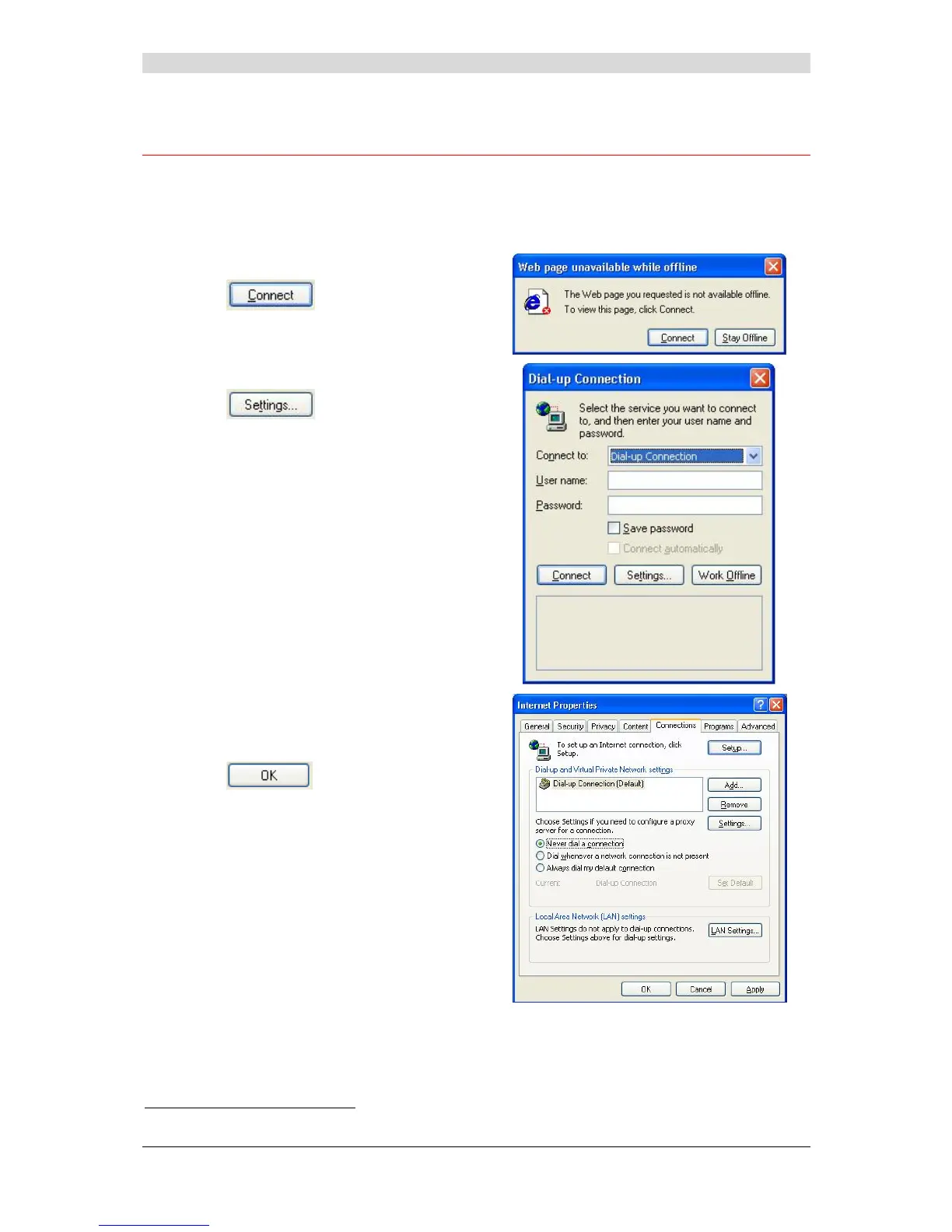Annex A - Troubleshooting
F@st™ 2804v2 Reference Manual - 253329475-A
Sagemcom document. Reproduction and disclosure prohibited Page A-9
A.8 Offline mode
To start configuring the router in HTTP mode, the browser opens, the default IP address of the
router's LAN interface appears in the browser's Address field but the home screen does not
appear.
The screen opposite appears.
Click
.
The screen opposite appears.
Click
.
The screen opposite appears.
Select the Connections tabs and then the
"Never dial a connection"
1
.
Click
to confirm your choice.
In the menu bar, select the "File" menu then deselect the "Work Offline" command.
Click OK in the browser's "Address" field to display the home screen.
1
When the router is installed, this box is checked.