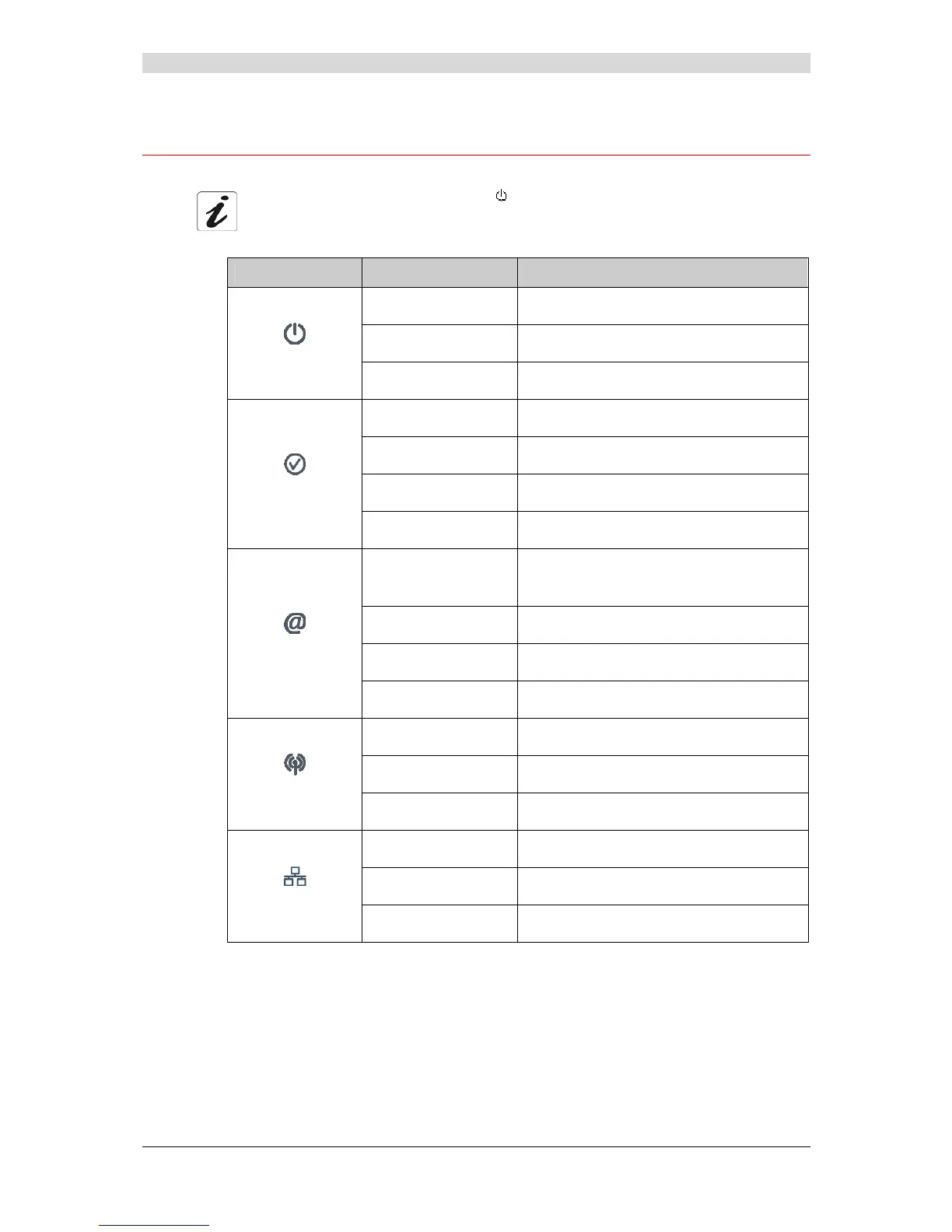Annex A - Troubleshooting
F@st™ 2804v2 Reference Manual - 253329475-A
Sagemcom document. Reproduction and disclosure prohibited Page A-3
A.2 Front panel LEDs
When the router is switched on, the "
" green LED lights.
If no connection is made the red "@" LED lights.
LED Status Meaning
Off
Power Off
Green
Power On - Normal operation
Power
Red
Boot failure - Recovery Mode active
Off
ADSL function off
Green steady
ADSL Showtime
Green blinking Slow
ADSL Line not detected
DSL
Green blinking Fast
ADSL Training in progress
Off
- Power Off
or
- The Internet account must be configured
Green steady
The Internet account is configured
Green blinking
Tx/Rx traffic
Internet
Red
Invalid or unauthorised Internet account
Off
Wi-Fi deactivated
Green steady
WI-Fi activated
WLAN
Green blinking
Wi-Fi Tx/Rx traffic
Off
No link detected on the Ethernet port
Green steady
Ethernet port has detected a link with a device
ETH
Green blinking
Tx/Rx traffic detected on the Ethernet port