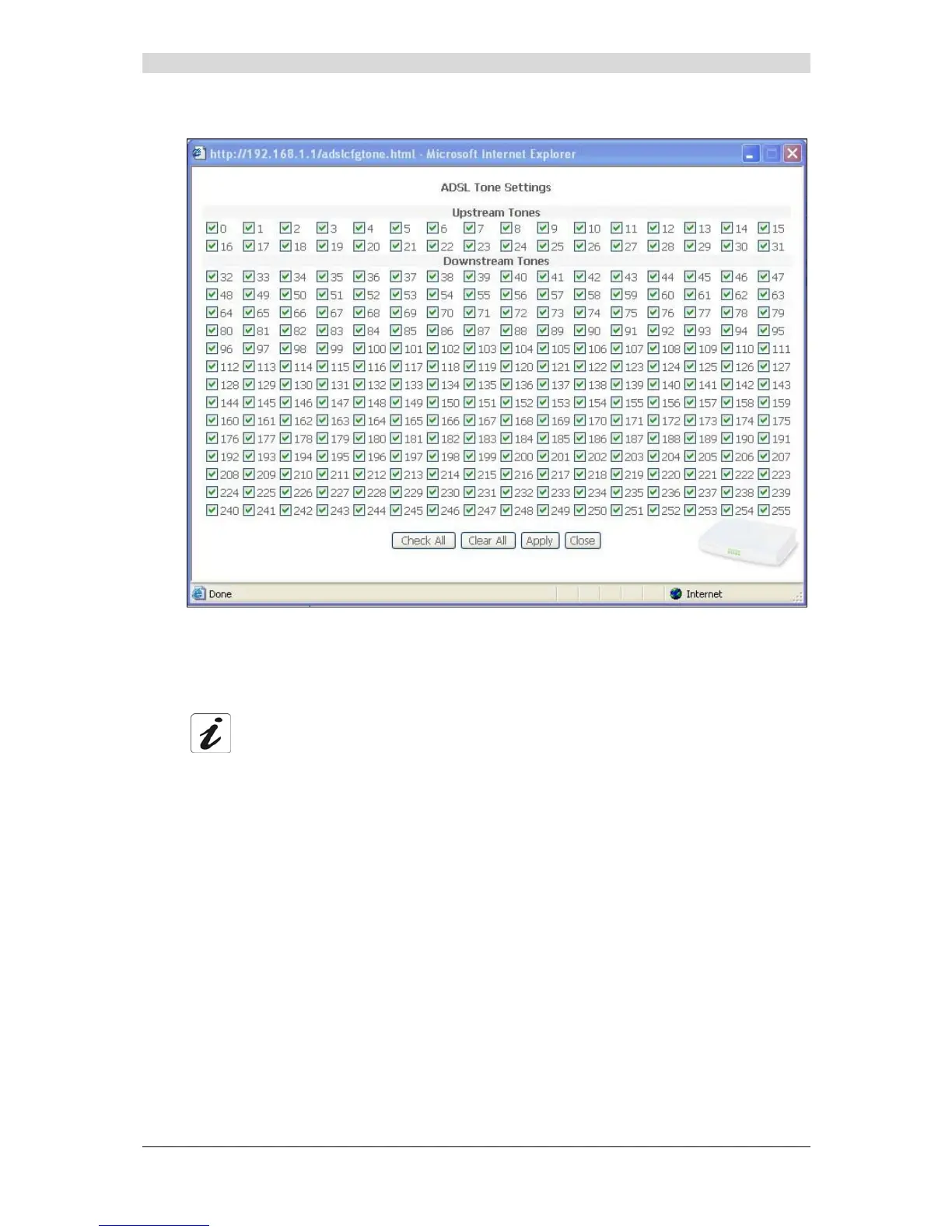5 - Information / Configuration
F@st™ 2804v2 Reference Manual - 253329475-A
Sagemcom document. Reproduction and disclosure prohibited Page 5-109
• Click on the Tone Selection button to display the following screen:
Note: There are 32 ascending tones and 224 descending tones.
• Click on the Check All button to select all the tones or the Clear All button to select none of
them.
All the tones are selected by default.
To select a tone, simply check the associated box.
To not select a tone, simply leave its associated box empty.