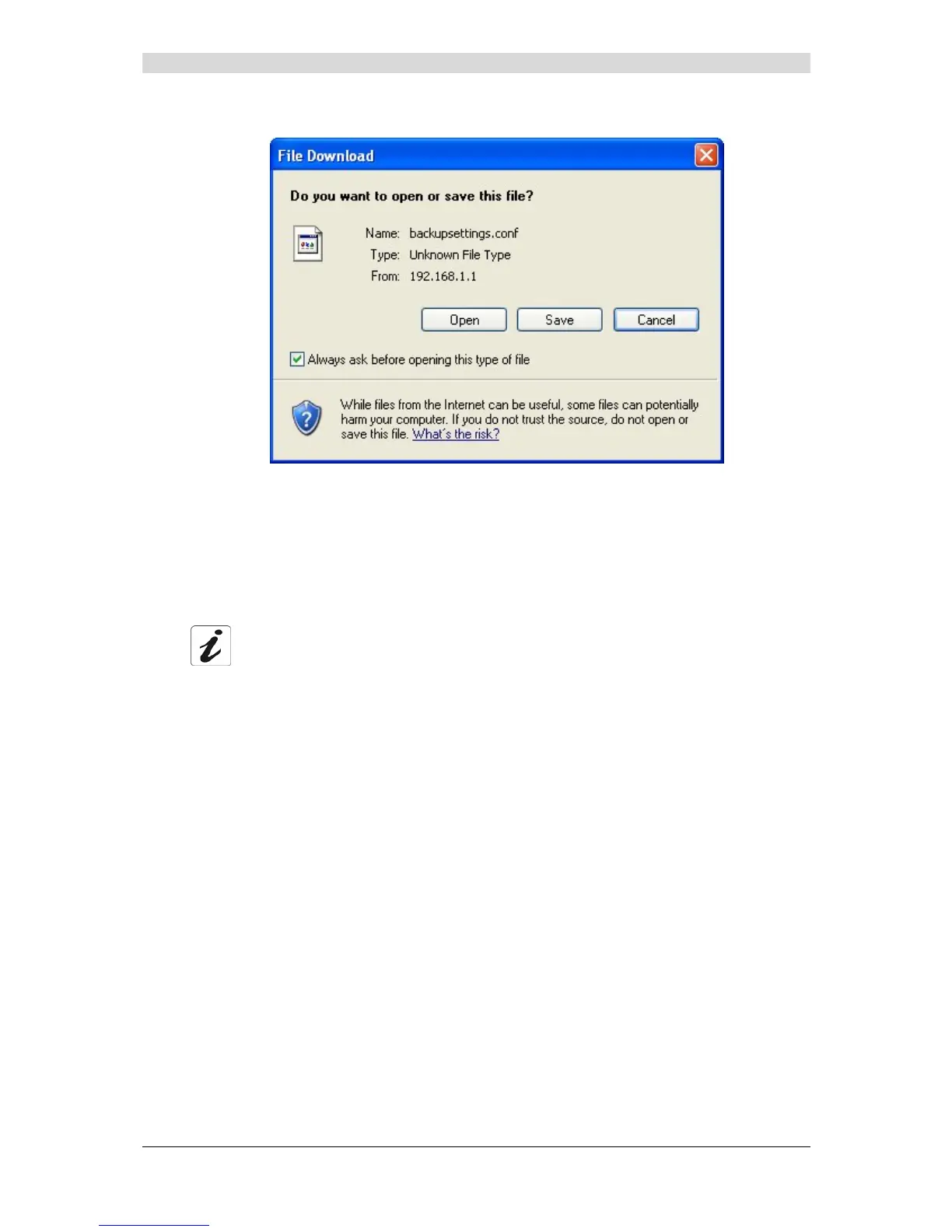5 - Information / Configuration
F@st™ 2804v2 Reference Manual - 253329475-A
Page 5-132 Sagemcom document. Reproduction and disclosure prohibited
• Click on the Backup Settings button; the following screen appears:
Save
• Click on the Save button to save the current configuration file, for example, on your
computer.
• Select the directory where you want to save the "backupsettings.conf" configuration file.
The process takes a few seconds.