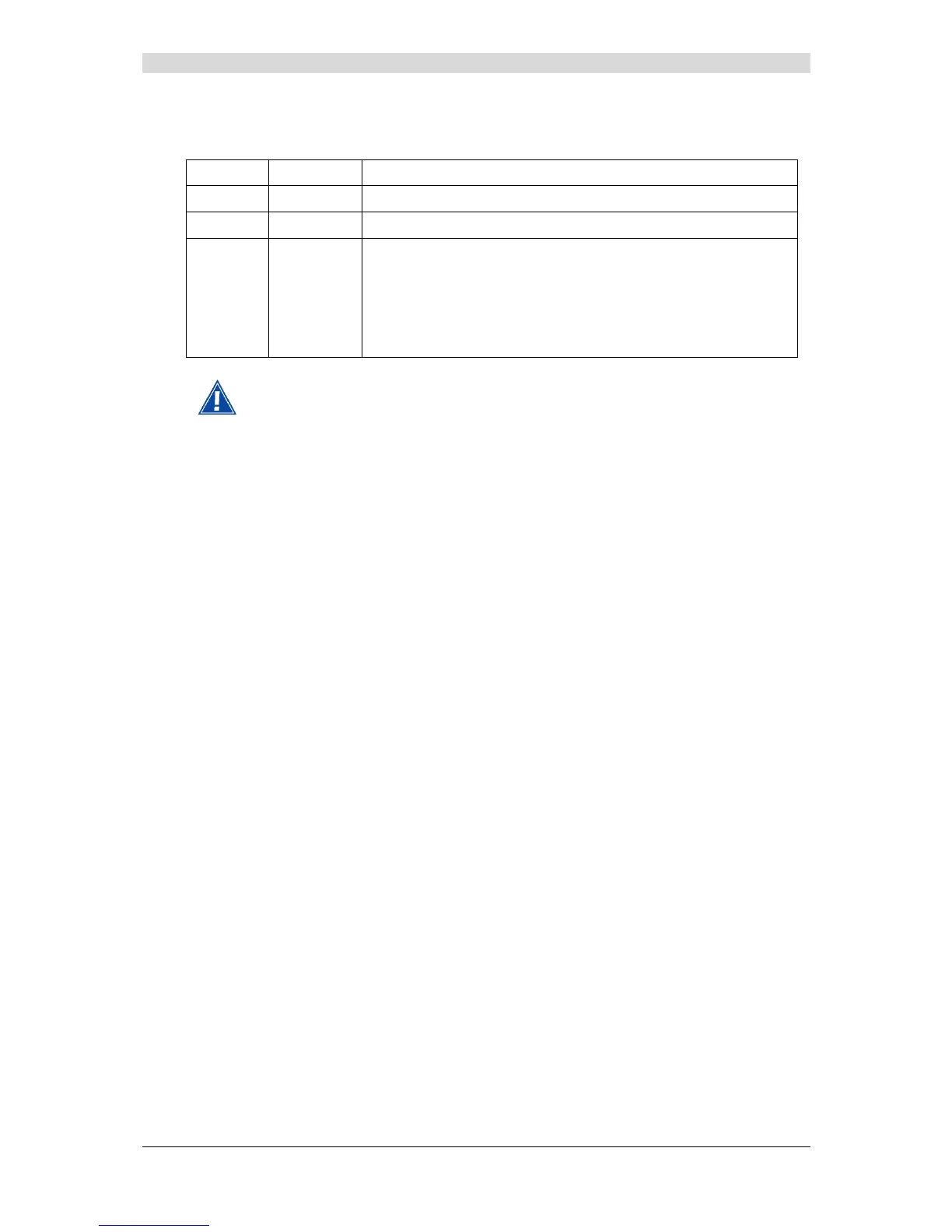Annex A - Troubleshooting
F@st™ 2804v2 Reference Manual - 253329475-A
Page A-6 Sagemcom document. Reproduction and disclosure prohibited
State of connection
State Colour Meaning
PASS
Green Indicates that the test has completed successfully.
DOWN
Orange Indicates that an interface (ETH or Wi-Fi) has not been detected.
FAIL
Red Indicates that the test has failed, or that it is impossible to start a
command.
Note: Depending on the nature of the test, it is possible that
operation of the router or access to the Internet may not be
prejudiced. For example if you do a "Ping" either to an ATM OAM
F5 segment or to a DNS primary address.
If a test displays a "FAIL" state, click on "Help" and then the button
"Rerun Diagnostic Tests" at the bottom of the "Help" page, to check that the test
has been conclusive. If the test still displays "FAIL", you must follow the
troubleshooting procedure displayed on this page.
IMPORTANT
If you experience difficulties connecting to the Internet, we recommend that you restart your
router (cf.A.6) or possibly re-establish the factory configuration (cf. § A.7).