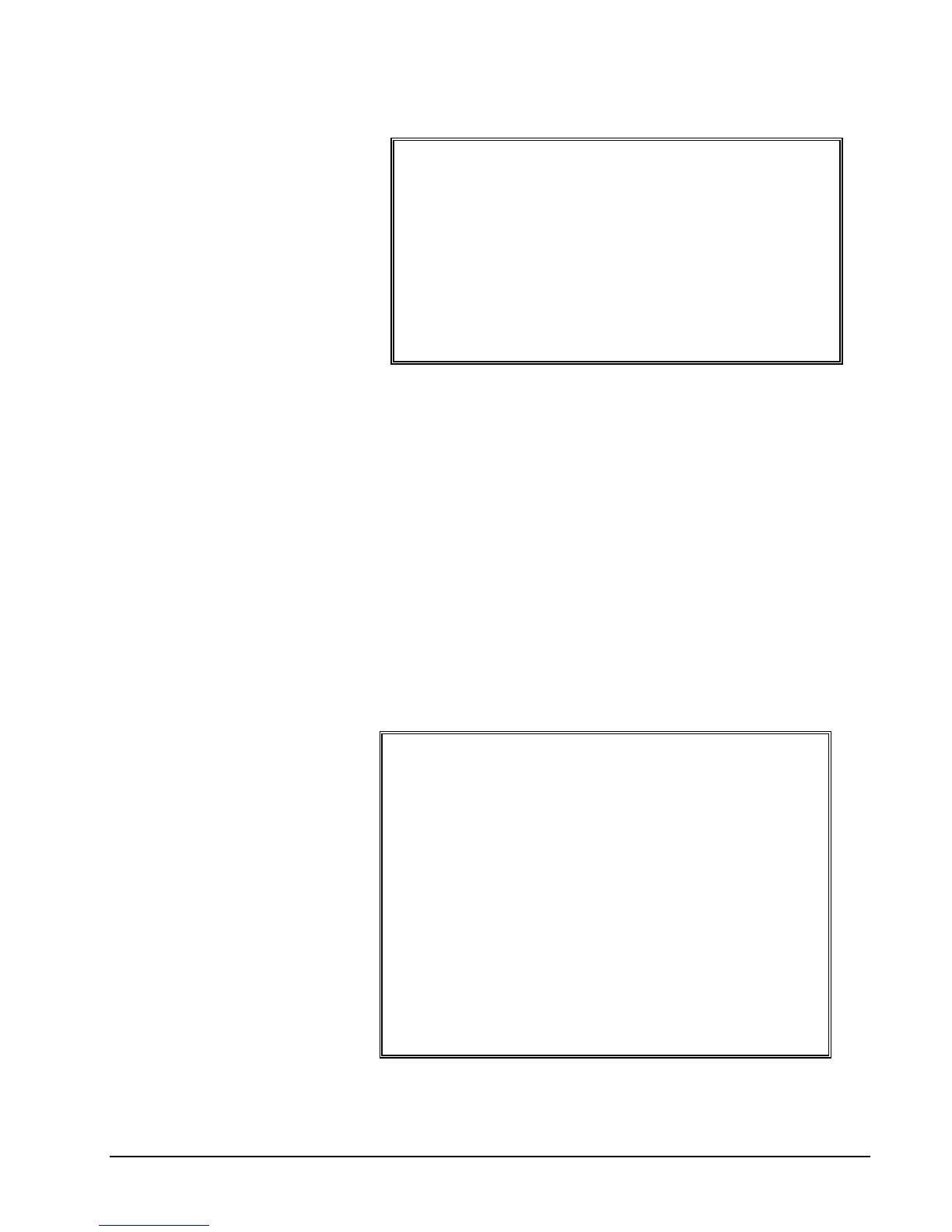SAM4s SPS-2000 Operator Manual v1.18 Reports • 117
Sales By Time Period
Note:
See flag PGM\SYSTEM
OPTIONS\REPORT
OPTIONS\EXCLUDE TAX ON
THE TIME PERIOD REPORT =
Y/N.
• If the flag = N then the Time
period report uses the NET
SALES number.
• If the flag = Y then the Time
period report uses the
ADJST TTL number.
SALES BY TIME PERIOD REPORT
X1 REPORT 0003
TIME PERIOD #/CUSTOMERS TOTAL
08:00 - 09:00 3 11.54
09:00 - 10:00 15 186.82
11:00 - 12:00 6 7.99
12:00 - 13:00 1 2.40
14:00 - 15:00 13 146.82
TOTAL 38 355.07
EMPLOYEE: KELLY #01
TIME 09:03 NO.000000
PLU Reports
All Plus
From/To PLUs
PLUs By Group
PLUs By Group For Selected Group
Top 20 PLUs
PLU Zero Sales
PLU Zero Sales By Group
PLU Sales By Price Level
Notes:
1. Whole unit reporting if there is
no decimal activity.
2. Total/Counter capacity varies
by memory allocation.
Counters: 6-8 digits
Totals: 8-10 digits
PLU REPORT
X1 REPORT 0003
ITEM PROMO WASTE USAGE PLU %
PLU# GROUP COUNT TOTAL
----------------------------------------
HAMBURGER 1 2 6 50.00%
00000000000001 01 3 3.00
CHEESE BURGER 1 4 8 50.00%
00000000000001 01 3 3.00
----------------------------------------
TOTAL 2 6 14
6 6.00
EMPLOYEE: KELLY #01
TIME 09:03 NO.000000