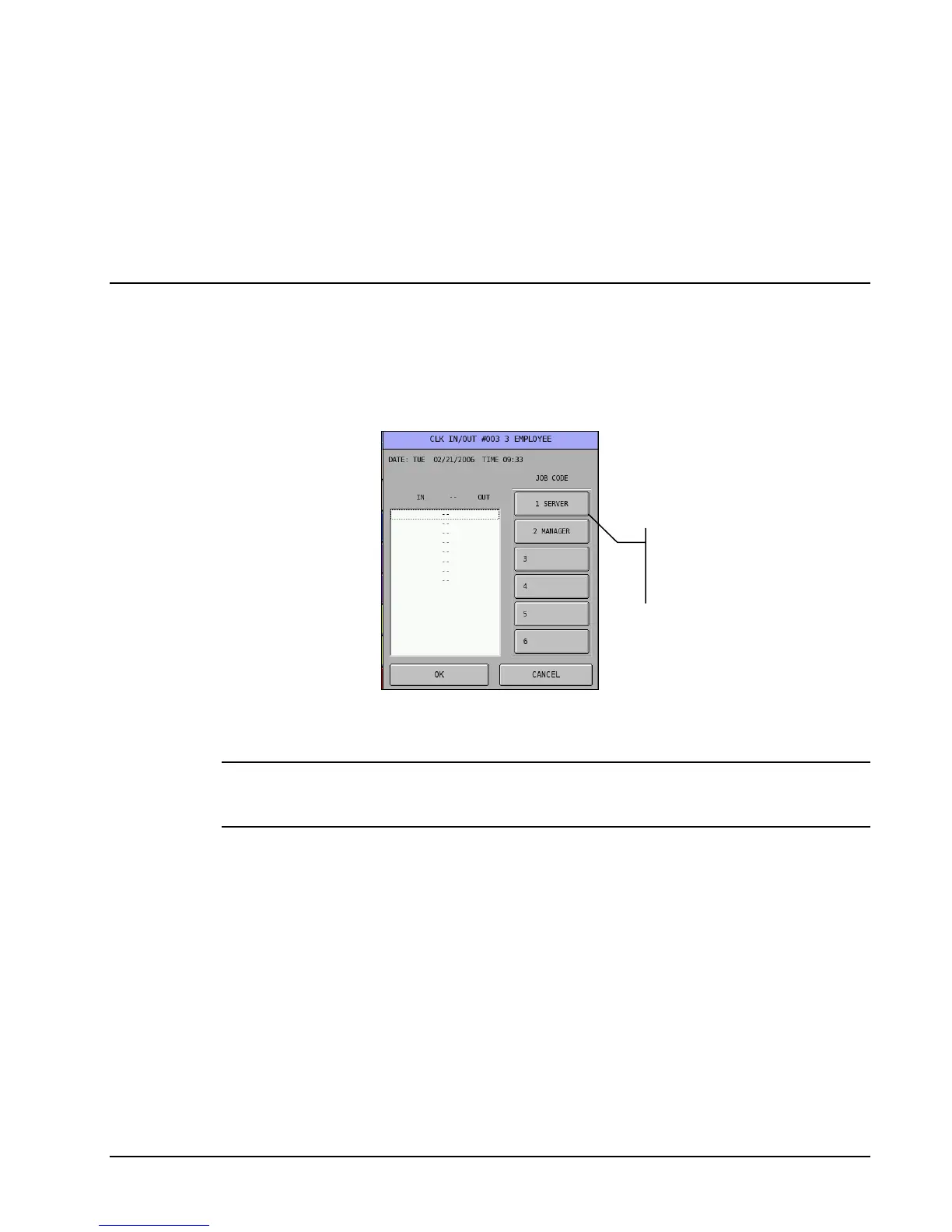SAM4s SPS-2000 Operator Manual v1.18 Basic Operations • 37
Clerk Interrupt
If allowed, a new employee can sign on while a transaction being processed by another
employee is still in progress. Under the new employee, a new transaction can be entered and
completed. When the employee processing the suspended transaction signs on again, the
suspended transaction can be continued and finalized.
Clocking In/Out
Clock In
1. Enter the employee clock in code and touch the CLK IN/OUT function key to
display the clock in/out window:
2. Touch the job code button for the job you are performing to clock in.
3. Touch OK to complete the clock in.
Note: Depending upon system programming, the employee may sign on with their
employee number, or their employee clock in code. The employee clock in code may be
different than the employee operating code.
Job codes that are
available for the
employee are
displayed.