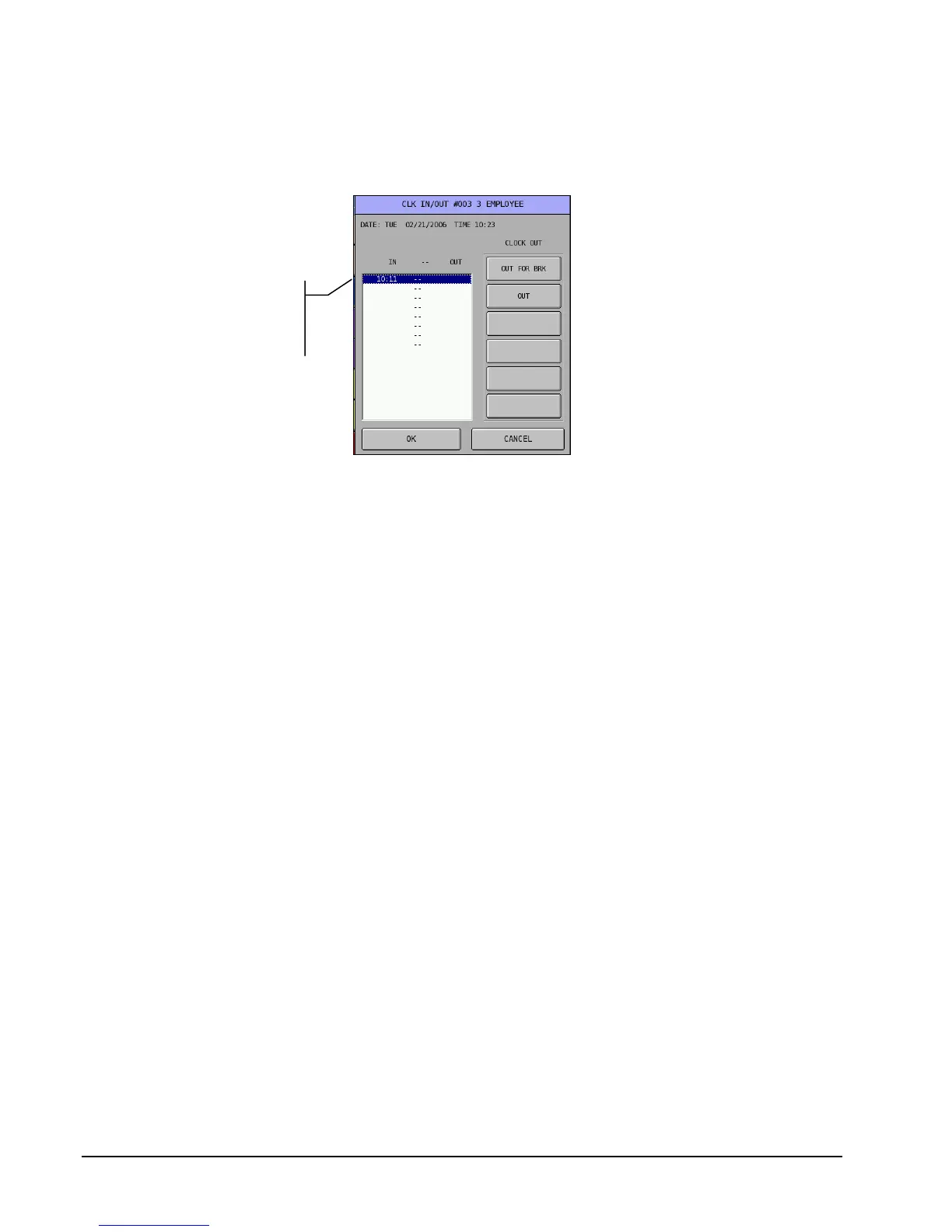38 • Basic Operations SAM4s SPS-2000 Operator Manual v1.18
Clock Out for Break
1. Enter the employee clock in code and touch the CLK IN/OUT function key to
display the clock in/out window:
2. Touch the OUT FOR BRK key.
3. Touch OK to complete the clock in.
Clock In from Break
1. Enter the employee clock in code and touch the CLK IN/OUT function key to
display the clock in/out window:
2. Touch the job code button for the job you are performing to clock in.
3. Touch OK to complete the clock in.
Clock Out for Day
1. Enter the employee clock in code and touch the CLK IN/OUT function key to
display the clock in/out window:
2. Touch the OUT key.
3. Touch OK to complete the clock in.
Clock In/Out by Fingerprint
Fingerprint clock in/out requires an optional DIGENT IZZEX FD 1000 Fingerprint
identification device. Each employee fingerprint must be recorded in program mode.
(Available with version 2.00s or later.)
1. From the REG screen, touch the CLOCK IN/OUT key.
2. Touch the employee’s finger to scanner and touch MATCH.
3. The Please Wait message displays while the fingerprint is scanned. If the fingerprint
matches, the Clock In/Out screen for the employee is displayed; if the fingerprint does
not match, an error message displays.
4. Complete the clock in by selecting a job code and touching OK.
Clock in and out
times for the day
are displayed.
