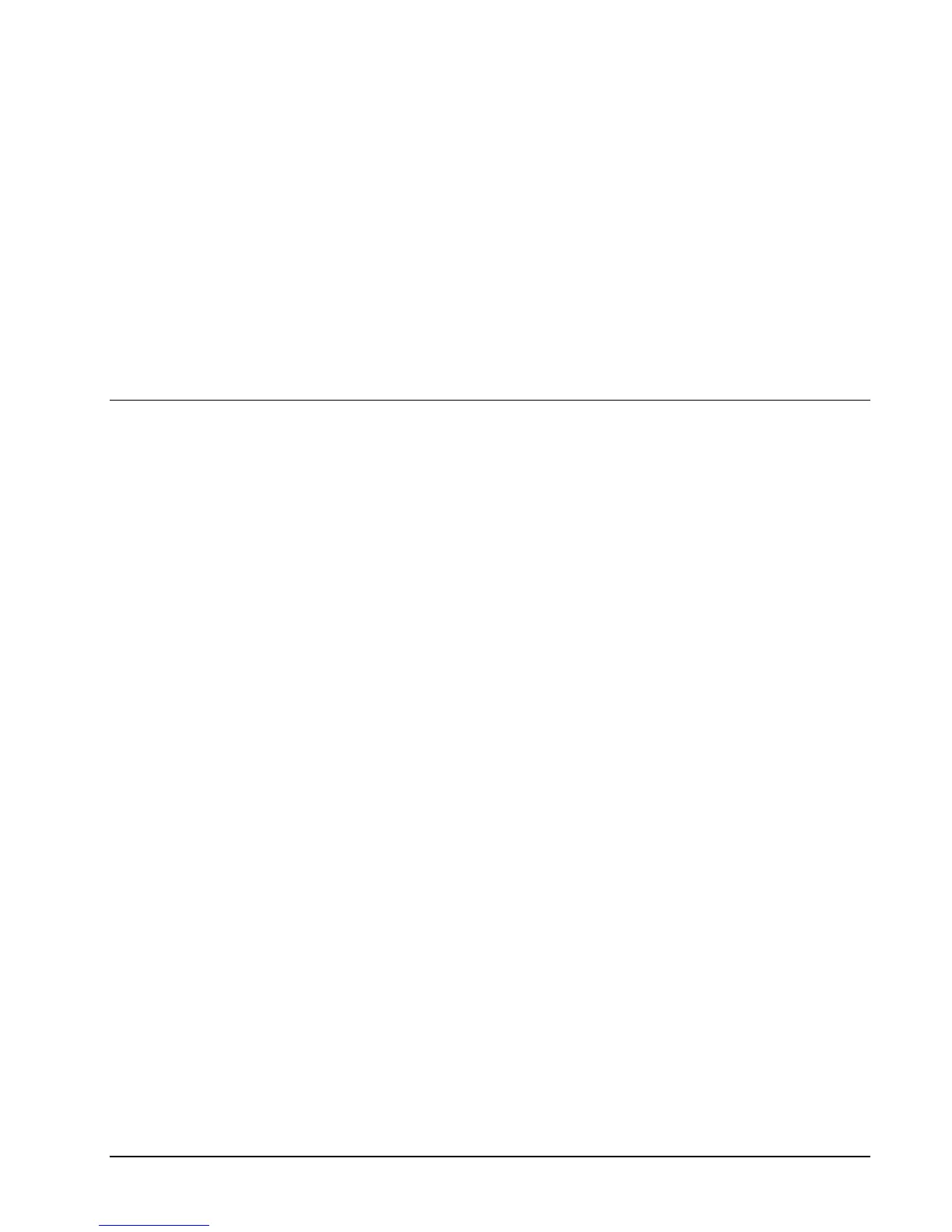SAM4s SPS-2000 Operator Manual v1.18 Basic Operations • 35
Basic Operations
Signing On/Off
Notes for Clerk Operation
• Choose between "Push Button", "Operating Code", "Employee Number” or
“Fingerprint” for the employee sign on method. Clerks may also be signed on by
MCR. (See "System Option Programming/General Function Options" in the
Program Manual.)
• If you choose "Push Button" sign on, use any of the 10 direct employee keys to
sign on by directly touching a key. (See "Keyboard Key Location" in the
Program Manual to locate the appropriate functions.) You must also link a
specific employee to each push button key. (To make these links, see "System
Option Programming/General Function Options" in the Program Manual.)
• If you choose "Secret Code" sign on, use the EMPLOYEE key to sign on by
code entry. (See "Keyboard Key Location" in the Program Manual to locate the
appropriate function.) You must also program an operating code for each
employee. (See "Employee Programming" in the Program Manual.)
• If you choose "Employee Number" sign on, use the EMPLOYEE key to sign on
by employee number entry. (See "Keyboard Key Location" in the Program
Manual to locate the appropriate function.) The employee number is the
sequential number (i.e. 1-10) for each employee in the employee file.
• Fingerprint sign-on requires an optional DIGENT IZZEX FD 1000 Fingerprint
identification device. Each employee fingerprint must be recorded in program
mode. (Available in version 2.00s or later.)
• Employee operation can be stay down or pop up. (See "System Option
Programming/General Function Options" in the Program Manual.)