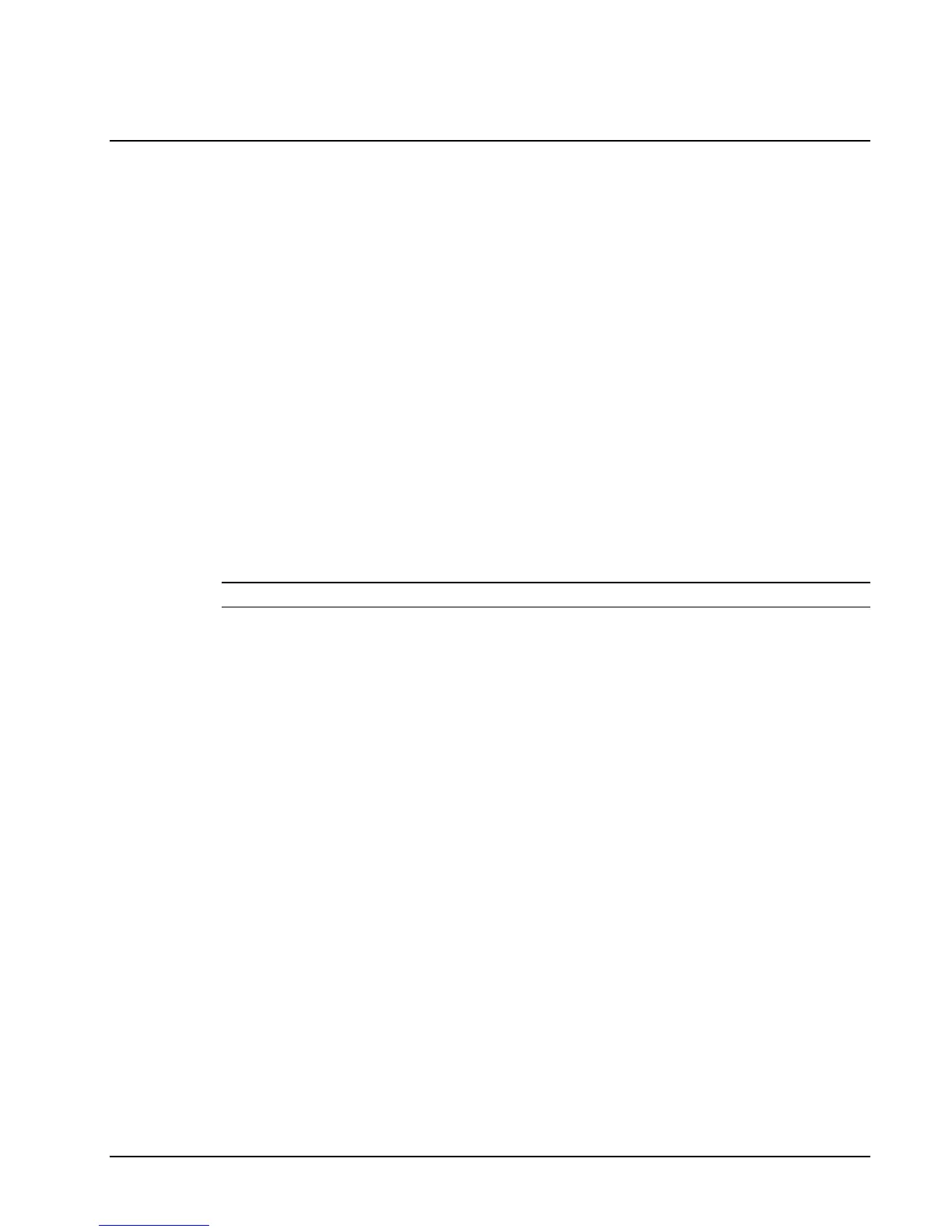SAM4s SPS-2000 Operator Manual v1.18 Basic Operations • 47
Corrections & Voids
Clear
Touch the CLEAR key to erase numeric entries or clear an error condition.
Error Correct
Touch the ERR. CORR. key to void the last item entered. Note that the VOID ITEM key
may also be used to correct the last item entered.
Void Item
Use the VOID ITEM key to void an item previously entered in a transaction. To void a
previous item:
Touch CLEAR, touch VOID ITEM, and then touch or enter the item to be voided.
Or,
Touch the item or condiment where it is displayed – note that the item touched is
now selected and highlighted. Touch VOID ITEM to remove the item or condiment.
Note: If an item is voided, condiments associated with the item are also removed.
Cancel
Use the cancel function to completely abort a transaction in progress. No totals or counters
are updated for items registered prior to cancelling a transaction. Cancel cannot be used after
tendering or finalization. Employee authority determines if the Cancel function is allowed.
Cancel does not open the cash drawer.
Touch CANCEL to abort a transaction in progress.
Transaction Void
A VOID MODE key (key code #31) must be placed on the keyboard. Entry of the current
time may be required before a transaction void sequence. See P Mode System
Options/General Function Option #36. If time entry is required, the subsequent void
operation will adjust the time report for the correct period. If VOID MODE is under manager
control, entry of the manager password is required.
1. Touch the VOID MODE key. If required enter the manager password.
2. If required, enter the time of the original transaction, touch X/TIME.
3. Enter Items to be voided. Finalize the void sale using the appropriate tender.
4. If necessary, void additional transactions.
5. Touch the VOID MODE key again to exit void mode.