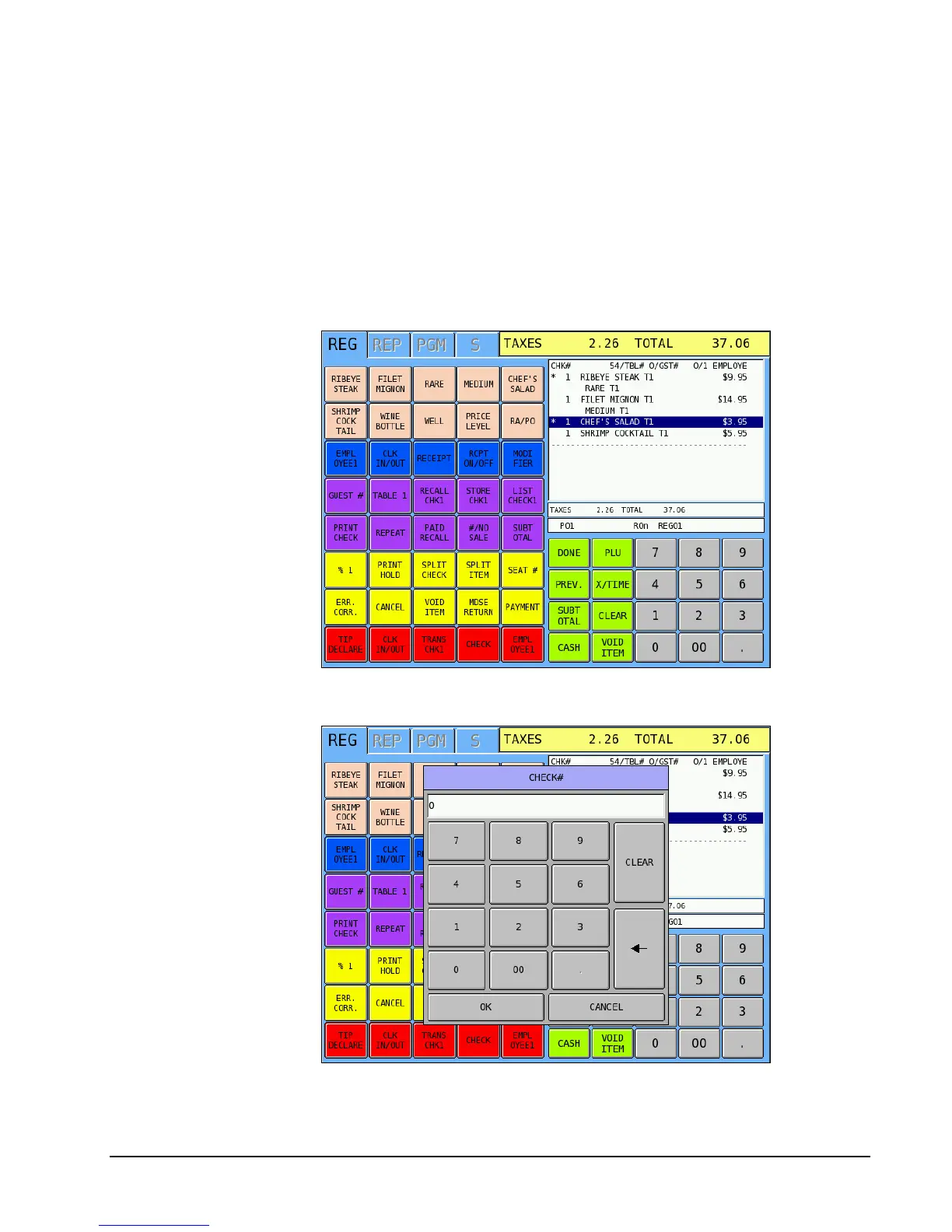SAM4s SPS-2000 Operator Manual v1.18 Basic Operations • 81
Split Check
The Split Check function key (Key #249) allows you to select item or items on a soft check
for assignment to another check. To split items from one check to another:
1. Open an existing guest check.
2. Select an item by touching it.
3. Touch Split Check. Note that the item designated for assignment to another check is
marked with an asterisk.
4. Continue to select additional items.
5. Touch the appropriate Store Check key. You will be prompted to enter the check
number to which the selected items are to be transferred.
6. Enter the check number and touch OK.