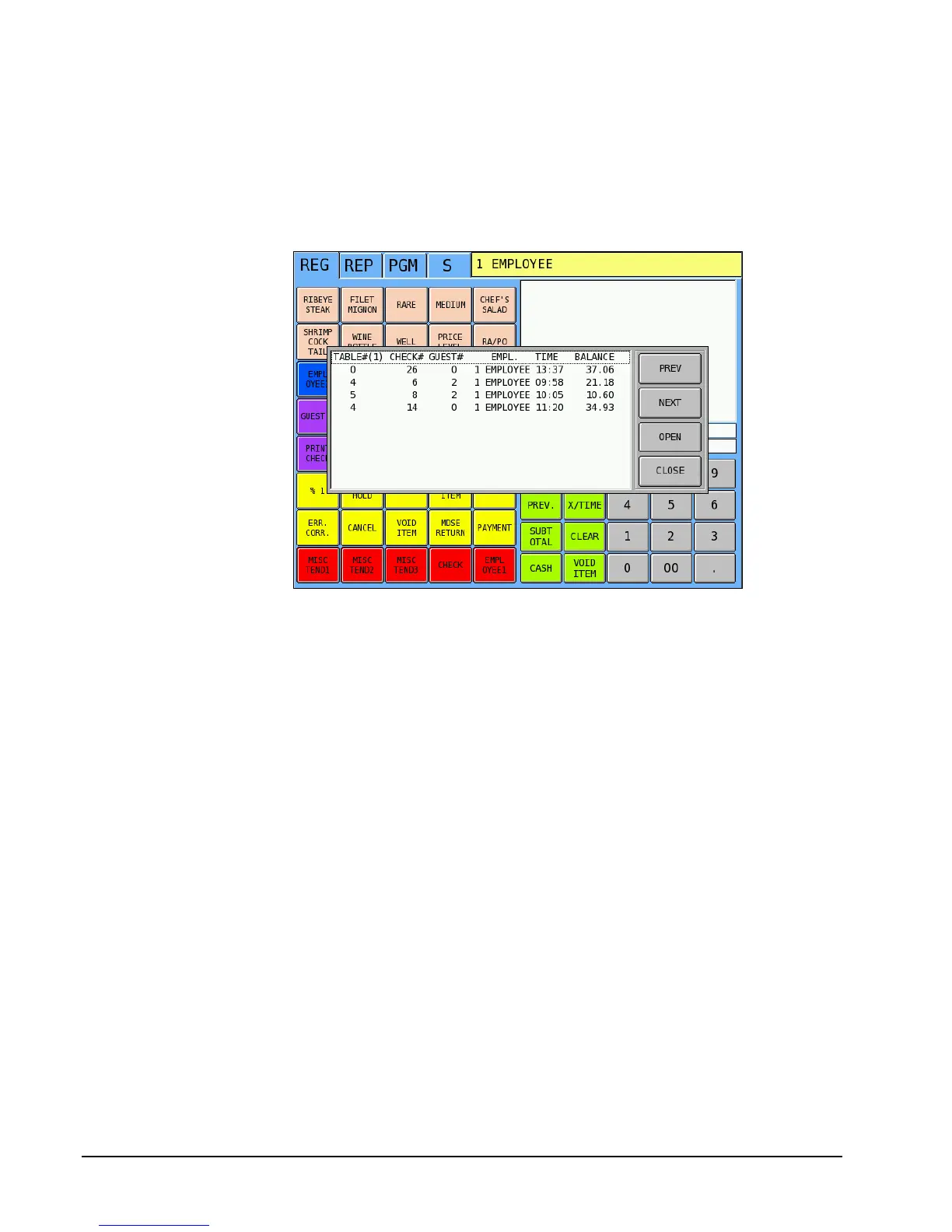88 • Basic Operations SAM4s SPS-2000 Operator Manual v1.18
List Check
1. Sign on an employee.
2. Touch LIST CHECK to display the employee’s open checks. If more than eight
checks are open, use the PREV and/or NEXT keys to scroll through the list.
3. Touch a check to select it. Touch OPEN to open the selected check, or touch
CLOSE to close the list check window.