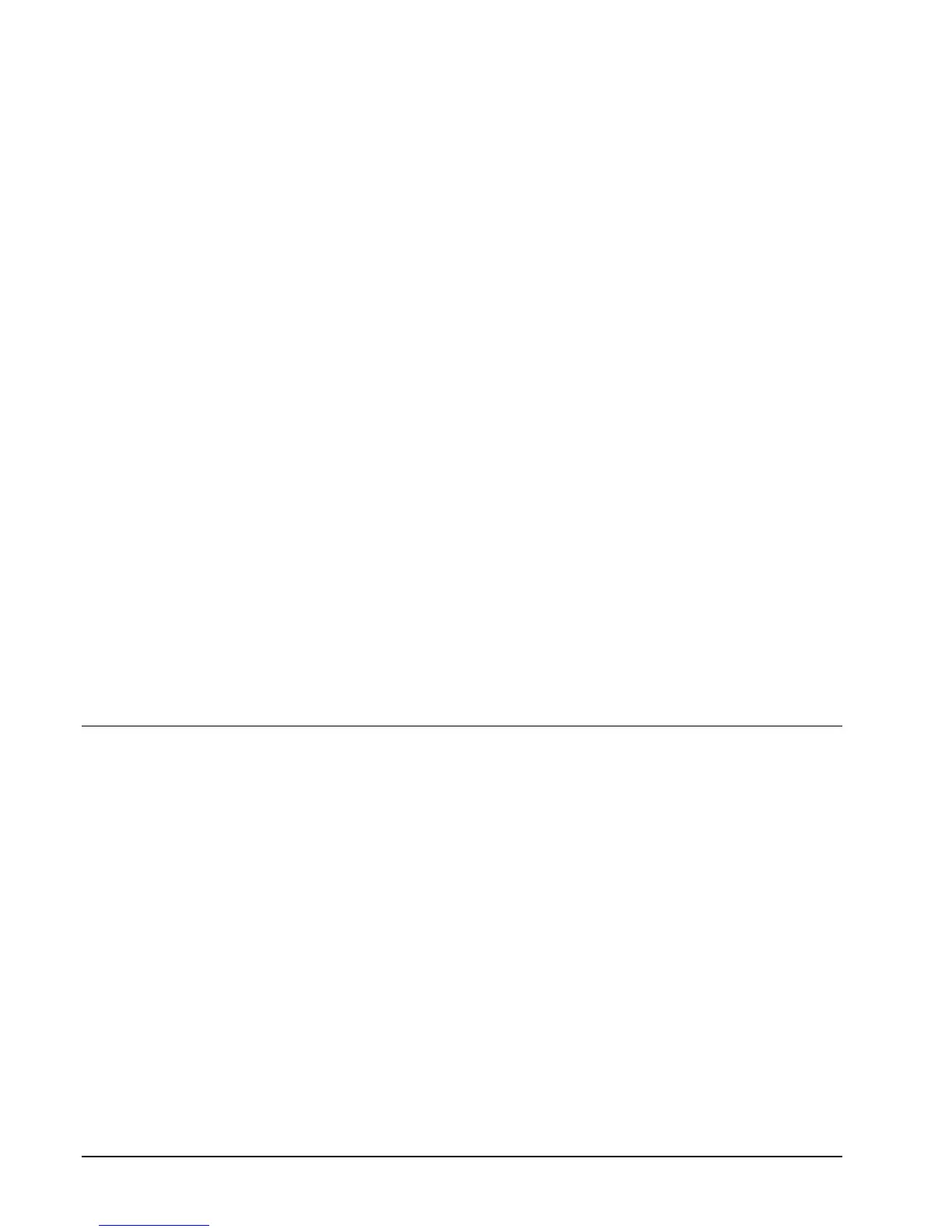50 • Basic Operations SAM4s SPS-2000 Operator Manual v1.18
Surcharges
To add an open percentage surcharge to a sale:
1. Register items.
2. Touch SUBTOTAL.
3. Enter surcharge percentage. If the surcharge is fractional, use the decimal key. For
example, enter 1 5 . 5 for a 15.5% surcharge.
4. Touch the % key.
5. Finalize the transaction.
To add a preset percentage surcharge to a sale:
1. Register items.
2. Touch SUBTOTAL.
3. Touch the % key.
4. Finalize the transaction.
To add an open percentage surcharge to an item:
1. Register item.
2. Enter surcharge percentage. If the surcharge is fractional, use the decimal key. For
example, enter 1 5 . 5 for a 15.5% surcharge.
3. Touch the % key.
To add a preset percentage surcharge to an item:
1. Register the item.
2. Touch the % key.
Totaling/Tendering
Cash
Touch the CASH key, or enter the amount of the cash tendered and touch the CASH
key. The register will display the change due.
Check
Touch the CHECK key, or enter the amount of the cash tendered and touch the
CHECK key. The register will display the change due.